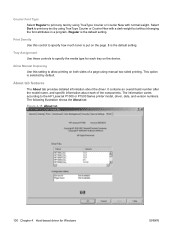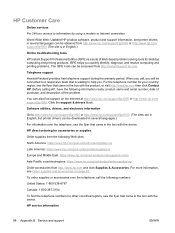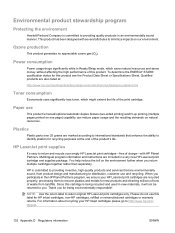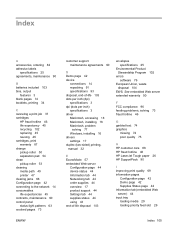HP P1505 Support Question
Find answers below for this question about HP P1505 - LaserJet B/W Laser Printer.Need a HP P1505 manual? We have 19 online manuals for this item!
Question posted by adilglockm on July 4th, 2014
Does Hp P1505 Auto Duplex
The person who posted this question about this HP product did not include a detailed explanation. Please use the "Request More Information" button to the right if more details would help you to answer this question.
Current Answers
Answer #1: Posted by freginold on August 7th, 2014 6:53 PM
Hi, the P1505 does not have automatic duplexing capability. You can see the full specs here:
http://h20566.www2.hp.com/hpsc/doc/public/display?calledBy=&ac.admitted=1407462692821.876444892.199480143&docId=emr_na-c01168471-5&docLocale=
http://h20566.www2.hp.com/hpsc/doc/public/display?calledBy=&ac.admitted=1407462692821.876444892.199480143&docId=emr_na-c01168471-5&docLocale=
Related HP P1505 Manual Pages
Similar Questions
How To Print A Self Test Page On A Hp P1505 Printer
(Posted by momeesbfm 10 years ago)
Will A Hp P1505 Printer Have A Driver For Windows 8
(Posted by Azvnikimb 10 years ago)
Hp Color Laserjet Cp3525 Pcl 6 Does It Have Auto Duplex?
(Posted by Shortja 10 years ago)
How Do I Print Auto Duplex Printing In Hp Laserjet P3015?
(Posted by ashwanipareek 12 years ago)
Does Hp P1505 Printer Work In Windows 7 ?
Hope you can help:( My printer has worked fine with all other laptops except for one that runs wind...
Hope you can help:( My printer has worked fine with all other laptops except for one that runs wind...
(Posted by therealedmondo 14 years ago)