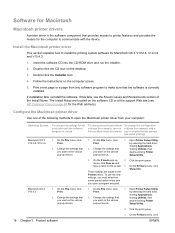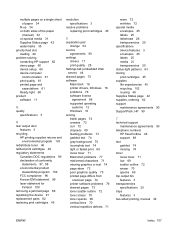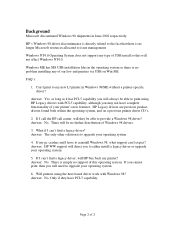HP P1505 Support Question
Find answers below for this question about HP P1505 - LaserJet B/W Laser Printer.Need a HP P1505 manual? We have 19 online manuals for this item!
Question posted by therealedmondo on March 18th, 2010
Does Hp P1505 Printer Work In Windows 7 ?
Hope you can help:(
My printer has worked fine with all other laptops except for one that runs windows 7. The software that came with it doesn't seem to get installed when I try...So my question is , is it not compatible with windows 7? Or is there a special additional software I should install for it to work?
Thanks
Current Answers
Answer #1: Posted by Mets86 on March 18th, 2010 8:32 AM
Here is a link to a page on an HP support forum dealing with getting your HP P1505 to run on Windows 7. Looks like you need to install a new driver. Hope this helps!
https://h30434.www3.hp.com/t5/contentarchivals/contentarchivedpage/message-uid/90581
Related HP P1505 Manual Pages
Similar Questions
How To Clean Fuser On Hp P1505 Printer
(Posted by KEEPnatsk 9 years ago)
How To Print A Self Test Page On A Hp P1505 Printer
(Posted by momeesbfm 9 years ago)
Will A Hp P1505 Printer Have A Driver For Windows 8
(Posted by Azvnikimb 9 years ago)
I've Been Trying To Download Hp 2200dtn Printer Software For Windows 8 64bits Op
how do I download the software for hp 2200dtn printer for windows 8 64bits operating system. thank y...
how do I download the software for hp 2200dtn printer for windows 8 64bits operating system. thank y...
(Posted by toale18 10 years ago)
Hp 2300l Printer
I can't get my printer to print using hp 2300L printer. It keeps giving me an error saying I'm missi...
I can't get my printer to print using hp 2300L printer. It keeps giving me an error saying I'm missi...
(Posted by wlldarl3 11 years ago)