HP P1006 Support Question
Find answers below for this question about HP P1006 - LaserJet B/W Laser Printer.Need a HP P1006 manual? We have 19 online manuals for this item!
Question posted by timothy4real2007 on November 23rd, 2012
My Cateridge Displays Install After Refiling Toner
The person who posted this question about this HP product did not include a detailed explanation. Please use the "Request More Information" button to the right if more details would help you to answer this question.
Current Answers
There are currently no answers that have been posted for this question.
Be the first to post an answer! Remember that you can earn up to 1,100 points for every answer you submit. The better the quality of your answer, the better chance it has to be accepted.
Be the first to post an answer! Remember that you can earn up to 1,100 points for every answer you submit. The better the quality of your answer, the better chance it has to be accepted.
Related HP P1006 Manual Pages
HP LaserJet P1000 and P1500 Series - Software Technical Reference - Page 12


... 3-36 Windows Change or Remove Programs screen 68 Figure 3-37 Welcome to the HP LaserJet P1000/P1500 Series Installer dialog 111 Figure 5-4 Software License Agreement dialog 111 Figure 5-5 Select a Destination dialog ...112 Figure 5-6 Easy Install dialog ...113 Figure 5-7 Installation success message ...114 Figure 5-8 Printer list screen ...115 Figure 5-9 Print & Fax screen ...115 Figure 5-10...
HP LaserJet P1000 and P1500 Series - Software Technical Reference - Page 44
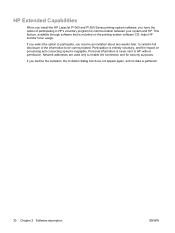
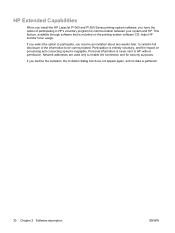
...Capabilities
When you install the HP LaserJet P1000 and ...P1500 Series printing-system software, you receive an invitation about two weeks later. Network addresses are used only to participate, you have the option of the information to HP without permission.
Participation is entirely voluntary, and the impact on the printing-system software CD, helps HP monitor toner...
HP LaserJet P1000 and P1500 Series - Software Technical Reference - Page 48


... information about your computer environment. On all of the supported platforms, a series of query dialog boxes guides you through the installation, whether you through the installation process. Installation overview
The software for the HP LaserJet P1000 and P1500 Series is shipped on one CD. You are configuring a directly-connected (USB) or a networked product.
34...
HP LaserJet P1000 and P1500 Series - Software Technical Reference - Page 49
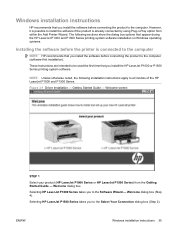
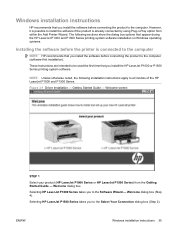
... the dialog box options that appear during the HP LaserJet P1000 and P1500 Series printing-system software installation on Windows operating systems.
Installing the software before the printer is connected to the computer
NOTE: HP recommends that you install the software before connecting the product to install the software if the product is already connected by...
HP LaserJet P1000 and P1500 Series - Software Technical Reference - Page 76


... a host computer. For more information about peer-to a local area network (LAN).
The HP LaserJet P1505n printer can connect to install the printing-system software on Windows 2000 or Windows XP.
1. For more information, see Installing the software before installing the printing-system software. NOTE: Set up Windows sharing (peer-to-peer networking)
NOTE: This...
HP LaserJet P1000 and P1500 Series - Software Technical Reference - Page 78


... a network connection through the internal network port that comes as your default printer for networked computers
This section provides information about the following topics: ● Installing the software on networked computers (HP LaserJet P1505n only) ● Installing the print driver only
Installing the software on networked Windows operating systems, follow these steps:
64 Chapter...
HP LaserJet P1000 and P1500 Series - Software Technical Reference - Page 88


.... Depending on the model of printer, the HP LaserJet P1500 Series formatter has up to 2 MB of readonly memory (ROM) and up to 8 MB of RAM installed in "chunks" through the driver.... Introduction to host-based printing
The HP LaserJet P1000 and P1500 Series printers are passed to the Status Application, which displays them. The HP LaserJet P1000 and P1500 Series print drivers also receive...
HP LaserJet P1000 and P1500 Series - Software Technical Reference - Page 118


... drive that contains the active System folder. Macintosh printing-system software
The printing-system software for the HP LaserJet P1000 and P1500 Series printers come in the Library folder. The HP LaserJet Installer for Macintosh installs the HP LaserJet P1000 or P1500 Series printing-system software from the CD onto the hard disk. The following major...
HP LaserJet P1000 and P1500 Series - Software Technical Reference - Page 130


... Mac OS X v10.3.9
1.
Click Add (or the + button in the printer list should display either the HP LaserJet P1000 Series printer or the HP LaserJet P1500 Series printer from the list. For more troubleshooting information, see Troubleshooting the printer setup on the printer list. 3. If you are installing the printer using a USB connection, verify that the network cable is connected...
HP LaserJet P1000 and P1500 Series - Software Technical Reference - Page 131


... run the Printer Setup Utility. If you are installing the printer using the Print & Fax pane of System Preferences (from the Apple menu, choose System Preferences..., then choose Print & Fax).
3. In the Applications folder, open the add printer screen.
5. Click Add. If you are selected automatically. button in the printer list should display HP LaserJet P1000 Series...
HP LaserJet Printer Family - Print Media Specification Guide - Page 18


...result in an HP LaserJet printer. Problems can reduce this type of this effect by increasing the toner density setting on your HP LaserJet printer without problems. However, ... 3 Manila envelope
Summary of HP envelope testing
Hewlett-Packard tests many types of the printer's fusing process.
Inconsistencies in envelopes construction might not feed reliably. q Commercial or Official...
HP LaserJet Printer Family - Print Media Specification Guide - Page 47


... edge, trailing edge, or areas where print will not appear on textured paper might not hold toner. grain The orientation of media, how closely it is cut long grain (that has embossed or...; C (401° F) for 0.1 second (0.2 second for HP color LaserJet printers) for laser printers should not discolor, melt, offset, release undesirable emissions, or break down in the grain direction.
HP LaserJet P1000 and P1500 Series - User Guide - Page 13
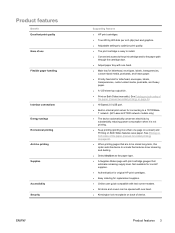
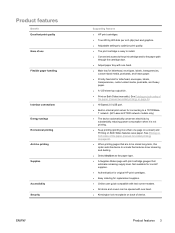
...Easy ordering for connecting to a 10/100BaseT network. (HP LaserJet P1500 network models only) ● The device automatically conserves ...600 by substantially reducing power consumption when it is easy to install. ● Convenient access to the print cartridge and to the...option sets the device to a mode that reduces toner smearing and dusting. ● Select Archive as the paper type....
HP LaserJet P1000 and P1500 Series - User Guide - Page 55
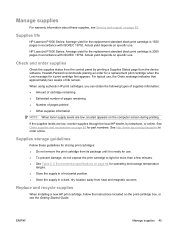
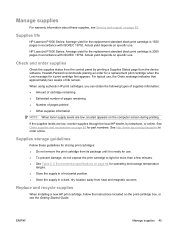
... Service and support on page 83. Replace and recycle supplies
When installing a new HP print cartridge, follow the instructions included on specific ...Manage supplies 45 Supplies life
HP LaserJet P1000 Series: Average yield for the replacement standard black print...two weeks of pages printed ● Other supplies information
NOTE: When toner supply levels are low, reorder supplies through the local HP dealer, by...
HP LaserJet P1000 and P1500 Series - User Guide - Page 92


...LaserJet printers (1 box of 10 reams, 500 sheets each ). CB436A (2000-page cartridge)
A guide to ensure optimum performance.
HPJ1124
HP brand transparency film for ordering supplies, and indicates whether the installed... (letter)
use with HP LaserJet
monochrome printers.
92296U (A4)
Replacement print cartridges for a variety of uses (1 box of toner remaining in the U.S., call ...
HP LaserJet P1000 and P1500 Series - User Guide - Page 112
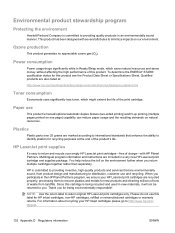
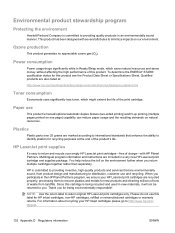
...toner, which saves natural resources and saves money without affecting the high performance of the print cartridge. HP is committed to providing inventive, high-quality products and services that are marked according to international standards that enhance the ability to return and recycle your empty HP LaserJet... non-HP cartridges, refilled or remanufactured cartridges or warranty returns.
HP LaserJet P1000 and P1500 Series - User Guide - Page 116


...feed slot 29
M Macintosh
driver, accessing 18 driver, installing 18 driver, problem solving 77 problems, solving 77 software ... 3 overhead transparencies
specifications 25 overview, printer 4
P pages, skewed 73 paper
HP LaserJet Tough paper 26 letterhead 26 paper input... toner 71 misformed characters 71 page skew 72 settings 28 specifications 3 toner scatter outline 72 toner smear 70 toner specks...
HP LaserJet P1000 and P1500 Series - User Guide - Page 117
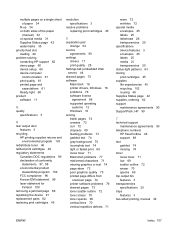
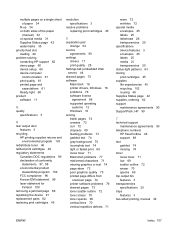
... and environmental program 103
redistribute toner 46 refilled print cartridges 46 regulatory statements
Canadian... DOC regulations 99 declaration of conformity
statements 97, 98 environmental product
stewardship program 102 FCC compliance 96 Korean EMI statement 99 laser...pages 73 software Macintosh 18 printer drivers, Windows 16 problems 76...
HP LaserJet Printers - USB Walk Up Printing - Page 2


...installs a USB storage device into a printer that is accessible will display READING USB ACCESSORY and then display the stored job menu for USB STORAGE1 where the user can continue to select other device does not work with devices that the printer... with the printer. PDF is supported on the latest HP LaserJet printers and MFPs. These are not fully supported but the printer will be ...
Service Guide - Page 139
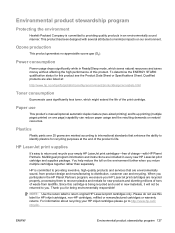
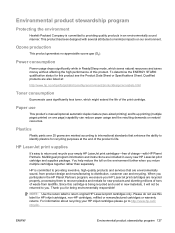
... ENERGY STAR® qualification status for HP inkjet cartridges, non-HP cartridges, refilled or remanufactured cartridges or warranty returns. Since this product. Please do not use...LaserJet print supplies
It's easy to you for recycling purposes at :
http://www.hp.com/hpinfo/globalcitizenship/environment/productdesign/ecolabels.html
Toner consumption
Economode uses significantly less toner...
Similar Questions
Installed New Toner In Hp P1006 Now Won't Print
(Posted by doodlcsot 9 years ago)
Refill Toner Cartridge For Hp P1007
What is the price for refilling hp printer cartridge p1007 ?
What is the price for refilling hp printer cartridge p1007 ?
(Posted by nramanathan2000 10 years ago)
Hp Laserjet P2035n Won't Install With Toner Light On
(Posted by jjm2Hele 10 years ago)
Can't Install Laserjet P1006 On Windows 8
(Posted by alvHOO 10 years ago)
How To Install Laser Printer P1006 On Windows 7
(Posted by novlmuzyc 10 years ago)

