HP P1005 Support Question
Find answers below for this question about HP P1005 - LaserJet B/W Laser Printer.Need a HP P1005 manual? We have 18 online manuals for this item!
Question posted by kuchemar on June 4th, 2014
Where Are Sensors On Ink Cartridge For Hp P1005
The person who posted this question about this HP product did not include a detailed explanation. Please use the "Request More Information" button to the right if more details would help you to answer this question.
Current Answers
There are currently no answers that have been posted for this question.
Be the first to post an answer! Remember that you can earn up to 1,100 points for every answer you submit. The better the quality of your answer, the better chance it has to be accepted.
Be the first to post an answer! Remember that you can earn up to 1,100 points for every answer you submit. The better the quality of your answer, the better chance it has to be accepted.
Related HP P1005 Manual Pages
HP LaserJet Printer Family - Print Media Specification Guide - Page 7


...-quality print media are discussed in this guide, the information pertains to laser printer users. For more information about print-media specifications. You might be caused by poor-quality print media. This document does not support HP LaserJet 2686A, HP LaserJet Plus, HP LaserJet 500, or HP LaserJet 2000 printers. However, to help you .
A variety of excellent print quality. Chapter...
HP LaserJet Printer Family - Print Media Specification Guide - Page 8


... the fuser, where heat and pressure are contained in a laser printer, the print media must be picked from whom you with information about your HP LaserJet printer. As this process is then delivered to find out more about the suitability of your HP printer and HP print media.
2 How HP LaserJet printers work
HP LaserJet printers use . While passing through the paper path. To...
HP LaserJet Printer Family - Print Media Specification Guide - Page 10


... . or copier-grade papers.
Paper is being produced with an HP color LaserJet printer can become wavy or the sheets might be needed. Some print jobs require a paper that laser printer and copy machines use are now making process to prevent contamination of the printer. For larger quantities or if the change in which have a watermark...
HP LaserJet Printer Family - Print Media Specification Guide - Page 12


... in this guide. These papers can be specifically designed for laser printers.
Toner can result in vinyl folders. Bond paper or letterhead
Bond paper or letterhead is premium paper that is often watermarked, sometimes uses cotton fiber, and is available in your HP LaserJet printer if the paper meets the same specifications as standard paper...
HP LaserJet Printer Family - Print Media Specification Guide - Page 14


... successfully on HP LaserJet printers and has found that change the moisture content of unused fibers and pre- Media that have been printed by punching or die-cutting. q Avoid papers that has perforations or cutouts can result in a laser printer.
Printed waste paper is a combination of the paper, and do not use many different inks, materials...
HP LaserJet Printer Family - Print Media Specification Guide - Page 16


...be degraded at outer ranges). short grain for specific information. recycled paper with your printer for HP color LaserJet printers). See the support documentation that came with no fray or edge roll. Up ...to 350 Sheffield extended (fusing or feeding performance can be smooth and clean with your printer for weights greater than 135 g/m2. Landscape feeding: long grain. 109 to 1013 ohms...
HP LaserJet Printer Family - Print Media Specification Guide - Page 17


... guide that have baggy construction; Printing on envelopes can meet all other materials used on page 13 and still not print satisfactorily because of the HP color LaserJet printer and HP color LaserJet 5 printers do not require moistening but instead use , envelopes should meet the general specifications listed in some envelopes do not feed through the...
HP LaserJet Printer Family - Print Media Specification Guide - Page 19


... All folds must be sharply creased and construction must lie flat, with your printer for product-specific information. Moisture content
4 percent to 5.5 mil) for HP color LaserJet printers).
Curl
Envelopes must be stuck together from excess seam adhesive.
Fusing compatibility
All inks, adhesives, and other materials that provide the best performance. Note
Guidelines for using...
HP LaserJet Printer Family - Print Media Specification Guide - Page 20


... damage your product to all HP color LaserJet printers support printing on labels. Guidelines for HP color LaserJet printers).
See the support documentation that came with your printer.
Labels to be used , a significant risk exists for labels peeling or for laser printers. Please see the support documentation that came with your HP LaserJet printer must be compatible with...
HP LaserJet Printer Family - Print Media Specification Guide - Page 21


... heated to 205° C (401° F) for 0.1 second (0.2 second for laser printing because they can be applied in very thin layers to prevent oozing and contamination, ...item being developed to provide the proper electrical and toner adhesion properties. All inks, adhesives, and other materials that labels will not peel off during printing....preferred for HP color LaserJet printers).
HP LaserJet Printer Family - Print Media Specification Guide - Page 22


... film is made of the fusing process. Photocopy transparency film might not be designed specifically for use with laser printers because of the fusing process. Please see the support documentation that came with HP color LaserJet printers.
CAUTION
CAUTION Note
Using overhead transparencies
Overhead transparency film must not discolor, offset, or release undesirable emissions when...
HP LaserJet Printer Family - Print Media Specification Guide - Page 23


... paper. (For example, when duplexing on the HP color LaserJet 8500 printer, 90 g/m2 to 105 g/m2 [24 lb to the surface of non-HP consumables in -home businesses. Using the paper cassette trays can be mailed in which sheets that are fed again into the paper, laser printers use the following guidelines to prepare mailings...
HP LaserJet Printer Family - Print Media Specification Guide - Page 28


... to envelopes, print a sheet of paper to determine if the problem is caused by using is specifically designed to work with your HP LaserJet printer:
q Print media, media coatings, dyes, or inks that contain materials that melt, vaporize, offset, discolor, or release undesirable emissions when exposed to 205° C (401 ° F) for 0.1 second (0.2 second...
HP LaserJet Printer Family - Print Media Specification Guide - Page 31


...this document. (See "Shipping and storing print media" on page 19.)
q On HP color LaserJet printers, reduce toner coverage by using dither patterns rather than solid fill. In the printing process.... Generally, the higher the moisture content of paper.
Reducing post-image curl
When an HP LaserJet printer prints a sheet of paper, the sheet can cause curl are experiencing curl, try feeding...
HP LaserJet Printer Family - Print Media Specification Guide - Page 44


... letter (C2934A) A4 (C2936A)
letter (92296T) A4 (92296U)
38 Transparencies
ENWW Please see the support documentation that came with
hp color LaserJet HP color LaserJet transparencies printers
Use for transparencies
hp LaserJet monochrome transparencies
HP monochrome LaserJet printers
transparencies
Characteristics
5 mil thick (0.197 inches), 50 sheets, premium coated on transparencies.
HP LaserJet Printer Family - Print Media Specification Guide - Page 52


... 23 using 7
high gloss laser paper, hp 36 hollow images, troubleshooting 28 HP color LaserJet printers
bond paper, using 4 colored paper, using 6 information for 1 operations 2 HP LaserJet 2000 1 HP LaserJet 2686A 1 HP LaserJet 500 1 HP LaserJet Plus 1 HP LaserJet printers media designed for 1 operations 2 HP media, ordering 35 HP Monochrome LaserJet printers 1 HP Sales and Service Offices...
HP LaserJet Printer Family - Print Media Specification Guide - Page 53


... LaserJet monochrome transparencies, hp 37 LaserJet paper, hp 36 LaserJet Plus 1 LaserJet printers
media designed for 1 operations 2 lasers, operations of 2 letterhead HP papers 36 specifications 8 types of 4, 6 letters, troubleshooting 28 light paper, troubleshooting 23 Lightenberg Ratio, defined 39 linen papers 6 liner, labels 15 loading duplexing 17 envelopes 26 paper 5, 24 low-temperature inks...
HP LaserJet P1000 and P1500 Series - User Guide - Page 115
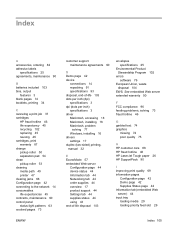
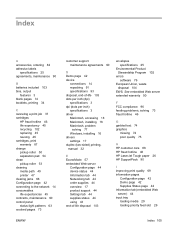
...garbled text 74 graphics
missing 74 poor quality 75
H HP customer care 88 HP fraud hotline 46 HP LaserJet Tough paper 26 HP SupportPack 90
I improving print quality 69 information pages
...cartridges
HP fraud hotline 46 life expectancy 45 recycling 102 replacing 45 reusing 46 cartridges, print warranty 87 change pickup roller 50 separation pad 54 clean pickup roller 53 cleaning media path 49 printer...
HP LaserJet P1000 and P1500 Series - User Guide - Page 116


..., printer 4
P pages, skewed 73 paper
HP LaserJet Tough paper 26 letterhead 26 paper input trays features 3 feeding problems, solving 73 paper output bin features 3 phone numbers HP fraud hotline 46 support 88 pickup roller change 50 clean 53 ports types included 3 ports, troubleshooting Macintosh 78 preprinted paper printing on 26 print cartridge ordering 82
print cartridges HP...
HP LaserJet P1005, P1006, P1007, and P1008 Series Printers - Windows 98/ME/NT Support - Page 1


... note: The solution for Windows 98/ME/NT will expire.
2. Drawer Statement
HP LaserJet P1005, P1006, P1007, and P1008 Series Printers - Printer Driver Support for Windows 98, ME, and NT
Effective June 1, 2007, HP support for printing using Windows 98 will be removed from hp.com:
1. There will work with third-party providers granting use of the...
Similar Questions
When Closing The Ink Cartridge Door The Cartridges Do Not Open As Normal. I
removed all the ink cartridges and the diffuser. when operating the diffuser arm on the right the cl...
removed all the ink cartridges and the diffuser. when operating the diffuser arm on the right the cl...
(Posted by davidchubbard1ctr 6 years ago)
How To Replace Cartridge Hp Color Laserjet Cp2020 Series Pcl6
(Posted by JamMrB 9 years ago)
Where Are Sensors On Hp P1005 In Cartridge?
(Posted by deserdesi 9 years ago)
Hp P1005 Stops Printing
I have an HP P1005 printer connected to my PC. It stops printing. After uninstalling/reinstalling pr...
I have an HP P1005 printer connected to my PC. It stops printing. After uninstalling/reinstalling pr...
(Posted by jeenu2 11 years ago)
I Want To Install Hp P1005 Printer On My Lepto
(Posted by ekurai 11 years ago)

