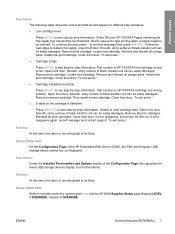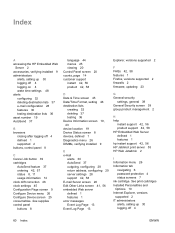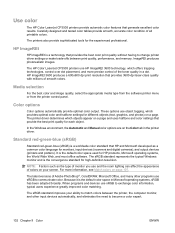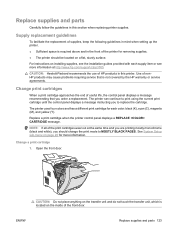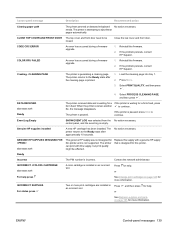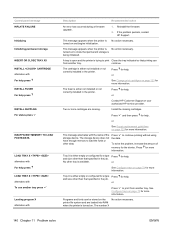HP CP3505n Support Question
Find answers below for this question about HP CP3505n - Color LaserJet Laser Printer.Need a HP CP3505n manual? We have 10 online manuals for this item!
Question posted by davidchubbard1ctr on December 7th, 2017
When Closing The Ink Cartridge Door The Cartridges Do Not Open As Normal. I
removed all the ink cartridges and the diffuser. when operating the diffuser arm on the right the clips which open the ink cartridges does not go all the way up but only half way up. when all put back together as before the door shuts and I get an error 10.92.03 on this HP CP3505n color laser jet printer. How do I fix this problem?
Current Answers
Answer #1: Posted by Odin on December 8th, 2017 7:49 AM
See https://blog.marketpoint.com/2011/12/15/hp-color-laserjet-3000-3600-3800-and-cp3505-cartridges-not-engaged-10-92-yy-error/. [Although framed in terms of the 10.92.YY error, the article applies as well to 10.92.03.]
Hope this is useful. Please don't forget to click the Accept This Answer button if you do accept it. My aim is to provide reliable helpful answers, not just a lot of them. See https://www.helpowl.com/profile/Odin.
Related HP CP3505n Manual Pages
Similar Questions
Color Laser Jet 3600n Red Cartridge Will Not Engage In Slot. There Is Machine Pi
Machine piece in left slot inhibits cartridge sliding in fully
Machine piece in left slot inhibits cartridge sliding in fully
(Posted by dennisstott7 2 years ago)
Ms Word Errors When Closing After Printing To Hp Color Laserjet 3500
(Posted by venjwil 9 years ago)
How To Fix Hp Printer With 10.92.03 Error
(Posted by jbanjua 10 years ago)
Specifications For Ink
can you tell me the exact specification of the toner inks used in this miodel?
can you tell me the exact specification of the toner inks used in this miodel?
(Posted by ellenghorovitz 12 years ago)
I Close The All Doors For Printer But Still Give Me Alarm
i close the all doors for printer but still give me alarm
i close the all doors for printer but still give me alarm
(Posted by abusalms 12 years ago)