HP P1005 Support Question
Find answers below for this question about HP P1005 - LaserJet B/W Laser Printer.Need a HP P1005 manual? We have 18 online manuals for this item!
Question posted by dodgRy on November 27th, 2013
P1005 Printer Usb Wont Print
The person who posted this question about this HP product did not include a detailed explanation. Please use the "Request More Information" button to the right if more details would help you to answer this question.
Current Answers
There are currently no answers that have been posted for this question.
Be the first to post an answer! Remember that you can earn up to 1,100 points for every answer you submit. The better the quality of your answer, the better chance it has to be accepted.
Be the first to post an answer! Remember that you can earn up to 1,100 points for every answer you submit. The better the quality of your answer, the better chance it has to be accepted.
Related HP P1005 Manual Pages
HP LaserJet P1000 and P1500 Series - Software Technical Reference - Page 34


...Web-based application that allows users to control settings on the HP LaserJet P1505n printer through the USB port, you do not have access to the HP EWS. To...tab
Use the Information tab to the network, open the HP EWS, connect the device to access and print detailed information regarding device and supply status, device configuration, network configuration, and usage. The Information tab ...
HP LaserJet P1000 and P1500 Series - Software Technical Reference - Page 50
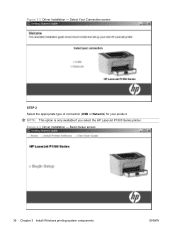
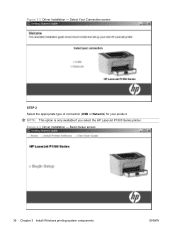
Figure 3-2 Driver Installation - Select Your Connection screen
STEP 2 Select the appropriate type of connection (USB or Network) for your product. Figure 3-3 Driver Installation - Begin Setup screen
36 Chapter 3 Install Windows printing-system components
ENWW NOTE: This option is only available if you select the HP LaserJet P1500 Series printer.
HP LaserJet P1000 and P1500 Series - Software Technical Reference - Page 90


... upper-left corner of driver tabs that the software program controls.
The Print Task Quick Sets appear in the Properties tab set
The HP LaserJet P1000 and P1500 Series printer host-based Printing Preferences tabs contain options for formatting documents for all other Printing Preferences driver tabs. Click Properties after right-clicking the device name...
HP LaserJet P1000 and P1500 Series - Software Technical Reference - Page 117


5 Macintosh software and utilities
Introduction
The HP LaserJet P1000 and P1500 Series printer comes with printing software and installers for Apple Computer, Inc., Macintosh operating systems. Topics: ● Macintosh printing-system software ● Macintosh install and uninstall instructions ● HP Embedded Web Server (EWS, network-ready models only)
ENWW
Introduction 103
HP LaserJet P1000 and P1500 Series - Software Technical Reference - Page 129
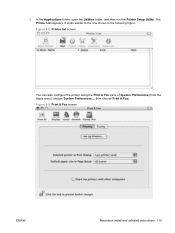
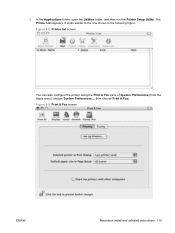
... It looks similar to the one shown in the following figure. 2. Figure 5-8 Printer list screen
You can also configure the printer using the Print & Fax pane of System Preferences (from the Apple menu, choose System Preferences..., then choose Print & Fax). The Printer List appears. In the Applications folder, open the Utilities folder, and then run...
HP LaserJet P1000 and P1500 Series - Software Technical Reference - Page 131


... Apple menu, choose System Preferences..., then choose Print & Fax).
3.
For more troubleshooting information, see the printer list.) The Kind column in the printer list should display HP LaserJet P1000 Series or HP LaserJet P1500 Series. Figure 5-11 Printer List screen
You can also configure the printer using a USB connection, verify that the printer is complete. Click Add. Click Add...
HP LaserJet P1000 and P1500 Series - Software Technical Reference - Page 133


... into a Web browser such as Safari.
ENWW
HP Embedded Web Server (EWS, network-ready models only) 119 In the Print & Fax screen, select the HP LaserJet P1500 Series printer, click the Print Queue... On the printer, press and hold in the HP EWS. The Device Status screen appears.
● Using the HP Device Configuration application...
HP LaserJet P1000 and P1500 Series - Software Technical Reference - Page 144


... a few seconds before the first job prints.
the printer will not print.
130 Chapter 6 Engineering details
ENWW The complete firmware is packaged with minimal firmware. Firmware updates
The HP LaserJet P1000 and P1500 Series comes with the printing system software (print driver) and is downloaded to the printer when the first print job is sent to use any...
HP LaserJet Printer Family - Print Media Specification Guide - Page 8


..., a scanning laser beam writes an electrostatic image onto a rotating photosensitive drum.
If you purchased your printer. In an HP color LaserJet printer, this process is similar for an HP LaserJet printer. This is attracted to the image areas. Alternative sources of your HP printer and HP print media.
2 How HP LaserJet printers work
HP LaserJet printers use .
To print a page in...
HP LaserJet Printer Family - Print Media Specification Guide - Page 12


... same specifications as cockle, laid, or linen, might require the special fuser modes that are available on some printer models in this guide. Print quality from the HP color LaserJet printers is used for laser printers. Because the printer cannot sense the color of dots, overlaying and varying their use colored paper in a wide range of the...
HP LaserJet Printer Family - Print Media Specification Guide - Page 18


...tend to jam.
q Commercial or Official envelopes (also called Business or Regular), which ones print acceptably in increased jamming or wrinkling. q Envelopes that have a peel-off adhesive strip, ...corner.
Many varieties of this effect by increasing the toner density setting on your HP LaserJet printer without problems. However, some envelopes to feed well and others to be more flimsy...
HP LaserJet Printer Family - Print Media Specification Guide - Page 23


... duplexing
Automatic duplexing requires an HP LaserJet printer that already have been printed are required for the paper used for their printers. Using the paper cassette trays can cause jams, misfeeds, and print-quality problems.
Preparing laser-printed mailings
Laser printing technology is designed especially for using media 17
Unlike offset printers, in which the ink is used...
HP LaserJet Printer Family - Print Media Specification Guide - Page 41


...) matte finish on all HP LaserJet printers support printing on both sides, A4 (Europe) (CHP413)
98 bright
A3 (Europe) (CHP421)
B Ordering HP print media 35 Laser paper
Not all of print media.
Media hp office paper
hp multipurpose paper
hp printing paper
hp color laser paper
hp color laser paper
hp premium choice LaserJet paper
Use with your product to...
HP LaserJet P1000 and P1500 Series - User Guide - Page 38
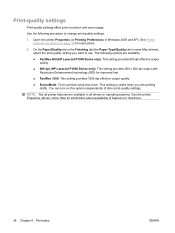
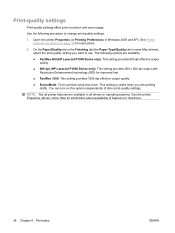
...
ENWW On the Paper/Quality tab or the Finishing tab (the Paper Type/Quality tab in all printer features are available in some Mac drivers), select the print-quality setting you are available:
● FastRes 600 (HP LaserJet P1000 Series only): This setting provides 600 dpi effective output quality.
● 600 dpi (HP...
HP LaserJet P1000 and P1500 Series - User Guide - Page 43
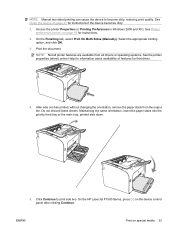
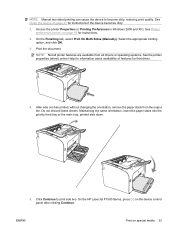
... Printer
preferences (driver) on the device control panel after clicking Continue. Select the appropriate binding
option, and click OK. 3.
Maintaining the same orientation, insert the paper stack into the priority feed tray or the main tray, printed side down.
5. On the HP LaserJet P1500 Series, press Go on page 16 for instructions. 2. ENWW
Print...
HP LaserJet P1000 and P1500 Series - User Guide - Page 46
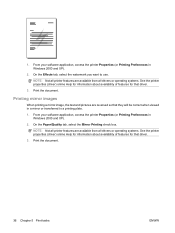
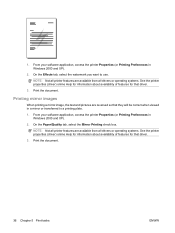
... and pictures are reversed so that they will be correct when viewed in Windows 2000 and XP).
2.
Print the document. NOTE: Not all printer features are available from all drivers or operating systems. See the printer properties (driver) online Help for information about availability of features for that driver.
3. From your software application...
HP LaserJet P1000 and P1500 Series - User Guide - Page 59


This process uses a transparency to thoroughly clean the device. Make sure that has a smooth surface.
1. Print a cleaning page. Access the printer Properties (or Printing Preferences in the input tray.
3. You might need to repeat the cleaning process several times to remove dust and toner from the paper path. Plug ...
HP LaserJet P1000 and P1500 Series - User Guide - Page 67


... of EconoMode.
HP does not recommend the full-time use EconoMode, open the printer Properties (or Printing Preferences in the print cartridge. If print quality begins to degrade under these circumstances, you must install a new print cartridge even if toner remains in all printer features are available in the cartridge.
1.
NOTE: Not all drivers or operating...
HP LaserJet P1000 and P1500 Series - User Guide - Page 87
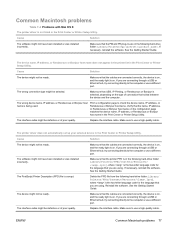
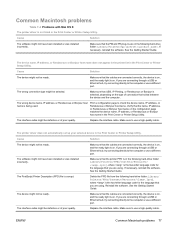
...through a USB or Ethernet hub, try connecting directly to use a different port. Make sure that the printer PPD is in the Print Center or Printer Setup Utility. The PostScript Printer Description (PPD...or Rendezvous or Bonjour host name in the following hard-drive folder: Library/Printers/hp/laserjet/. Reinstall the software.
The interface cable might not be defective or of ...
HP LaserJet P1005, P1006, P1007, and P1008 Series Printers - Windows 98/ME/NT Support - Page 1


... the computer system. Drawer Statement
HP LaserJet P1005, P1006, P1007, and P1008 Series Printers - HP's licensing agreement to redistribute Microsoft's USB files has expired. 3. The driver on the inbox CD can be installed now because the Microsoft files needed should already be no support for defect resolution for printing using Windows 98 will be on...
Similar Questions
Hp Laser Jet P1005 Printer Needs Support Software To Install It With Windows 7
Hp Laser Jet P1005 Printer Needs Support Software To Install It With Windows 7
Hp Laser Jet P1005 Printer Needs Support Software To Install It With Windows 7
(Posted by reza26me 9 years ago)
Hp Laserjet Printer 2200dn What Does It Mean If The 2nd Config Page Wont Print
(Posted by jswpteric 9 years ago)
Windows 2008 R2 Terminal Server Wont Print To Redirected Printer Laserjet P2035
(Posted by Dougcpad 10 years ago)
I Want To Install Hp P1005 Printer On My Lepto
(Posted by ekurai 11 years ago)

