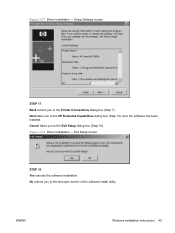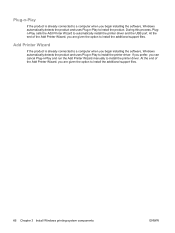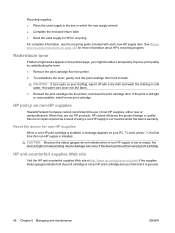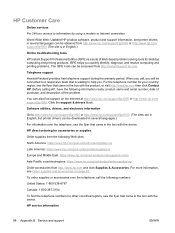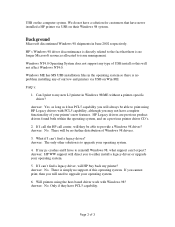HP P1005 Support Question
Find answers below for this question about HP P1005 - LaserJet B/W Laser Printer.Need a HP P1005 manual? We have 18 online manuals for this item!
Question posted by bimka2020 on October 7th, 2012
Hello.i Installed Hp Lasejet 1212m On Pc After I Had Done It On Thin Client I Ha
The person who posted this question about this HP product did not include a detailed explanation. Please use the "Request More Information" button to the right if more details would help you to answer this question.
Current Answers
Answer #1: Posted by hzplj9 on October 16th, 2012 2:25 PM
I am assuming you have installed a 1212 in error. Open your printers folder and delete the printer. Download the driver you need from the attached link to HP. If that was not your problem repost.
https://support.hp.com/us-en/product/details/hp-laserjet-p1000-printer-series/model/3435675
Related HP P1005 Manual Pages
Similar Questions
Do Not Have Software =, Can I Install Hp 1000 Laser Jet With Out Software
Do not have software for HP 1000 Laserjet printer want to install printer?
Do not have software for HP 1000 Laserjet printer want to install printer?
(Posted by barbarpigatt 9 years ago)
How To Manually Install Hp Cp1215 On Pc
(Posted by drjctob 9 years ago)
How To Install Hp Laserjet P1005 Printer On Windows 7 86
(Posted by baataJoh 10 years ago)
I Want To Install Hp P1005 Printer On My Lepto
(Posted by ekurai 11 years ago)
How Can I Download And Install Hp Laserjet P1005 Driver Software.
Imisplaced the installation disc of my HP LaserJet P1005
Imisplaced the installation disc of my HP LaserJet P1005
(Posted by adeboyebalogun 11 years ago)