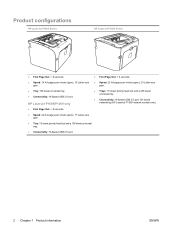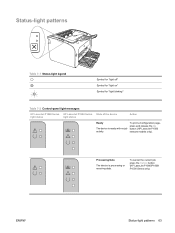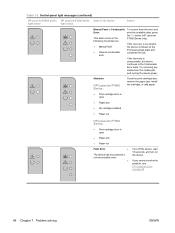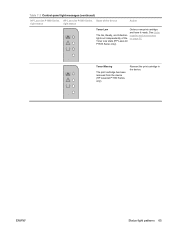HP P1005 Support Question
Find answers below for this question about HP P1005 - LaserJet B/W Laser Printer.Need a HP P1005 manual? We have 18 online manuals for this item!
Current Answers
Answer #2: Posted by hzplj9 on July 3rd, 2012 2:29 AM
Check this link:
https://support.hp.com/us-en/drivers/hp-laserjet-p1000-printer-series/model/3435675
JMNSDriver files on HP site
Related HP P1005 Manual Pages
Similar Questions
Drivers Hp Printers Laserjet 9000n Model N° C8520a
we need the drivers hp printers laserjet 9000n model n° c8520aseriel n° : jpcnyo 1049
we need the drivers hp printers laserjet 9000n model n° c8520aseriel n° : jpcnyo 1049
(Posted by moussaouiazd 8 years ago)
Hp Laser Jet P1005 Printer Needs Support Software To Install It With Windows 7
Hp Laser Jet P1005 Printer Needs Support Software To Install It With Windows 7
Hp Laser Jet P1005 Printer Needs Support Software To Install It With Windows 7
(Posted by reza26me 9 years ago)
Printer Hp Laser Jet P1005 Is Not Printin. Why ?
Status in Control Panel of The printer is : PRINTING
Status in Control Panel of The printer is : PRINTING
(Posted by AlexRogatsky 11 years ago)
Icant Download Soft Ware The Printer P1005
I will try to down sotware the printer p1005 but I cant It found problem
I will try to down sotware the printer p1005 but I cant It found problem
(Posted by hsawasan70 12 years ago)
Free Download Printer Driver Hp Laserjet 2035 For Win 98 (lpt1)
free download printer driver hp laserjet 2035 for win 98 (lpt1)
free download printer driver hp laserjet 2035 for win 98 (lpt1)
(Posted by aminfvb 12 years ago)