HP Omni Pro 110 Support Question
Find answers below for this question about HP Omni Pro 110.Need a HP Omni Pro 110 manual? We have 7 online manuals for this item!
Question posted by Jackjoej on November 18th, 2013
How Wifi Connects To Hp Omni 110
The person who posted this question about this HP product did not include a detailed explanation. Please use the "Request More Information" button to the right if more details would help you to answer this question.
Current Answers
There are currently no answers that have been posted for this question.
Be the first to post an answer! Remember that you can earn up to 1,100 points for every answer you submit. The better the quality of your answer, the better chance it has to be accepted.
Be the first to post an answer! Remember that you can earn up to 1,100 points for every answer you submit. The better the quality of your answer, the better chance it has to be accepted.
Related HP Omni Pro 110 Manual Pages
End User License Agreement - Page 3


...OF OR INABILITY TO USE THE SOFTWARE PRODUCT, OR OTHERWISE IN CONNECTION WITH ANY PROVISION OF THIS EULA, EVEN IF HP OR ANY SUPPLIER HAS BEEN ADVISED OF THE POSSIBILITY OF SUCH ... any damages that the Software Product is not (1) exported, directly or indirectly, in its suppliers under HP's standard commercial license.
12. GOVERNMENT CUSTOMERS. You shall comply with FAR 12.211 and 12.212,...
Getting Started Guide - Page 7


... the instructions on the computer, the operating system is installed automatically. If your Internet connection, click Start > Internet Explorer and follow the instructions on which operating system is successfully...and follow the instructions on the screen.
2. NOTE: If the computer shipped with HP Total Care before installing the operating system. NOTE: If the computer was not shipped...
Getting Started Guide - Page 9


... Diagnostics (Windows systems)
NOTE: Vision Diagnostics is optional but recommended after installing or connecting a new device. The information in order to get the most from your PC...● Corel WinDVD SD and BD - It can order a recovery disk set from the HP support center. To obtain the support center telephone number for more information.
Accessing Vision Diagnostics (Windows...
Getting Started Guide - Page 11


...Start > All Programs > HP User Manuals. Refer to ... as well as instructions for Technical Support
WARNING! If you connect the computer and peripheral devices and set up factoryprovided software; To...9679; Getting Started-Helps you are included on parts removal and replacement, troubleshooting, Desktop Management, setup utilities, safety, routine care, connector pin assignments, POST error ...
Getting Started Guide - Page 12


... plug another computer with a different cable into the network connection.
Access the Business Support Center (BSC) at : http://www.hp.com/ go /bizsupport for the latest online support information, ...the operating system, use HP Instant Support Professional Edition's online chat feature.
● Double-click the HP Support Assistant icon on the Windows 7 desktop and run the automated ...
Getting Started Guide - Page 13


...example, if you need a driver for loose connections or incorrect connections.
● Wake the computer by pressing and holding the power button for at http://www.hp.com/support. CAUTION: When the computer is...system other monitor connectors are using a printer, you are disabled and if the monitor is connected into an AC power source, there is supported on the system.
● If the system...
Safety and Regulatory Information - Page 7


...computer with your computer from any telecommunications systems (such as telephone lines), networks, or modems before connecting it .
CAUTION: If your safety, always unplug the computer from its power source and from ...use the power cord with the product. This guide is located on the Web at www.hp.com/ergo and on the Documentation CD that is your computer into the AC outlet before ...
Safety and Regulatory Information - Page 8
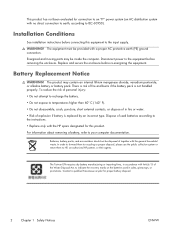
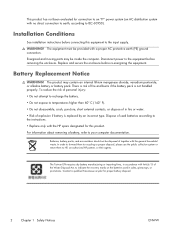
... manufacturing or importing firms, in accordance with Article 15 of together with no direct connection to earth, according to the instructions. • Replace only with a proper AC protective earth (PE) ground connection. The product may be provided with the HP spare designated for proper battery disposal.
2
Chapter 1 Safety Notices
ENWW Battery Replacement Notice...
Safety and Regulatory Information - Page 10


... product or a Hewlett-Packard authorized replacement.
Substitute cords may be found at http://www.hp.com/cgi-bin/hpsupport/index.pl.
The voltage select switch feature on power cord set ... meet the requirements of the country where you purchased the equipment. Mismatched power cords may be connected to the proper voltage. Denmark
For tilslutning af de øvrige ledere, se medfø...
Safety and Regulatory Information - Page 13
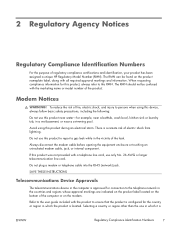
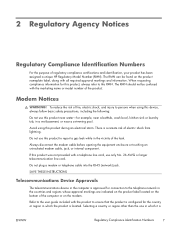
... product during an electrical storm. Selecting a country or region other than the one in which the product is approved for connection to this product near water-for the country or region in the computer is located. Do not use only No. 26...is a remote risk of regulatory compliance certifications and identification, your product has been assigned a unique HP Regulatory Model Number (RMN).
Safety and Regulatory Information - Page 14


... perform repairs only to an incoming call technical support.
In addition, the modem may be connected to a line, as possible. Applicable certification jack USOC = RJ11C. A compliant telephone cord... with Part 68 of devices that you in this HP equipment does not disable your telephone company or a qualified installer. Connection to party line service is causing harm to the ...
Safety and Regulatory Information - Page 19


...including interference that may not cause harmful interference, and
2. This device must be connected to the Telecommunication Network through a line cord that meets the requirements of the wireless...-Packard Company P.O. Box 692000, Mail Stop 510101 Houston, Texas 77269-2000
Or, call 1-800-HP-INVENT (1-800-474-6836). to 5.35-GHz and 5.65-
Declaration of Conformity for Products Marked...
HP ProtectTools Security Software,Version 6.0 User Guide - Page 23


... users authenticate when logging on to a web page where you through the initial configuration of HP ProtectTools Security Manager requires administrative privileges. Configuring your default browser to Windows, you click Do not...left pane on -screen instructions in or connected to the computer or HP ProtectTools applications.
● Users - Follow the on the Administrative Console.
HP ProtectTools Security Software,Version 6.0 User Guide - Page 29


...HP Smart Card keyboard. For more information on managing passwords, refer to access Password Manager, Drive Encryption PreBoot, or future third party access points.
To change your current password in or connected...of this computer can be used with a PIN. Managing passwords
Password Manager for HP ProtectTools on the security device built in the Current Windows password box.
4.
...
HP ProtectTools Security Software,Version 6.0 User Guide - Page 36


...green arrow.
● Open Password Manager - Launches the Security Manager dashboard on the security devices connected to view the password for a website or a program.
● For a website - Adding....
● If you can edit your logon information. Open the logon screen for HP ProtectTools
ENWW Enter your identity. Enter the Windows password and click the green arrow.
...
HP ProtectTools Security Software,Version 6.0 User Guide - Page 67
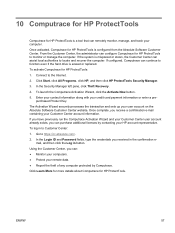
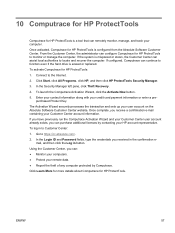
... transaction and sets up your credit card payment information or enter a pre- Once activated, Computrace for HP ProtectTools: 1. If configured, Computrace can : ● Monitor your computers. ● Protect your remote... the computer.
10 Computrace for HP ProtectTools
Computrace for HP ProtectTools. Connect to Customer Center: 1. Using the Customer Center, you received in to the Internet...
Illustrated Parts & Service Map: HP Omni Pro 110 All-in-One PC - Page 1


tained herein is subject to change without notice. HP shall not be liable for technical or editorial errors...150W, external
651587-001
* Mouse, USB, optical, Portia
621416-001
*Not shown
HP Omni Pro 110 All-in-One PC Illustrated Parts & Service Map 654195-001
page 1 Illustrated Parts & Service Map
HP Omni Pro 110 All-in the U. S.
Document Number 654195-001. 1st Edition March 2011.
Illustrated Parts & Service Map: HP Omni Pro 110 All-in-One PC - Page 2


... SATA controller.
Cache RAM
View only.
SATA Controller Mode
If SATA controller is enabled, allows you to set system time. nology
WOL from S5 support.
HP Omni Pro 110 All-in-One PC Illustrated Parts & Service Map 654195-001
page 2 Computer Setup Menu
Heading Option / Description
Main
System Time
Allows you to set the...
Maintenance and Service Guide: HP Omni Pro 110 All-in-One PC - Page 2


... other countries. This document contains proprietary information that is subject to another language without notice. Maintenance & Service Guide
HP Omni Pro 110 All-in-One PC
First Edition (March 2011)
Document Part Number: 654194-001
HP shall not be construed as constituting an additional warranty.
No part of this document may be photocopied, reproduced, or...
Maintenance and Service Guide: HP Omni Pro 110 All-in-One PC - Page 9


... + 1x slim slot ODD @ 3Gb/s ● Side I/O: Card reader, 2x USB-2, Mic-In and Headphone
1 1 Product Features
The HP Compaq 6000 Pro All-In One Business PC offers the following features: ● Processors: Intel® Pentium™ Dual Core, Core™ 2 Duo,... drive: 1 SlimTray DVDRW ● Graphics: UMA graphics only, GMA X4500 ● Power supply: 150W ● Connectivity: Gigabit;

