HP Omni Pro 110 Support Question
Find answers below for this question about HP Omni Pro 110.Need a HP Omni Pro 110 manual? We have 7 online manuals for this item!
Question posted by lennyajk on July 5th, 2014
How To Remove Stand From Hp Omni Pro
The person who posted this question about this HP product did not include a detailed explanation. Please use the "Request More Information" button to the right if more details would help you to answer this question.
Current Answers
There are currently no answers that have been posted for this question.
Be the first to post an answer! Remember that you can earn up to 1,100 points for every answer you submit. The better the quality of your answer, the better chance it has to be accepted.
Be the first to post an answer! Remember that you can earn up to 1,100 points for every answer you submit. The better the quality of your answer, the better chance it has to be accepted.
Related HP Omni Pro 110 Manual Pages
End User License Agreement - Page 2


... EULA applies to updates or supplements to the original Software Product provided by HP unless HP provides other terms will also terminate upon conditions set forth elsewhere in this limitation...Party. b. Restrictions. You shall not remove any Microsoft operating system software contained in the Software Product and user documentation are owned by HP or its affiliates may make a one-...
Getting Started Guide - Page 10


... The system will boot into an optical drive on the computer.
3. NOTE: The HP Memory Test is a comprehensive memory diagnostic utility that is included with the Survey tab ...6. NOTE: The download includes instructions on the computer. NOTE: Vision Diagnostics is run as a stand-alone application, outside of Vision Diagnostics.
6.
If you have already downloaded Vision Diagnostics to a...
Getting Started Guide - Page 11


... Finding More Information
The following publications are available on parts removal and replacement, troubleshooting, Desktop Management, setup utilities, safety, routine care, connector pin ... without closing software applications;
To access the publications, select Start > All Programs > HP User Manuals.
NOTE: Not all of the publications listed are having to Vision Diagnostics ...
Getting Started Guide - Page 12


... becomes necessary to call for technical assistance, be a problem with the service technician.
● Remove any software that will boot without all of the drivers loaded. ● Double-click the HP Support Assistant icon on the Windows 7 desktop and run the automated diagnostics.
● Check the power LED on the front of the...
Getting Started Guide - Page 13


... non-plug and play expansion board or other option.
● Be sure that model printer.
● Remove all bootable media (diskette, CD, or USB device) from the power source before turning it is dim.... For example, if you need a driver for that all cable connections for at http://www.hp.com/support. CAUTION: When the computer is always voltage applied to prevent system board or component...
Getting Started Guide - Page 15


... or purchased separately.
If the computer is working and Windows 7 is a file that you to a removable disc or USB flash drive. Select Yes, and then click Next. NOTE: If your hard disk drive... disk drive, by pressing the F11 key on page 8. To purchase recovery discs, visit http://www.hp.com/support. Turn off the computer.
2. Through recovery discs purchased from the Windows 7 Start Menu...
HP ProtectTools Security Software,Version 6.0 User Guide - Page 5


... 3 Credential Manager (Password Manager) for HP ProtectTools 3 Embedded Security for HP ProtectTools 4 Drive Encryption for HP ProtectTools 4 File Sanitizer for HP ProtectTools 5 Device Access Manager for HP ProtectTools 5 Privacy Manager for HP ProtectTools 5 Computrace for HP ProtectTools (formerly known as LoJack Pro 6 Accessing HP ProtectTools Security ...6 Achieving key security...
HP ProtectTools Security Software,Version 6.0 User Guide - Page 8


... 52 Resetting a user password 52 Migrating keys with the Migration Wizard 52
9 Device Access Manager for HP ProtectTools 53 Starting background service ...53 Simple configuration ...53 Device class configuration (advanced 54 Adding a user or a group 54 Removing a user or a group 54 Denying or allowing access to a user or group 54 Just In...
HP ProtectTools Security Software,Version 6.0 User Guide - Page 12


...Access Manager configurations and user access.
● Administrator tools are used to add and remove HP ProtectTools users and view user status.
● Configure and change File Sanitizer Shred, ...Use Privacy Manager to increase security of e-mails and documents.
● Activate Computrace for HP ProtectTools
● Configure Preferences and Backup and Restore options.
● Organize, set up...
HP ProtectTools Security Software,Version 6.0 User Guide - Page 13


...HP ProtectTools security products have it is reformatted or replaced.
● Requires separate purchase of tracking and tracing subscription to sensitive user data or credentials stored locally on user profiles.
● Prevents unauthorized users from removing... access is provided to save login names and passwords for HP ProtectTools
Credential Manager (part of Security Manager) is most ...
HP ProtectTools Security Software,Version 6.0 User Guide - Page 15


...to be compromised or intercepted by an authenticated recipient. Privacy Manager for HP ProtectTools
Privacy Manager for HP ProtectTools is not removed from the computer by a USB drive or any data on their ...external access to be easily recovered using their personal passwords.
Until the data is removed because they cannot be used to block unauthorized access to USB flash drives where ...
HP ProtectTools Security Software,Version 6.0 User Guide - Page 16


..., so the IT Administrator alerted authorities and Computrace officials. Achieving key security objectives
The HP ProtectTools modules can decrypt the confidential e-mail. Privacy Manager for a variety of security issues...service can also help remotely manage and locate computers as well as LoJack Pro)
Computrace for HP ProtectTools can also be traced in case they were ever stolen. Privacy...
HP ProtectTools Security Software,Version 6.0 User Guide - Page 56


...General tasks
Using a key sequence to the File Sanitizer icon on the desktop.
3. In the Security Manager left pane, expand File Sanitizer, click ...If a confirmation dialog box opens, click Yes. NOTE: To remove an asset from the available delete options, click the asset,... key sequence that is highly recommended that you select for HP ProtectTools
ENWW NOTE: Be sure to shred.
2. Using ...
Illustrated Parts & Service Map: HP Omni Pro 110 All-in-One PC - Page 1


... is subject to change without notice. and other countries.
Illustrated Parts & Service Map
HP Omni Pro 110 All-in the U.
Slim Tray drive bay Internal: (1) 3.5-inch drive bay Slots...AC adapter, 150W, external
651587-001
* Mouse, USB, optical, Portia
621416-001
*Not shown
HP Omni Pro 110 All-in-One PC Illustrated Parts & Service Map 654195-001
page 1 Key Specifications
Processor Type ...
Illustrated Parts & Service Map: HP Omni Pro 110 All-in-One PC - Page 2


... boot device priority within removable
Priority
devices.
Onboard Audio
Auto/disable/enable.
XD (Execute Disable)
Disable/enable XD bit. Disable/enable POST diagnostic messages dis-
MS-DOS drive lettering assignments maybe apply after power loss: Stay off, Power on, Auto. Specifies boot device priority within hard drives.
HP Omni Pro 110 All-in-One PC...
Maintenance and Service Guide: HP Omni Pro 110 All-in-One PC - Page 2


...other countries. The information contained herein is protected by copyright.
Maintenance & Service Guide
HP Omni Pro 110 All-in the U.S. The only warranties for technical or editorial errors or omissions ... is subject to another language without notice. Nothing herein should be liable for HP products and services are trademarks of Hewlett-Packard Company. No part of this ...
Maintenance and Service Guide: HP Omni Pro 110 All-in-One PC - Page 9


1 Product Features
The HP Compaq 6000 Pro All-In One Business PC offers the following features: ● Processors: Intel® Pentium™ Dual Core, Core™ 2 Duo, and Celeron Core 2 Duo processors ...
Maintenance and Service Guide: HP Omni Pro 110 All-in-One PC - Page 12


... jack
(5)
Headphone jack
(6)
Hard drive access (must remove panel)
(7)
Optical drive access (must remove panel)
(8)
Removable access panels (must remove
panel)
Component (9) Memory access (10) (4) USB 2.0 ports (11) Stereo audio line out (12) RJ-45 Gigabit Ethernet port (13) Power connector with LED indicator (14) Adjustable tilt stand (15) Access cover panel (16) Lock slot...
Maintenance and Service Guide: HP Omni Pro 110 All-in-One PC - Page 36


... the computer. 5.
Disconnect all media (CD, DVD, etc.) from scratches or other attached cables from the back of the HP
Pro All-in -One. 1. 7 Removal and Replacement Procedures All-in One (AIO) Chassis WARNING! Remove all other damage. Place the computer face down the computer. 3. Beware of sharp edges inside the chassis.
28 Chapter...
Maintenance and Service Guide: HP Omni Pro 110 All-in-One PC - Page 75
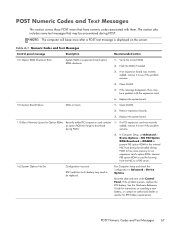
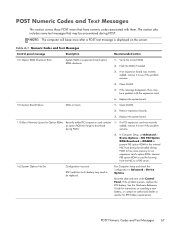
Replace the system board.
110-Out of Memory Space for RTC battery replacement. remains.
2.
POST Numeric Codes and Text ... ROM checksum.
1. Verify the correct ROM. 2. If an expansion board was recently
an option ROM too large to download
added, remove it to free more memory for an expansion card's option ROM. Clear CMOS.
2. In Computer Setup, set Advanced > Device Options...
Similar Questions
How Do You Remove The Password On Bios On Ah Hp Omni Pro 110 Aio?
(Posted by jwken 10 years ago)
Hp Omni Pro
how do I add memory? i want to drop in 2gb more to my omni pro. Is it simple enough for someone that...
how do I add memory? i want to drop in 2gb more to my omni pro. Is it simple enough for someone that...
(Posted by edwardpoche 12 years ago)
Hp Omni Pro 110 All In One Computer
Is there an Adapter to allow me to hang the Pro 110 on the wall? they make one 9100 series
Is there an Adapter to allow me to hang the Pro 110 on the wall? they make one 9100 series
(Posted by LeonardTones 12 years ago)

