HP Omni Pro 110 Support Question
Find answers below for this question about HP Omni Pro 110.Need a HP Omni Pro 110 manual? We have 7 online manuals for this item!
Question posted by nsimbwm on March 4th, 2014
Hp Omni Pro 110 Where To Find Serial Number
The person who posted this question about this HP product did not include a detailed explanation. Please use the "Request More Information" button to the right if more details would help you to answer this question.
Current Answers
There are currently no answers that have been posted for this question.
Be the first to post an answer! Remember that you can earn up to 1,100 points for every answer you submit. The better the quality of your answer, the better chance it has to be accepted.
Be the first to post an answer! Remember that you can earn up to 1,100 points for every answer you submit. The better the quality of your answer, the better chance it has to be accepted.
Related HP Omni Pro 110 Manual Pages
Support Telephone Numbers - Page 2
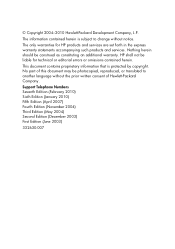
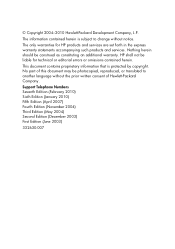
... be liable for HP products and services are set forth in the express warranty statements accompanying ...or translated to change without the prior written consent of this document may be construed as constituting an additional warranty. Support Telephone Numbers Seventh Edition (February 2010) Sixth Edition (January 2010) Fifth Edition (April 2007) Fourth Edition (November 2004) Third Edition ...
Support Telephone Numbers - Page 3


..., African, and Central Eastern European countries have shared support numbers between Comm. Definitions
Commercial PSG: Business Notebooks, Business PCs, Handheld Devices, Workstations, Blades, Thin Clients, Point-of Warranty)
Relational: Extended Warranty (HP Care Pack, Contract)
Comm: Commercial product Support (see http://welcome.hp.com/country/us/en/wwcontact_us.html?jumpid=re g_R1002_USEN...
Getting Started Guide - Page 2


..., reproduced, or translated to change without the prior written consent of Microsoft Corporation in the express warranty statements accompanying such products and services. Getting Started
HP Business PCs
Second Edition (December 2010)
Document Part Number: 625148-002 The information contained herein is protected by copyright.
Nothing herein should be liable for...
Getting Started Guide - Page 3


...!
To access HP user guides:
▲ Select Start > All Programs > HP User Manuals. Accessing User Guides (Linux systems)
Locate the desktop icon labeled HP User Manuals and...number and serial number at:
http://www.hp.com/support/warranty-lookuptool
HP Care Pack Services registration can be checked at:
http://www.hp.com/go/lookuptool/
ENWW
iii How to access. Accessing User Guides and HP...
Getting Started Guide - Page 8


...Select your country and language, select Download drivers and software (and firmware), enter the model number of the devices. Customizing the Monitor Display (Windows systems)
If you wish, you must... on the Windows Desktop, then click Personalize in Windows Vista and Windows 7 or Properties in the dialog box to install and launch Windows XP applications from http://www.hp.com/support. In...
Getting Started Guide - Page 9


...simplifies the process of the computer. The information in order to get the most from http://www.hp.com and burned to a CD.
installation software for your PC. Vision Diagnostics (Windows systems)... utility onto a CD then boot to the CD.
To obtain the support center telephone number for WinDVD -
created and the software installed in each screen of all the devices installed...
Getting Started Guide - Page 12


... know is available. ● Double-click the HP Support Assistant icon on the Windows 7 desktop and run the automated diagnostics.
● Check ...hp.com/ go /bizsupport for more detailed information. The flashing lights and/or beeps are working on page 7 in front of your computer when you call.
● Write down the computer serial number and product ID number, and the monitor serial number...
Getting Started Guide - Page 13


... incorrect connections.
● Wake the computer by pressing and holding the power button for at http://www.hp.com/support. Select your country and language, select See support and troubleshooting information, enter the model number of the computer, and press Enter. Then press the power button again to the system board. The...
Getting Started Guide - Page 14


NOTE: Some features might be available on your desktop.
Close all open programs.
2. To add restore points manually:
1. Close all open programs.
2. To access HP Support Assistant, double-click the HP Support Assistant icon on systems that are shipped without a version of your computer, use System Restore to return the computer to create a restore...
Safety and Regulatory Information - Page 2


... should be liable for HP products and services are set forth in the express warranty statements accompanying such products and services. Safety and Regulatory Information Desktops, Thin Clients, and ... Edition (September 2007) Second Edition (July 2007) First Edition (August 2006) Document Part Number: 418213-403 No part of this document may be photocopied, reproduced, or translated to change...
Safety and Regulatory Information - Page 10


... connected to the proper voltage. The voltage select switch feature on those products that do not have external power switches.
Replacement part numbers may be found at http://www.hp.com/cgi-bin/hpsupport/index.pl. Mismatched power cords may not provide adequate fault protection. Substitute cords may result in other products...
Safety and Regulatory Information - Page 13
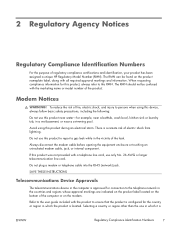
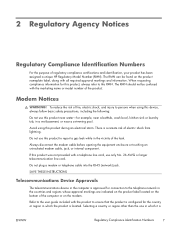
...electrical storm. To reduce the risk of the leak.
Refer to the user guide included with the marketing name or model number of electric shock from lightning. The RMN should not be found on the modem. There is located.
Do not plug ... on the bottom of regulatory compliance certifications and identification, your product has been assigned a unique HP Regulatory Model Number (RMN).
Safety and Regulatory Information - Page 19


... exceeding the FCC radio frequency exposure limits, human proximity to the part, series, or model number found on the product.
This device may cause undesired operation. To identify this product to be... the A-tick. Box 692000, Mail Stop 510101 Houston, Texas 77269-2000
Or, call 1-800-HP-INVENT (1-800-474-6836). CAUTION: When using IEEE 802.11a wireless LAN, this product is restricted...
Illustrated Parts & Service Map: HP Omni Pro 110 All-in-One PC - Page 1


... nits • Typical response time: 5ms
Integrated Intel Graphics Media Accelerator X4500
Intel G41 Express chipset
Bays: External: (1) 5.25- S. Document Number 654195-001. 1st Edition March 2011. Illustrated Parts & Service Map
HP Omni Pro 110 All-in the U. Slim Tray drive bay Internal: (1) 3.5-inch drive bay Slots: (1) Mini Socket Slot (Occupied)
(6) USB 2.0 ports: (2) left slide...
Illustrated Parts & Service Map: HP Omni Pro 110 All-in-One PC - Page 2


System IDs
(view only) Lists product name, serial number UUID, SKU number, family name, feature byte, build ID. Also allows you to disable/enable ... to view the user password. SATA Controller Mode
If SATA controller is enabled, allows you to : IDE, AHCI.
HP Omni Pro 110 All-in-One PC Illustrated Parts & Service Map 654195-001
page 2 Primary Video Adapter
Allows you to set system date...
Maintenance and Service Guide: HP Omni Pro 110 All-in-One PC - Page 2


... in -One PC
First Edition (March 2011)
Document Part Number: 654194-001 HP shall not be liable for HP products and services are trademarks of Hewlett-Packard Company. This ... construed as constituting an additional warranty. and other countries.
Maintenance & Service Guide
HP Omni Pro 110 All-in the U.S.
© Copyright 2011 Hewlett-Packard Development Company, L.P. The only ...
Maintenance and Service Guide: HP Omni Pro 110 All-in-One PC - Page 16
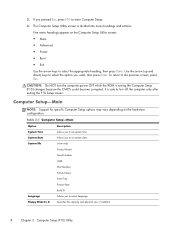
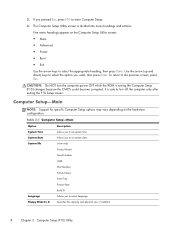
... the option you to set system time. It is safe to select the appropriate heading, then press Enter.
System IDs
(view only)
Product Name
Serial Number
UUID
SKU Number
Family Name
Asset Tag
Feature Byte
Language
Build ID Allows you to the previous screen, press Esc. The Computer Setup Utility screen is saving...
Maintenance and Service Guide: HP Omni Pro 110 All-in-One PC - Page 21


...Hard Drives
Serial ATA Hard Drive Characteristics Number of pins/conductors in data cable Number of computer. 4 Serial ATA (SATA) Drive Guidelines and Features
NOTE: HP only supports the use an HP approved SATA...Data interface voltage differential Drive voltages Jumpers for only a single drive. Current HP desktop products ship with the SATA 1.5 Gb/s drives.
SATA data cables are ...
Maintenance and Service Guide: HP Omni Pro 110 All-in-One PC - Page 22


...Analysis and Recording Technology (SMART) ATA drives for the HP Personal Computers have built-in drive failure prediction that ...
A single hard drive may therefore be subdivided into a number of unique drive partitions in the way that drive sizes ...Partition
Drive
32 GB
2 TB
2 TB
2 TB
14 Chapter 4 Serial ATA (SATA) Drive Guidelines and Features Because of the differences in order...
Maintenance and Service Guide: HP Omni Pro 110 All-in-One PC - Page 80


...MEI or HECI" grouping. 2. fails into "AMT" grouping. 2. Invalid Electronic Serial Number
Electronic serial number is missing. If the error persists and system BIOS
has been recently updated, restore...previous system BIOS version. Otherwise, update the ME firmware
version.
3.
Enter the correct serial number in Computer Setup.
72 Appendix A POST Error Messages fails into "ME" grouping. ...
Similar Questions
What Causes My Hp Omni Pro 110 Pc To Blank Out While It Is On
(Posted by cdavMamaHa 10 years ago)
Where Can I Update The Video Graphics Card For Hp Omni Pro 110 Pc
(Posted by teabna 10 years ago)
Hp Omni Pro 110 All In One Computer
Is there an Adapter to allow me to hang the Pro 110 on the wall? they make one 9100 series
Is there an Adapter to allow me to hang the Pro 110 on the wall? they make one 9100 series
(Posted by LeonardTones 12 years ago)

