HP OmniBook xe4500 Support Question
Find answers below for this question about HP OmniBook xe4500 - Notebook PC.Need a HP OmniBook xe4500 manual? We have 7 online manuals for this item!
Question posted by melindavlinn73490 on January 30th, 2014
I Can't Remember My Administrator Password On My Hp Omnibook Xe4500, Can You Hel
The person who posted this question about this HP product did not include a detailed explanation. Please use the "Request More Information" button to the right if more details would help you to answer this question.
Current Answers
There are currently no answers that have been posted for this question.
Be the first to post an answer! Remember that you can earn up to 1,100 points for every answer you submit. The better the quality of your answer, the better chance it has to be accepted.
Be the first to post an answer! Remember that you can earn up to 1,100 points for every answer you submit. The better the quality of your answer, the better chance it has to be accepted.
Related HP OmniBook xe4500 Manual Pages
HP Omnibook xe4100 and xe4500 Series Notebook PCs - Corporate Evaluator's Guide - Page 13


... accessories
You can buy accessories for models with the quality and attention to set up and operate your computer online. Your notebook computer sets a new standard in the box?
• HP notebook PC. • Battery (installed). • AC adapter and power cord. • Quick Start sheet. • Startup Guide. • Recovery CD or DVD...
HP Omnibook xe4100 and xe4500 Series Notebook PCs - Corporate Evaluator's Guide - Page 20


... slide it in until it latches.
20 Corporate Evaluator's Guide Insert the connector end of batteries in Comfort with a Notebook PC" on the computer, and run the Windows setup program. Getting Started with Your HP Notebook Setting Up Your Computer
Setting Up Your Computer
WARNING
Improper use it with a full-size keyboard, monitor, and...
HP Omnibook xe4100 and xe4500 Series Notebook PCs - Corporate Evaluator's Guide - Page 41


... and through BIOS Setup. Click Start, Turn Off Computer (or Shut Down), Restart. 2. When the HP logo appears, press F2 to save and exit BIOS Setup. From the Security menu, enter or modify the Administrator Password or User
Password as through the BIOS Setup utility. Press F10 to enter BIOS Setup. 3. Windows 2000 1. Press...
HP Omnibook xe4100 and xe4500 Series Notebook PCs - Corporate Evaluator's Guide - Page 44


... 150. 2. Click Apply. 5. In the "Identification String" box, type a unique set a PC identification number. 1. You must have not already installed HP TopTools, do so now. Click Start, All Programs (or Programs), Hewlett-Packard, HP TopTools Agent, and
then click Setup. 3.
If you have BIOS administrator password authority to 80 characters including spaces and special characters.
HP Omnibook xe4100 and xe4500 Series Notebook PCs - Corporate Evaluator's Guide - Page 45


... see Working in Comfort in a comfortable position. If an adjustable chair is preloaded on the hard disk in the HP Library and available on the floor. Basic Operation Working in Comfort with a Notebook PC
Working in a hotel room, draw the curtains. Adjust the angle of keyboards and other input devices has been associated...
HP Omnibook xe4100 and xe4500 Series Notebook PCs - Corporate Evaluator's Guide - Page 100


... the HP notebook, press ESC when you received with your notebook use ...Omnibook XE4500)
Installing Windows 2000 (retail version)
1. Insert the Windows 2000 CD in the CD-ROM drive and then select the CD- Read the Windows 2000 Licensing Agreement.
After formatting and copying files, the notebook will reboot. 14. Enter the Product Key and then click Next. Confirm the Administrator password...
HP Omnibook xe4100 and xe4500 Series Notebook PCs - Corporate Evaluator's Guide - Page 114


... a password for your notebook has a modem that automatically have some special needs. After the notebook restarts, Windows XP will restart again. Installing Windows XP Installing Retail Windows XP (Omnibook XE4500)
12. Click Next to continue. 17. For network settings, allow the default of Typical settings unless you try to a domain if you have local administrator levels...
HP Omnibook xe4100 and xe4500 Series Notebook PCs - Corporate Evaluator's Guide - Page 149


...
Boot Menu
Description
Shows the order of boot devices. Troubleshooting and Maintenance Configuring the Computer
Wake On LAN from a network server. Requires the administrator password for changes. Default
1. The password can have no more than 8 characters (0-9, A-Z), and cannot include special or accented characters. If this option is enabled, the computer uses increased power...
HP Omnibook xe4100 and xe4500 Series Notebook PCs - Corporate Evaluator's Guide - Page 159


... under warranty. The support provider will be hard-coded on page 156.
Currently, HP Pavilion notebook PCs are purchased and marketed. To receive warranty repair service, contact an HPauthorized reseller, or contact the HP Customer Care Center-see "To contact HP for support or service" on page 156). If your last change the region code...
HP Omnibook xe4100 and xe4500 Series Notebook PCs - Corporate Evaluator's Guide - Page 166
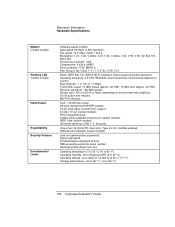
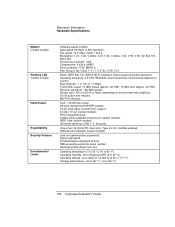
... spread-spectrum. S-video TV out (certain models). IEEE-1394 (certain models). User and administrator passwords. Kensington MicroSaver lock slot. Operating temperature: 5 to 35 °C (41 to 35...16 dBm max (approx. 40 mW). PS/2 keyboard/mouse. 4-Mbps IrDA-compliant infrared port (certain models). PC identification displayed at 25 °C (77 °F). Modulation: V.21, V.22, V.22bis, V.23, V....
HP Omnibook xe4100 and xe4500 Series Notebook PCs - Corporate Evaluator's Guide - Page 185


...Operation is subject to the following product
Product Name: Regulatory Model Numbers: Product Options:
HP Omnibook XE4000 series and Pavilion ZE4000 and ZT series CRVSA-02T1-60 and CRVSA-02T1-75 ... Mobile Computing Division 19310 Pruneridge Ave., Cupertino, CA 95014, U.S.A. Corvallis, OR, April 1, 2002
The HP F1454, F1781, F4600, F4814, 5950-4334, and 5950-4359 ac/dc adapters used with Part 15 ...
HP Omnibook xe4100 and xe4500 Series Notebook PCs - Most Recent Information - Page 3


...you should be rebooted.
* If you want to change the authentication option in c:\hp\Drivers\Wireless\Readme.txt. For Windows 2000, to check your computer should avoid switching...situations, switching displays can cause video corruption or application shutdown.
Windows XP HP Toptools does not support PC Identification on , your computer cannot connect to network resources, your computer ...
HP Omnibook xe4100 and xe4500 Series Notebook PCs - Reference Guide - Page 12


... how to set up and operate your
computer. • Microsoft Windows manual. • CD with certain types of Hewlett-Packard. Your notebook computer sets a new standard in the box?
• HP notebook PC. • Battery (installed). • AC adapter and power cord. • Quick Start sheet. • Startup Guide. • Recovery CD or DVD...
HP Omnibook xe4100 and xe4500 Series Notebook PCs - Reference Guide - Page 39


.... 4. When the HP logo appears, press F2 to change the password. 2. Windows XP 1. To protect your computer when you set up password protection
You can protect...password when the computer
leaves Standby mode. Create or modify your account. 2. To cancel password protection, set the password. 3. From the Security menu, enter or modify the Administrator Password or User
Password...
HP Omnibook xe4100 and xe4500 Series Notebook PCs - Reference Guide - Page 42


...
Pavilion models
To set PC identification
HP TopTools and PC identification are not supported on page 122. 2. Do not press ENTER when typing. 4. Type your PC. You must have not already installed HP TopTools, do so now. In the "Identification String" box, type a unique set of characters that will identify
your BIOS administrator password and press ENTER...
HP Omnibook xe4100 and xe4500 Series Notebook PCs - Reference Guide - Page 121


...
Boot Menu
Description
Shows the order of boot devices.
Requires the administrator password for changes. Troubleshooting and Maintenance Configuring the Computer
Wake On LAN from a network server. Administrator Password is
Shows if an administrator password is required when the computer boots. Require Password on via the LAN port. Default
1. Discard Changes and Exit
Discards...
HP Omnibook xe4100 and xe4500 Series Notebook PCs - Reference Guide - Page 138


... to 3000 m (10,000 ft) at boot. S-video TV out (certain models).
User and administrator passwords.
Transmitter output: 15 dBm typical (approx. 30 mW), 16 dBm max (approx. 40 mW). Receiver...100 m (300 ft) or more, depending on country. Compression: V.42bis, MNP5. One or two 16-/32-bit PC Card slots, Type II or III, CardBus enabled. Modulation: V.21, V.22, V.22bis, V.23, V.32, V....
HP Omnibook xe4100 and xe4500 Series Notebook PCs - Reference Guide - Page 157


... ac/dc adapters used with this device must accept any interference received, including interference that the following product
Product Name: Regulatory Model Numbers: Product Options:
HP Omnibook XE4000 series and Pavilion ZE4000 and ZT series CRVSA-02T1-60 and CRVSA-02T1-75 All, including options for analog modem and radio link
conforms...
HP Omnibook xe4100 and xe4500 Series Notebook PCs - Startup Guide - Page 62


...: 2.5-GHz ISM band, exact frequencies and channels depend on environment and conditions.
User and administrator passwords. Kensington MicroSaver lock slot. Error correction: V.42, MNP2-4. On-off button and indicator....). One or two 16-/32-bit PC Card slots, Type II or III, CardBus enabled. Range: up to 122 °F).
62 Startup Guide PC identification displayed at 25 °C (...
HP Omnibook xe4100 and xe4500 Series Notebook PCs - Startup Guide - Page 73


... ac/dc adapters used with this device must accept any interference received, including interference that the following product
Product Name: Regulatory Model Numbers: Product Options:
HP Omnibook XE4000 series and Pavilion ZE4000 and ZT series CRVSA-02T1-60 and CRVSA-02T1-75 All, including options for analog modem and radio link
conforms...
Similar Questions
How To Remove Administrator Password Hp Elitebook 8540w
(Posted by qumy 9 years ago)
How To Remove Administrator Password Hp 6930p
(Posted by Ro06shrekk 10 years ago)
How To Reset Administrator Password Hp Elitebook 8530p
(Posted by rwmctr 10 years ago)
How To Reset Administrator Password Hp Elite 8460p
(Posted by roelyeyo 10 years ago)

