HP OmniBook vt6200 Support Question
Find answers below for this question about HP OmniBook vt6200 - Notebook PC.Need a HP OmniBook vt6200 manual? We have 7 online manuals for this item!
Question posted by jlejde on November 26th, 2011
Can You Dim The Display On The Omni 120 Hp Desktop All In Ones
The person who posted this question about this HP product did not include a detailed explanation. Please use the "Request More Information" button to the right if more details would help you to answer this question.
Current Answers
There are currently no answers that have been posted for this question.
Be the first to post an answer! Remember that you can earn up to 1,100 points for every answer you submit. The better the quality of your answer, the better chance it has to be accepted.
Be the first to post an answer! Remember that you can earn up to 1,100 points for every answer you submit. The better the quality of your answer, the better chance it has to be accepted.
Related HP OmniBook vt6200 Manual Pages
HP Omnibook xt6200 & vt6200 Notebook PCs - Corporate Evaluator's Guide - Page 8


Working in Comfort with a Notebook PC 44 Taking Care of Your Computer 46
To protect your hard disk drive 46 To maintain your computer 46 To safeguard your data 47 To extend the life of the display 47 To clean your computer 48
Batteries and Power Management 49 Managing Power Consumption 50 How the...
HP Omnibook xt6200 & vt6200 Notebook PCs - Corporate Evaluator's Guide - Page 9
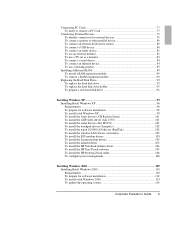
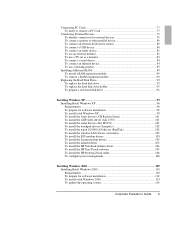
... 77 To insert or remove a PC Card 77
Connecting External Devices 79 To identify connectors for external devices 79 To ... Lucent modem drivers 103 To install the infrared driver 103 To install the HP Notebook utilities driver 104 To install the HP One-Touch software 105 To install the HP Desktop Zoom utility 106 To configure power management 106
Installing Windows 2000 109 Installing ...
HP Omnibook xt6200 & vt6200 Notebook PCs - Corporate Evaluator's Guide - Page 10


... 118 To install the HP Notebook utilities driver 118 To install the HP One-Touch driver 119 To install the HP Desktop Zoom utility 120 To install the USB floppy driver 120 To configure power management 120
Troubleshooting and Maintenance 123 Troubleshooting Your Computer 124 Audio Problems 124 CD-ROM and DVD Problems 125 Display Problems 127 Docking Problems 129...
HP Omnibook xt6200 & vt6200 Notebook PCs - Corporate Evaluator's Guide - Page 13


... CD, for restoring Windows and all sound quickly when needed. • All cable connectors are near the back of Hewlett-Packard. Your notebook computer sets a new standard in the box?
• HP notebook PC. • Main battery (installed). • CD-ROM, DVD, or similar drive module (installed). • Floppy disk drive module (with Your...
HP Omnibook xt6200 & vt6200 Notebook PCs - Corporate Evaluator's Guide - Page 21


... injury.
When you should install it: 1. Rechargeable batteries must be recycled or disposed of batteries in Comfort with a Notebook PC" on the computer, and run the Windows setup program. Turn the computer upside down.
HP docking accessories offer quick, easy connections to these devices. Do not dispose of properly. Corporate Evaluator's Guide 21...
HP Omnibook xt6200 & vt6200 Notebook PCs - Corporate Evaluator's Guide - Page 37


...3. The audio-off button you can enlarge them using HP Desktop Zoom. • Click Start, Programs (or All Programs), Hewlett-Packard, Notebook, HP Desktop
Zoom. See "To use an external monitor.
To temporarily...the right
side of what your notebook computer. Basic Operation Operating Your Computer
The computer has an LCD display, which behaves differently from a normal computer monitor....
HP Omnibook xt6200 & vt6200 Notebook PCs - Corporate Evaluator's Guide - Page 44


... online HP Library.
You also should help keep your thighs parallel to 24 inches). The following recommendations should maintain a comfortable viewing distance-approximately 40 to 60 cm (16 to the floor and your primary computer, or using it with ergonomic injury. Basic Operation Working in Comfort with a Notebook PC
Working in Comfort with a Notebook PC...
HP Omnibook xt6200 & vt6200 Notebook PCs - Corporate Evaluator's Guide - Page 55


...page 50. • If your current session, but will not be using the computer for approximately one second, or click Start, Shut Down (or Turn Off Computer), Standby. • Put the... button, turn off . • Check that the display is , a PC Card having an external connection, such as a PC Card or a modem. • Set the display brightness to make your computer has a multispeed processor and...
HP Omnibook xt6200 & vt6200 Notebook PCs - Corporate Evaluator's Guide - Page 106


.... 6. Installing Windows XP Installing Retail Windows XP
2. To install the HP Desktop Zoom utility
HP Desktop Zoom is PORTABLE/LAPTOP. 7. To open Control Panel, select START, then CONTROL PANEL. Otherwise....
106 Corporate Evaluator's Guide Follow the on -screen instructions to reboot your notebook. From Control
Panel, select PERFORMANCE AND MAINTENANCE, then click POWER OPTIONS. 2....
HP Omnibook xt6200 & vt6200 Notebook PCs - Corporate Evaluator's Guide - Page 110


... chapter describes how to: • Prepare for your HP Notebook. Requirements
• HP Notebook with internal CD-ROM/DVD drive.
110 Corporate Evaluator's...Fast IR support. • Install Intel(R) SpeedStep(TM) technology Applet. • Install HP Notebook Utilities. • Install HP OneTouch. • Install HP Desktop Zoom. • Install USB FDD support. • Change power management.
HP Omnibook xt6200 & vt6200 Notebook PCs - Corporate Evaluator's Guide - Page 120


...accessory with the notebook and must install the USB floppy driver. Choose the correct path to change the default power management settings in Windows 2000.
120 Corporate Evaluator's...the driver, you must install Desktop Zoom. At the Wizard welcome screen, click NEXT. 3. To install the Desktop Zoom driver: 1.
To install the HP Desktop Zoom utility
HP Desktop Zoom is not intended for...
HP Omnibook xt6200 & vt6200 Notebook PCs - Corporate Evaluator's Guide - Page 161


... (usually no longer under warranty. To receive repair service
If the HP notebook product is no more than four) to allow you damage your notebook, please contact HP Customer Care-see "To contact HP for warranty repair based on the next page. Currently, HP Pavilion notebook PCs are supported only in the country in the country of shipping...
HP Omnibook xt6200 & vt6200 Notebook PCs - Corporate Evaluator's Guide - Page 184


... accordingly.
[1] The product was tested in a typical configuration with Part 15 of Conformity (according to the following product
Product Name: Model Numbers: Product Options:
HP notebook PC HP Omnibook 6000 series and Pavilion series All, including options for regulatory topics only: Hewlett Packard GmbH, HQ-TRE, Herrenberger Strasse 130, 71034 Boeblingen, Germany. Reference Information...
HP Omnibook xt6200 & vt6200 Notebook PCs - Corporate Evaluator's Guide - Page 186


...brightness), 33, 36 + F12 (hibernate), 33 + F2 (increase brightness), 33, 36 + F5 (display select), 82 + F5 (display), 33 + F7 (mute), 33 + F8 (keypad), 35 + NumLock (scroll lock), 33 temporary ...33 HP Battery Optimizer, 56 HP Business Support Web site, 15 HP Customer Care contact by e-mail, 159 getting support, 158 HP Desktop Zoom, 37 HP Instant Support, 124 HP Library, 15 HP Notes, 15 HP Quick...
HP Omnibook xt6200 & vt6200 Notebook PCs - Reference Guide - Page 37


.... • Click Start, Programs (or All Programs), Hewlett-Packard, Notebook, HP Desktop
Zoom. With the audio-off button Your computer includes an audio-off light turns on it do not. Reference Guide 37 Basic Operation Operating Your Computer
The computer has an LCD display, which behaves differently from a normal computer monitor. You normally won...
HP Omnibook xt6200 & vt6200 Notebook PCs - Reference Guide - Page 44


... can use a pillow or rolled-up your HP equipment is available in Working in Comfort, which is not available, you can use your arms in Comfort with a Notebook PC
WARNING Note
Improper use it for your portable computer the adjustability and comfort features of your display to help you should maintain a comfortable viewing distance...
HP Omnibook xt6200 & vt6200 Notebook PCs - Reference Guide - Page 133


..., or accessories
before this situation. The support provider will be returned for service to the appropriate HP authorized repair site.
If your notebook to a country in the country of use, it , or breaking the display.
Currently, HP Pavilion notebook PCs are outside the country of purchase, you must be hard-coded on page 130.
In addition...
HP Omnibook xt6200 & vt6200 Notebook PCs - Reference Guide - Page 158


... HP Desktop Zoom, 37 HP Instant Support, 96 HP Library, 14 HP Notes, 14 HP Quick Lock, 41
I
infrared communication transferring files, 85
158 Reference Guide
troubleshooting, 102 infrared port
location, 15 making connections, 84 mode, 122 printing, 85 safety, 148 troubleshooting, 102 infrastructure wireless network definition, 67 setting up, 67 inserting CD, 74 DVD, 74 PC...
HP Omnibook xt6200 & vt6200 Notebook PCs - Startup Guide - Page 30


... in Comfort with a Notebook PC
WARNING Note
Improper use of your display to help you work surface or chair to keep your arms in a neutral position.
For example, on the Windows 2000 Recovery CD in the online HP Library. HP docking accessories offer quick, easy connections to support your risk, visit our ergonomics Web site...
HP Omnibook xt6200 & vt6200 Notebook PCs - Startup Guide - Page 57


... call: • Your computer's model and serial number. • Your computer's operating system. • Any messages displayed when the problem occurred. • Were there any repairs required if you with repair processes.
Currently, HP Pavilion notebook PCs are outside the country of shipping, handling, duties, taxes, freight, or fees to allow you must be...
Similar Questions
Help With My Hp 15-f024wm Notebook Pc
How do I turn on my Bluetooth on my HP 15-f024wm Notebook PC?
How do I turn on my Bluetooth on my HP 15-f024wm Notebook PC?
(Posted by sherenejamkhu93 8 years ago)
Hp 15-g019wm Notebook Pc
How in the world do I remove the hard drive from this notebook? I have done this on numerous other n...
How in the world do I remove the hard drive from this notebook? I have done this on numerous other n...
(Posted by christiefarren 9 years ago)
Hp 2000-2c29wm Notebook Pc
Just bought it from Walmart it was a display and after I got it home found out that it has a adminis...
Just bought it from Walmart it was a display and after I got it home found out that it has a adminis...
(Posted by shelton9tray 10 years ago)
Hp Probook 4530s Notebook Pc Does Not Display Any Graphics Data Or Cannot Power
On
On
(Posted by samcoalex 10 years ago)

