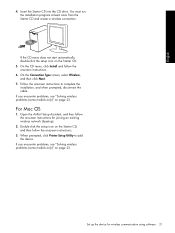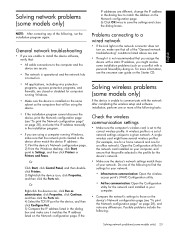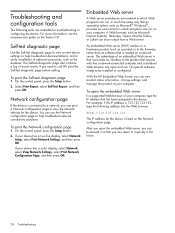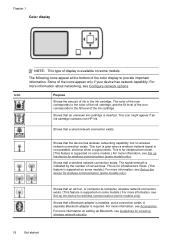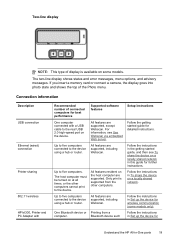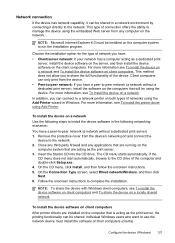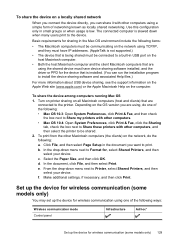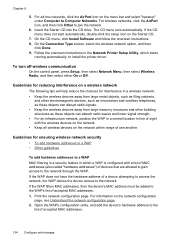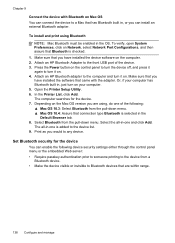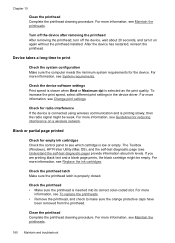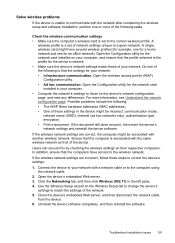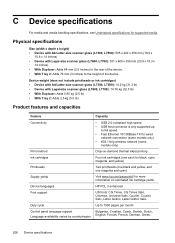HP Officejet Pro L7700 Support Question
Find answers below for this question about HP Officejet Pro L7700 - All-in-One Printer.Need a HP Officejet Pro L7700 manual? We have 3 online manuals for this item!
Question posted by daviMADMD on June 29th, 2014
How To Setup Wireless Network For Hp L7700
The person who posted this question about this HP product did not include a detailed explanation. Please use the "Request More Information" button to the right if more details would help you to answer this question.
Current Answers
Related HP Officejet Pro L7700 Manual Pages
Similar Questions
How To Setup Wireless Printer Hp Officejet Pro L7700
(Posted by brucescsi 10 years ago)
How To Set Printer Up For Wireless Network Hp 3050
(Posted by mtbw911 10 years ago)
How To Setup Wireless On Hp Deskjet 3050a J611 On Macbook Pro
(Posted by Rtsfor 10 years ago)
Why Does My Hp L7700 Keep Telling Me It Is Out Of Paper When It Is Not?
Periodically, the printer will give an error message saying it is out of paper when it is not. I tur...
Periodically, the printer will give an error message saying it is out of paper when it is not. I tur...
(Posted by janet16939 11 years ago)
Officejet Pro L7700 Hp Wireless Network Problems
I have a Officejet Pro L7700 hp wireless and am now running Windows 7. Printer has been functioning ...
I have a Officejet Pro L7700 hp wireless and am now running Windows 7. Printer has been functioning ...
(Posted by lindaachee 12 years ago)