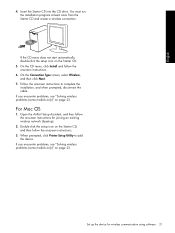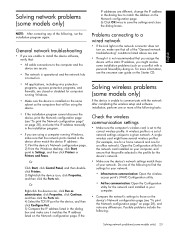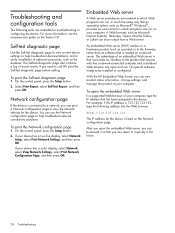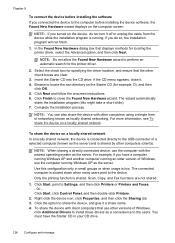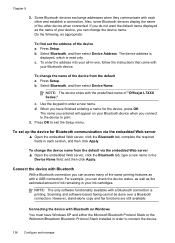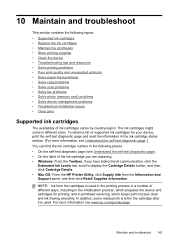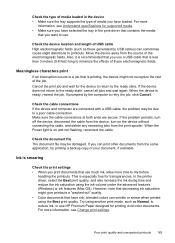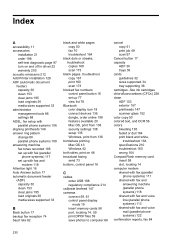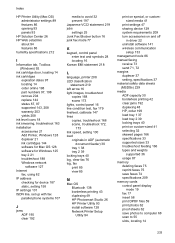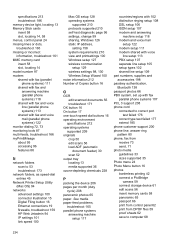HP Officejet Pro L7600 Support Question
Find answers below for this question about HP Officejet Pro L7600 - All-in-One Printer.Need a HP Officejet Pro L7600 manual? We have 3 online manuals for this item!
Question posted by tonym on June 3rd, 2010
How Can A Copy A Book Page On The Flat Bed
The person who posted this question about this HP product did not include a detailed explanation. Please use the "Request More Information" button to the right if more details would help you to answer this question.
Current Answers
Related HP Officejet Pro L7600 Manual Pages
Similar Questions
Hp Ink Cartridge Ejected From Cradle
I purchased and insert new ink cartridges from HP. Some of the ink cartridges are been ejected from ...
I purchased and insert new ink cartridges from HP. Some of the ink cartridges are been ejected from ...
(Posted by qcad 8 years ago)
What Do My Printer Event On Hp Officejet Pro L7600
(Posted by PAAcelfic 9 years ago)
How To Reset Printer Cartridges For A Hp Officejet Pro L7600
(Posted by 19mcbriv 10 years ago)
Can The Hp Printer 6600 Lift Up For Copying Books
(Posted by HOOVEabra 10 years ago)
What Do You Clean The Flat Bed-glass With On A Hp Officejet Pro 8600?
(Posted by smegmjoelgi 10 years ago)