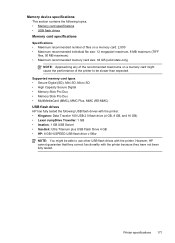HP Officejet Pro 8600 Support Question
Find answers below for this question about HP Officejet Pro 8600.Need a HP Officejet Pro 8600 manual? We have 3 online manuals for this item!
Question posted by Anonymous-108247 on April 18th, 2013
Vertical Gray Line
There is a vertical gray line on all printed & scanned materials. Cannot locate anywhere on panel a cleaning feature. HP 8600
Current Answers
Related HP Officejet Pro 8600 Manual Pages
Similar Questions
Hp Officejet Pro 8600 Troubleshooting Gray Line When Scanning Or Copying
(Posted by mirkoyoun 10 years ago)
Vertical Lines Printing On Photos
I'm getting vertical black lines printing on my photos. What can i do to solves this problem?
I'm getting vertical black lines printing on my photos. What can i do to solves this problem?
(Posted by watalleyrph 11 years ago)
How To Scan A Legal Size Paper On Hp Officejet Pro 8600 Plus
how to scan a legal size paper on hp officejet pro 8600 plus
how to scan a legal size paper on hp officejet pro 8600 plus
(Posted by vanessasornay 11 years ago)
Black Line On Scanned Documents
How do I remove the black line from scanned documents. What or where do I clean and with what? Thank...
How do I remove the black line from scanned documents. What or where do I clean and with what? Thank...
(Posted by burnst 11 years ago)
How Could I Scan Into Pdf File While Using Hp Officejet Pro L7500 Series
How could I scan into PDF file while using HP Officejet Pro L7500 Series? Thanks in advance! Rac...
How could I scan into PDF file while using HP Officejet Pro L7500 Series? Thanks in advance! Rac...
(Posted by rpan 12 years ago)