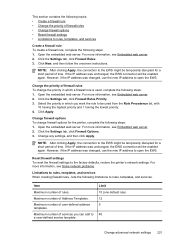HP Officejet Pro 8600 Support Question
Find answers below for this question about HP Officejet Pro 8600.Need a HP Officejet Pro 8600 manual? We have 3 online manuals for this item!
Question posted by vclifford on December 9th, 2012
How Do I Get Printer To Recognise A New Computer And Offer This As Option
Current Answers
Answer #1: Posted by RathishC on December 9th, 2012 10:17 AM
Since you have a new laptop, would recommend clicking the below mentioned link to download and install the drivers for HP Officejet Pro 8600:
Please select the Operating System you are using and download the software.
Hope this helps.
Thanks & Regards
Rathish C
#iworkfordell
Related HP Officejet Pro 8600 Manual Pages
Similar Questions
8600 premium and does not go away