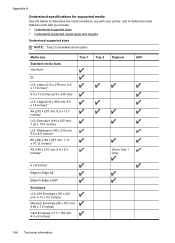HP Officejet Pro 8600 Support Question
Find answers below for this question about HP Officejet Pro 8600.Need a HP Officejet Pro 8600 manual? We have 3 online manuals for this item!
Question posted by allworldtravel on March 19th, 2012
Printer Problem
the screen on the printer freezes up and can't turn off. I have to unplug and then when I plug back in it works for a few minutes and the freezes again
Current Answers
Related HP Officejet Pro 8600 Manual Pages
Similar Questions
My Hp 8600 Pro Touch Screen Has Gone White. How Can I Fix It? Where Can I Get Ne
My HP 8600 Pro touch screen has gone white. How can I fix it and where can I find new parts?
My HP 8600 Pro touch screen has gone white. How can I fix it and where can I find new parts?
(Posted by SQJUMPER 9 years ago)
Officepro 8600 Screen Is Blank With Red X. Nothing Works. Return Arrow Nothing
I have unplugged and replugged. Power light is on but dead.
I have unplugged and replugged. Power light is on but dead.
(Posted by ljhhawkins 9 years ago)
Hp Officejet Pro 8600 Troubleshooting Printer Freezing And Cannot Turn Off
manually
manually
(Posted by w78ou 10 years ago)
Printer Problems 8500a Office Jet Pro
any printing has streaks through it. the printed lines have blank white streaks. the colored printin...
any printing has streaks through it. the printed lines have blank white streaks. the colored printin...
(Posted by tuckermk 12 years ago)
Printer Itself Is Turned Off & Turned On
When I turn on the my printer after that message appeared Redy printer itself is turned off & tu...
When I turn on the my printer after that message appeared Redy printer itself is turned off & tu...
(Posted by vahidkehtari 13 years ago)