HP Officejet Pro 8600 Support Question
Find answers below for this question about HP Officejet Pro 8600.Need a HP Officejet Pro 8600 manual? We have 3 online manuals for this item!
Question posted by msbrous on January 28th, 2012
Network Scanner
Periodically when I am on the computer, the icon will show up at the bottom of the computer stating that my scanner is not available and then I am unable to print or access web pages. Does anyone have any suggestions?
Current Answers
There are currently no answers that have been posted for this question.
Be the first to post an answer! Remember that you can earn up to 1,100 points for every answer you submit. The better the quality of your answer, the better chance it has to be accepted.
Be the first to post an answer! Remember that you can earn up to 1,100 points for every answer you submit. The better the quality of your answer, the better chance it has to be accepted.
Related HP Officejet Pro 8600 Manual Pages
Getting Started Guide - Page 6


... features are only supported by HP Officejet Pro 8600 Plus and HP Officejet Pro 8600 Premium.
• A valid email address
• Outgoing SMTP server information
• An active Internet connection
Finding email settings
If you enable Web Services on the network. Printer Apps
Printer Apps allow you quickly access the Internet, obtain documents, and print them faster and with only...
Getting Started Guide - Page 7


... are sending might not print. On your computer or mobile device, open your printer's HP ePrint email address, touch (HP ePrint) from the Home screen.
7
Selecting this page. For more ! To obtain your email application. If you 've already installed the HP printer software, see "Use Web Services" on your network uses proxy settings when...
User Guide - Page 5


Contents
1 Get started Accessibility...10 Eco...11 Understand the printer parts...12 Front view...12 Printing supplies area...13 Back view...13 Use the printer control panel...14 Overview of buttons and lights 14 HP Officejet Pro 8600 14 HP Officejet Pro 8600 Plus and HP Officejet Pro 8600 Premium 15 Control-panel display icons 15 Change printer settings...18 Select the mode...
User Guide - Page 9


...Copy defects are apparent 111 The printer prints half a page, then ejects the paper 111 Paper mismatch...111
Solve scan problems...112 Scanner did nothing...112 Scan takes too long...Unable to scan to network folder 132 Unable to scan to email 133 The sharing dialog box is different after setting up HP Direct Digital Filing (Windows)...133 Solving HP Digital Fax problems 133
Solve memory device...
User Guide - Page 17
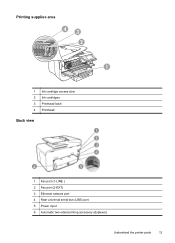
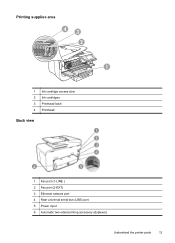
Printing supplies area
43 2
1
1 Ink cartridge access door 2 Ink cartridges 3 Printhead latch 4 Printhead
Back view
1 Fax port (1-LINE ) 2 Fax port (2-EXT) 3 Ethernet network port 4 Rear universal serial bus (USB) port 5 Power input 6 Automatic two-sided printing accessory (duplexer)
Understand the printer parts
13
User Guide - Page 19


... that a wired network connection exists.
Control-panel display: Touch the screen to the previous menu. Right arrow button: Navigates through settings in the menus. Left arrow button: Navigates through settings in the menus. HP Officejet Pro 8600 Plus and HP Officejet Pro 8600 Premium
12
3
4
8
5
7
6
Label 1 2 3
4 5 6 7 8
Name and Description Wireless icon: The icon is lit...
User Guide - Page 21


... conserve natural resources and reduce the impact of the Auto Answer function. HP Officejet Pro 8600 Plus and HP Officejet Pro 8600 Premium models
Displays the status of your printing choices. For more information about the ink cartridges, including fill levels. (continued) Icon
Purpose Displays the Network screen for planning purposes only.
TIP: You can see Set the answer...
User Guide - Page 58


...Scanner Actions, and then double-click Scan to Email is only supported by HP Officejet Pro 8600 Plus and HP Officejet Pro 8600 Premium. NOTE: After you create destination folders, you can customize the scan settings for each destination folder.
4. Mac OS X 1.
NOTE: Scan to Network..., see Embedded web server. Chapter 4
After you finish setting up Scan to Network Folder, complete the...
User Guide - Page 61


... Save and Test to make sure
the link to Email is only supported by HP Officejet Pro 8600 Plus and HP Officejet Pro 8600 Premium.
Load your original print-side down on the scanner glass or Load an original in your computer's default web browser. For more information, see Load an original on the right-front corner of the...
User Guide - Page 62


...print, by HP Officejet Pro 8600 Plus and HP Officejet Pro 8600 Premium.
58
HP Digital Solutions
NOTE: Fax to use. 4. Chapter 4
1. On the control-panel display, select the name that you have specified: • If you are using Fax to Network... depending on the scanner glass or Load an original in your original print-side down on the right-front corner of the glass or print-side up HP...
User Guide - Page 89


... the icon with your printer to finish the setup.
Set up Web Services using the printer's control panel The printer's control panel provides an easy way to set up Web Services using...allow the printer to set up Web Services. On the Web Services tab, click Setup in Mac OS X, you can still use the HP printer software that came with your network uses proxy settings when connecting ...
User Guide - Page 90


..., visit ePrintCenter (www.eprintcenter.com).
86
Web Services If your web-connected printer anytime, from any location. Set up Web Services using the embedded web server You can use and configure Web Services. • HP ePrint • Printer Apps
HP ePrint HP ePrint allows you to print to your network uses proxy settings when connecting to set...
User Guide - Page 114


...
For more information, see Print quality troubleshooting.
110 Solve a problem Copy quality is loaded incorrectly, it on the scanner glass as indicated by the icon on the scan bed. Check.... For more information, see Maintain the printer. • Print a Print Quality Diagnostic Page and follow the instructions on the page to resolve poor quality copy problems. For more information, see...
User Guide - Page 115


...8226; Too light or dark Try adjusting the contrast and copy-quality settings. • Unwanted lines The scanner glass, lid backing, or frame might not be suitable for example, the media is too moist or...snug against the sides of non-HP ink cartridges. Try cleaning the printer. The printer prints half a page, then ejects the paper
Check the ink cartridges Make sure the correct ink cartridges are ...
User Guide - Page 151


...Panel, and then double-click Printers. ƕ Right-click the printer icon, click Properties, and then click the Ports tab. ƕ Select...program cannot discover the printer, print the network configuration page and enter the IP address manually in the installation program.
To reset the printer's network settings 1. A message appears stating that the network settings have been restored. 2....
User Guide - Page 165


...; Print specifications • Copy specifications • Fax specifications • Scan specifications • Web Services and HP website specifications • Environmental specifications • Electrical specifications • Acoustic emission specifications • Memory device specifications
Physical specifications
Printer size (width x height x depth) • HP Officejet Pro 8600...
User Guide - Page 167
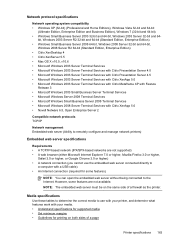
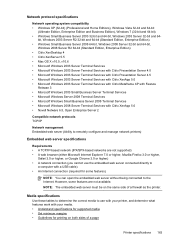
...required for printing on the same side of a page
Printer specifications 163 However, some features are not supported) • A web browser (either...web server without being connected to remotely configure and manage network printers)
Embedded web server specifications
Requirements • A TCP/IP-based network (IPX/SPX-based networks are not available. Network protocol specifications
Network...
User Guide - Page 223


... printer through the printer control panel as described in the embedded web server, a configuration and status tool you access from your web browser using an existing network connection to the printer. Additional advanced settings are available in the next section. For more information, see Embedded web server. Turn the wireless radio on and off
The wireless...
User Guide - Page 227


... Printing Center (www.hp.com/go/wirelessprinting), and then click Network Diagnostic Utility in the Quick Links section. (At this time, this tool might be prompted to your wireless network
... communication 223 If you cannot find the wireless network name (SSID) and wireless password (WPA passphrase, WEP key), see the documentation available with your computer or with the wireless router....
User Guide - Page 250


...accessibility information 3, 10
customer support 95 environmental
programs 180 order supplies and
accessories 193 supply yield data sheet 162 white bands or stripes, troubleshoot copies 111 scans 115 Windows borderless 43 print brochures 37 Print photos 40 print... 178 security 225 set up 222 wireless connection icons 15 wireless test report print 225
X
xD-Picture memory card insert 28
246
Similar Questions
Networked Scanner Won't Print Twain Laserjet 3390
(Posted by stwear 10 years ago)
Hp Officejet Pro 8600 Scanner Adf Does Not Contain Any Pages After Scanning
please retry again
please retry again
(Posted by phheinr 10 years ago)
How Do I Add A Network To My Hp Officejet Pro 8600 So I Can Print From Vpn As
well
well
(Posted by jlkgu4l0n3 10 years ago)
Hp Officejet Pro 8600 Plus Receives Fax But Won't Print Them
(Posted by niGeorg 10 years ago)
Why Won't My Hp Officejet 4500 Print A Web Page
(Posted by fv12an 10 years ago)

