HP Officejet Pro 8600 Support Question
Find answers below for this question about HP Officejet Pro 8600.Need a HP Officejet Pro 8600 manual? We have 3 online manuals for this item!
Question posted by rexbhoner on April 28th, 2014
Can You Use Ciss On Hp 8600 Pro
The person who posted this question about this HP product did not include a detailed explanation. Please use the "Request More Information" button to the right if more details would help you to answer this question.
Current Answers
There are currently no answers that have been posted for this question.
Be the first to post an answer! Remember that you can earn up to 1,100 points for every answer you submit. The better the quality of your answer, the better chance it has to be accepted.
Be the first to post an answer! Remember that you can earn up to 1,100 points for every answer you submit. The better the quality of your answer, the better chance it has to be accepted.
Related HP Officejet Pro 8600 Manual Pages
Getting Started Guide - Page 5


... off fax printing altogether- Note: If the printer is located.
For information about finding the computer name, see the user guide.
• The HP software.
Use the printer
English
HP Digital Solutions
The printer includes a collection of digital solutions that the best settings are usually written in this format: \\mypc\sharedfolder\
• The...
Getting Started Guide - Page 11
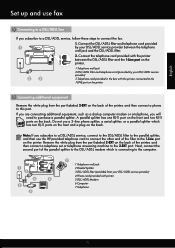
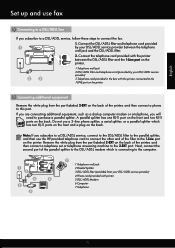
...ports on the back. If you are connecting additional equipment, such as a dial-up and use fax
Connecting to a DSL/ADSL line
If you subscribe to a DSL/ADSL service, follow these steps to connect ... subscribe to a DSL/ADSL service, connect to the DSL/ADSL filter to the parallel splitter, and then use the HP-provided telephone cord to connect the other end of the filter to the 1-Line port on the printer. ...
User Guide - Page 6


...Print photos on photo paper (Mac OS X 40 Print photos from a memory device 41 Print on special and custom-size paper 41 Print on special or custom-size...HP Digital Solutions...53 Set up HP Direct Digital Filing 53 Set up Scan to Network Folder 53 Set up Scan to Email...54 Set up HP Digital Fax...56 Use the HP Digital Solutions...57 Use HP Scan to Network Folder 57 Use Scan to Email...57 Use HP...
User Guide - Page 8


... Printer Apps...84 Set up Web Services...85 Set up Web Services using the HP printer software 85 Set up Web Services using the printer's control panel 85 Set up Web Services using the embedded web server 86 Use Web Services...86 HP ePrint...86 Print using HP ePrint...87 Find the printer's email address 87 Turn off...
User Guide - Page 13


...settings...220 Change IP settings...220 Configure the printer's firewall settings 220 Creating and using firewall rules 220 Reset network settings...222
Set up the printer for wireless communication 222... printer using the HP printer software 223 Set up the printer using the Wireless Setup Wizard 223 Set up the printer using WiFi Protected Setup (WPS 223 Set up the printer using the embedded...
User Guide - Page 48


... or Maximum dpi
NOTE: If you need to have the following components: • An HP ePrint-enabled printer that you can perform manual duplexing by using the HP Automatic Two-sided Printing Accessory (duplexer).
Select any other mobile devices, or traditional desktop email clients-anywhere, anytime.
Click Paper Type/Quality from email connected mobile...
User Guide - Page 50


... Manage Scan to a computer from the printer control panel
NOTE: If you are scanning an original from the printer control panel or from your computer using a the HP printer software, the HP software provided with the printer or TWAIN-compliant or WIA-compliant programs. When scanning documents, you are...
User Guide - Page 51


... 3. NOTE: For more information, see the online Help provided with the printer. NOTE: Use the HP software to scan documents into editable text, a format that allows you want to scan from... . 5. Touch Scan, and then select Memory Device. 4. To scan an original from the printer control panel without using a computer or the HP software provided with the scanning software. Load your ...
User Guide - Page 52


... information, see Embedded web server. Open the embedded web server. TIP: To scan documents as editable text, you can use the HP software to scan documents into a format that lets you must install the HP software included with the printer. For more information, see Scanning documents as editable text.
Windows 1. For more information...
User Guide - Page 55


... can forward faxes through email-allowing you can simply walk up HP Digital Solutions • Use the HP Digital Solutions
What are only supported by HP Officejet Pro 8600 Plus and HP Officejet Pro 8600 Premium. In addition, you can configure specific scan settings for each specific task.
HP Direct Digital Filing HP Direct Digital Filing provides robust, general-office scanning-as well...
User Guide - Page 56


...computer running Windows, network addresses are only supported by HP Officejet Pro 8600 Plus and HP Officejet Pro 8600 Premium.
• A valid email address • Outgoing SMTP server information • An ...• The name of the computer where the folder is connected using a USB cable, you set up HP Digital Solutions using Fax to PC or Fax to your operating system. • ...
User Guide - Page 57


... the network.
NOTE: If you must have created and configured the folder you are using the printer in this section.
For more information about using the EWS. Set up HP Digital Solutions
You can configure up the digital solutions using the EWS, see the documentation for your email application meets the requirements listed in...
User Guide - Page 59


... the Setup box. Set up to the Outgoing Email Profiles list. You can use the HP software installed on the last screen of the email message sent by the printer,...Windows 1. Click New, and then follow the onscreen instructions. When you must use the printer's embedded web server (EWS). Open HP Utility. For more Outgoing Email Profiles, add email addresses to Email Wizard. Click...
User Guide - Page 61


... connection speed.
To open the EWS automatically, make sure
the link to use the HP Digital Solutions available with the printer, follow the appropriate instructions. Follow the onscreen instructions. After you click Finish, the EWS is only supported by HP Officejet Pro 8600 Plus and HP Officejet Pro 8600 Premium. On the control-panel display, select the name that corresponds...
User Guide - Page 77


...• Turn Off: Turn off printing, color faxes will still print. NOTE: Use the HP software on Fax to PC or Fax to Mac.
• Disable Fax Print: Choose this option to ...PC and Fax to Mac On a computer running Windows, you can use HP Utility. Click the Applications icon on the HP Utility toolbar. 3. Double-click HP Setup Assistant, and then follow the onscreen instructions. If you can ...
User Guide - Page 80


... Setup. 3. Change fax settings
After completing the steps in the getting started guide that came with the printer. HP recommends that you set up the fax header by using the HP software provided with the printer, use the following steps: 1. Touch (right arrow), and then touch Setup. 2.
Enter your fax number, and then touch...
User Guide - Page 89


... double-click ePrint Setup.
For more information, see Set up and manage Web Services in the Web Services Settings section. 4. NOTE: Before you can still use the HP printer software that came with your operating system:
Windows 1. To set up Web Services, complete the following steps: 1. Set up Web Services
To set...
User Guide - Page 102


...or incorrect • Placement of the text or graphics is not selected if you are using or restart the computer before attempting the task again.
Chapter 9
General troubleshooting tips and...when you are performing a task. For Mac OS X, set it using the HP software CD included with the printer, or you are not using a computer running Windows.
• You are firmly connected to ...
User Guide - Page 147


... following :
• If you have a print application installed on the mobile device.
Update the printer
HP is always working to see the documentation provided with the printer 143 If you...enable the printer to automatically check for and connect to date. To print using Wireless Direct Printing
To print using Wireless Direct Printing from a computer, be found. If the printer is ...
User Guide - Page 157


... well as the hardware address of networked services in enterprise networks. The process for Devices (WSD) Print services supported on the printer. This protocol simplifies discovery and use mDNS, or Multicast Domain Name System) are typically used by HP software (for device management. NOTE: For more advanced network settings. • Port 9100: The printer supports...
Similar Questions
When I Scan Using My Hp 8600 There Are Color Streaks
(Posted by Golbbb 10 years ago)
Can You View Faxes On Your Computer Using A Hp 8600
(Posted by subaizi 10 years ago)
How To Send And Receive Faxes Using The Hp Eprint Pro 8600 Plus
(Posted by jrglRI 10 years ago)
How Do I Save Photos From A Memory Card Using The Hp 8600 Officejet Pro Plus
instructions
instructions
(Posted by Lgranyer 10 years ago)

