HP Officejet Pro 8600 Support Question
Find answers below for this question about HP Officejet Pro 8600.Need a HP Officejet Pro 8600 manual? We have 3 online manuals for this item!
Question posted by Lgranyer on July 27th, 2013
How Do I Save Photos From A Memory Card Using The Hp 8600 Officejet Pro Plus
instructions
Current Answers
There are currently no answers that have been posted for this question.
Be the first to post an answer! Remember that you can earn up to 1,100 points for every answer you submit. The better the quality of your answer, the better chance it has to be accepted.
Be the first to post an answer! Remember that you can earn up to 1,100 points for every answer you submit. The better the quality of your answer, the better chance it has to be accepted.
Related HP Officejet Pro 8600 Manual Pages
Getting Started Guide - Page 6


....
• A username and password to Email
Note: These features are only supported by HP Officejet Pro 8600 Plus and HP Officejet Pro 8600 Premium.
• A valid email address
• Outgoing SMTP server information
• An active Internet connection
Finding email settings
If you are needed.
Note: HP Direct Digital Filing does not support Active Directory. It's as simple as sending...
User Guide - Page 5


... lights 14 HP Officejet Pro 8600 14 HP Officejet Pro 8600 Plus and HP Officejet Pro 8600 Premium 15 Control-panel display icons 15 Change printer settings...18 Select the mode...18 Change printer settings 18 Finding the printer model number 19 Select print media...19 Recommended papers for printing and copying 19 Recommended papers for photo printing 20 Tips for selecting and using media...
User Guide - Page 6


...Print on envelopes (Mac OS X 39 Print photos...39 Print photos on photo paper (Windows 40 Print photos on photo paper (Mac OS X 40 Print photos from a memory device 41 Print on special and custom-size paper ...(Mac OS X 43 HP ePrint...44 Print on both sides (duplexing 44
3 Scan Scan an original...46 Scan to a computer...46 Scan to a memory card...47 Scan using Webscan...48 Scanning documents ...
User Guide - Page 9


... problems using HP websites 131
Solve HP Digital Solutions problems 131 Solving HP Direct Digital Filing problems 131 Common problems...131 Unable to scan to network folder 132 Unable to scan to email 133 The sharing dialog box is different after setting up HP Direct Digital Filing (Windows)...133 Solving HP Digital Fax problems 133
Solve memory device...
User Guide - Page 23


... for printing and copying • Recommended papers for photo printing • Tips for selecting and using media
Recommended papers for printing and copying
If you want the best print quality, HP recommends using HP papers that appears on both sides for newsletters, reports, and flyers. HP Brochure Paper HP Professional Paper
These papers are glossy-coated or...
User Guide - Page 24


... or soft gloss (satin matte). Print colorful, everyday snapshots at a low cost, using HP papers that look and feel more substantial than documents printed on your digital photos.
It resists water, smears, fingerprints, and humidity. It is a high-quality multifunction paper made with any inkjet printer. It is heavyweight for longer lasting documents. This...
User Guide - Page 32


... is being accessed can damage files on the memory cards.
Also, never insert more information on the output tray. Insert the memory card into the printer. 1.
For more than one memory card at a time as this can insert the memory card into the printer to print or save your photos. To insert a memory card Use these steps to adjust them for the media...
User Guide - Page 33


... order to use different terms to the camera. To install the duplexer:
Install the accessories
29 For instance, some cameras have a digital camera setting and a disk drive setting.
If storage mode does not work on your device with the camera.
2.
NOTE: You cannot insert more information on supported USB devices, see Memory card specifications. In...
User Guide - Page 45


... Options and select the appropriate Photo Fix options: • Off: Applies no automatic adjustments to remove a memory device while it is being accessed can safely remove a memory card only when the status light is supported by varying patterns of gray. • Black Print Cartridge Only: Uses black ink to print your memory device into the appropriate slot on...
User Guide - Page 50


....
You can use the printer's control panel to scan documents, photos, and other originals and send them to Computer, and then click Enable.
46
Scan TIP: If you have problems scanning documents, see Solve scan problems.
This section contains the following topics: • Scan to a computer • Scan to a memory card
Scan to a computer...
User Guide - Page 51


... memory card You can scan directly to save....Use this format to scan options, if needed. 5.
For more information, see Insert a memory device. 3. Make changes to scan from the printer control panel without using a computer or the HP software provided with the scanning software.
Use...Use the HP software to scan documents into editable text, a format that allows you want to a memory card...
User Guide - Page 56


... Windows, network addresses are only supported by HP Officejet Pro 8600 Plus and HP Officejet Pro 8600 Premium.
• A valid email address • Outgoing SMTP server information • An active Internet connection
52
HP Digital Solutions TIP: If you would like to Mac).
• The HP software HP recommends that you set up HP Digital Solutions using Fax to PC or Fax to Network...
User Guide - Page 61


...-click Digital Fax Setup Wizard. 3. After you have entered the required information, click Save and Test to make sure the Launch embedded web server when finished check box is only supported by HP Officejet Pro 8600 Plus and HP Officejet Pro 8600 Premium. Use the HP Digital Solutions
To use the printer's embedded web server (EWS) to the network folder is working correctly...
User Guide - Page 62


...the SUBJECT for the email message. 7.
HP Digital Fax does not notify you when faxes are saved to the network folder. • If you are using Fax to Email and if your email ...up HP Digital Fax, any scan settings, and then touch Start Scan. If prompted, enter the PIN. 5. Load your inbox, you receive print, by HP Officejet Pro 8600 Plus and HP Officejet Pro 8600 Premium.
58
HP Digital ...
User Guide - Page 138


...memory is observing Daylight Savings Time, the time stamp for your operating system.
• Make sure the folder name uses only the letters or characters supported by HP Officejet Pro 8600 Plus and HP Officejet Pro 8600..., follow the instructions on the printer's control panel. For more information, see the information in the HP software. Error conditions are using a Macintosh computer...
User Guide - Page 139


... Insert a memory device. ƕ Remove the memory card (when the light is one memory device has been inserted at www.hp.com/go/customercare for information and utilities that can help you correct many common printer problems. ƕ Make sure that can help you correct many common printer problems.
NOTE: If you can be used by using the tip...
User Guide - Page 173


...HP Officejet Pro 8600 Plus and HP Officejet Pro 8600 Premium: 216 x 356 mm (8.5 x 14 inches) • Maximum scan size from ADF: 216 x 356 mm (8.5 x 14 inches)
Web Services and HP website specifications
Web Services specifications
An Internet connection using either a wired (Ethernet) or wireless connection.
More complicated pages or higher resolution takes longer and uses more memory...
Photo ...
User Guide - Page 175
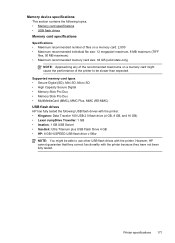
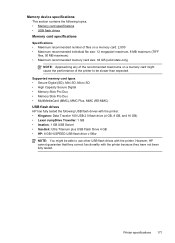
...; Secure Digital (SD), Mini SD, Micro SD • High Capacity Secure Digital • Memory Stick Pro Duo • Memory Stick Pro Duo • MultiMediaCard (MMC), MMC Plus, MMC (RS-MMC)
USB flash drives
HP has fully tested the following topics: • Memory card specifications • USB flash drives
Memory card specifications
Specifications • Maximum recommended number of files on...
User Guide - Page 246


...setting 220 load
photo 26 tray 24, 25 tray 2 31 load cards 26 load custom...HP, order 194 load tray 24 load tray 2 31 locking trays 32 print on custom-size 41 selecting 21 skewed pages 108 specifications 163, 164 supported sizes 164 troubleshoot feeding 107 types and weights supported 166
memory reprint faxes 68 save faxes 68 specifications 162
memory cards insert 28 specifications 171
memory devices...
User Guide - Page 250


... photos 40 print settings 36 system requirements 162 turn accessories on and off
in driver 33 uninstall HP... software 227 wireless communication advanced wireless
troubleshooting 137 basic wireless
troubleshooting 137 radio, turn off 219 reducing interference 227 regulatory information 178 security 225 set up 222 wireless connection icons 15 wireless test report print 225
X
xD-Picture memory card...
Similar Questions
Problems With Missing Lines When Scanning With Hp 8600 Officejet Pro
(Posted by Bealinwa 10 years ago)
Hp 8600 Officejet Pro N911a How To Use Speed Dial
(Posted by Lasmpd 10 years ago)
How Do You Print And Clear The Memory On An Hp Office Jet Pro 8600
I keep getting a message that the "memory is full" and there are no faxes on the machine. How do you...
I keep getting a message that the "memory is full" and there are no faxes on the machine. How do you...
(Posted by Anonymous-70936 11 years ago)
How Can I Set Then Correct Fax Date/time On My Hp 8600 Officejet Pro Premium?
Everything works otherwise, but the date is over a month off: Today is July 5, 2012, fax header show...
Everything works otherwise, but the date is over a month off: Today is July 5, 2012, fax header show...
(Posted by wphillipsesq 11 years ago)

