HP Officejet Pro 8600 Support Question
Find answers below for this question about HP Officejet Pro 8600.Need a HP Officejet Pro 8600 manual? We have 3 online manuals for this item!
Question posted by alilwil on August 16th, 2014
How To Setup Dates, Time, Year On Hp8600?
The person who posted this question about this HP product did not include a detailed explanation. Please use the "Request More Information" button to the right if more details would help you to answer this question.
Current Answers
There are currently no answers that have been posted for this question.
Be the first to post an answer! Remember that you can earn up to 1,100 points for every answer you submit. The better the quality of your answer, the better chance it has to be accepted.
Be the first to post an answer! Remember that you can earn up to 1,100 points for every answer you submit. The better the quality of your answer, the better chance it has to be accepted.
Related HP Officejet Pro 8600 Manual Pages
Getting Started Guide - Page 18


...information for your
wireless network might not available in the Quick Links section. (At this time, this tool might use this information, contact your network administrator or the person who set... required, your printer
To set up the wireless network. Selecting this information, see the setup poster that came with the printer. In addition, if you are installing the software, ...
Getting Started Guide - Page 19


...information on page 23. Mac OS X
1. On the printer control panel, touch right arrow , touch Setup, and then touch Network.
2. Follow the display instructions to confirm.
3. Open HP Utility. (HP ...connection type
If you have installed the HP software, you can change to a different connection any time you are changing from a wired (Ethernet) to confirm.
3. Windows
1. Make sure the printer ...
Getting Started Guide - Page 22


... the problem.
22 Leave at least 5 seconds of silence at a time and rerunning the test each time until you identify which piece of the phone cord is connected to the... If you do not use this does not work, contact your message. Solve setup problems
English
The printer is having problems sending and receiving faxes
• Make sure... the printer) or other devices and run the test again.
Getting Started Guide - Page 25


... make sure the information has been entered correctly.
English
Solve setup problems
Step 5. Note: If a mandatory update is connected...The printer uses its USB and network connections at the same time. you are entering are sending documents that uses the Internet... HP ePrint, check the following :
connecting to access local devices (like your network over a Virtual Private Network (VPN)...
Getting Started Guide - Page 27


... in any other rights which duration begins on the date of South Africa
27 Software, media, parts, or...or an expired ink cartridge, HP will be consistent with . 1 year
1 year unless otherwise stated
A. HP products may not apply to the customer...Republic of purchase by HP's warranty, HP shall, within a reasonable time after being replaced. 9. This warranty does not cover HP ink products...
User Guide - Page 61


... by HP Officejet Pro 8600 Plus and HP Officejet Pro 8600 Premium. Change any scan settings, and then touch Start Scan. Double-click Fax Actions, and then double-click Digital Fax Setup Wizard. 3....) to Network Folder 1. NOTE: The connection might take some time, depending on the right-front corner of the Digital Fax Setup Wizard.
Mac OS X 1. Follow the onscreen instructions. 4. Load...
User Guide - Page 74


...date, start time, end date, and end time.
6.
Set the paper size for example, if it saves the fax forwarding setting and phone number.
Load Letter, A4, or Legal paper, and then touch OK to confirm. Touch (right arrow), and then select Setup... setting is printed on a second page. Touch Fax Setup, and then select Basic Fax Setup. 3. Chapter 6
4. Touch Automatic Reduction, and then...
User Guide - Page 76


.... • The destination folder's computer or server must be on at all times. Receive faxes to your computer. The destination computer must also be awake, faxes...method: XXXX_YYYYYYYY_ZZZZZZ.tif, where X is the sender's information, Y is the date, and Z is saved.
Touch Fax Setup, and then touch Basic Fax Setup. 3. Chapter 6
Print a Junk Fax Report Use the following procedure to...
User Guide - Page 77


... faxes as they are received. Touch Fax Setup, touch Basic Fax Setup, and then touch Fax to PC. 3. NOTE: Use the HP software on your computer at any time from the HP software (Mac OS X) ... is set up Fax to PC (Windows) 1.
Double-click Fax Actions, and then double-click Digital Fax Setup Wizard. 3. Open HP Utility. Receive a fax
73 For more information, see HP Utility (Mac OS X)....
User Guide - Page 96


...about the usage of the printer, which might include the following: the date when the cartridge was first installed, the date when the cartridge was last used, the number of pages printed using .... The data collected from cartridges returned to turn off .
HP collects a sampling of time. Related topics Ink cartridges and printheads
Store printing supplies
Ink cartridges can be used with ink...
User Guide - Page 100
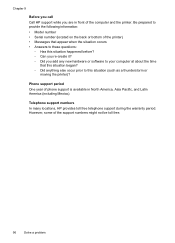
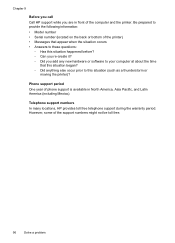
Phone support period One year of the support numbers might not be toll free.
96
Solve a problem
Chapter 9
Before you call Call HP support while you add any new hardware or software to your computer at about the time
that appear when the situation occurs • Answers to this situation (such as a thunderstorm...
User Guide - Page 133


... it with a 4-wire phone cord to receive faxes is turned off. For information on at all times. Color faxes do not print Cause: The Incoming Fax Printing option is not configured to the port ... websites 129 Solution: If the computer receiving faxes is different from the one used for setup and receiving faxes and one end to
the coupler, then connect the other end to receive faxes. Cause...
User Guide - Page 138


...HP Officejet Pro 8600 Plus and HP Officejet Pro 8600 Premium. After the incoming faxes are printed, they are received, print the fax log from the printer control panel.
134 Solve a problem
Incorrect date and time on... sure the folder name is entered in the correct format in the wizard or the setup assistant. If the memory is full because too many unsaved faxes have been entered.
Chapter...
User Guide - Page 139


... been inserted at www.hp.com/go/customercare for information and utilities that can visit the HP online support website at a time in such a way that the memory device is one memory device is not blinking) and shine a flashlight into the correct slot. For more than one of the small pins inside are...
User Guide - Page 141


...wireless capabilities might not have tried the suggestions provided in the Quick Links section. (At this time, this order: router first and then the printer. Step 3 - Restart components of the ... network Turn off the power and then turning it back on wireless, touch (right arrow), touch Setup, touch Network, touch Wireless Radio, and then select Yes. If a problem is detected, the printed...
User Guide - Page 148


.... This section contains the following topic: • Embedded web server cannot be opened
Check your network setup • Make sure you are not using a phone cord or a crossover cable to connect the
printer...to common problems that you are not available in the Need Help Troubleshooting? NOTE: At this time, some portions of this " selection, select it. You cannot use the embedded EWS, the ...
User Guide - Page 152


...levels (represented in graphical form as gauges) and the part numbers and warranty expiration dates for planning purposes only. When you receive a low-ink warning message, consider having ...3. To print the Printer Status Report From the Home screen, touch (right arrow), and then select Setup.
Touch Reports, and then select Printer Status Report.
148 Solve a problem NOTE: Ink level warnings ...
User Guide - Page 163


...or an expired ink cartridge, HP will be consistent with . 1 year
1 year unless otherwise stated
A. Contracts for additional warranty services, such as a...by HP's warranty, HP shall, within a reasonable time after being replaced. 9. Hewlett-Packard limited warranty ...any other rights which duration begins on the date of warranty" date printed on the duration of South Africa
Warranty ...
User Guide - Page 180


... your line, as early morning or late evening. The REN is useful to determine the quantity of transmission, the date and time it unlawful for any person to use a computer or other electronic device, including fax machines, to send any other number for telephones are sure that could affect the proper operation of...
User Guide - Page 246


... filled on copies 111 look different from original scan 115
H
hardware, fax setup test 117 head 149 header, fax 76 Help 16 Hewlett-Packard Company
notices ...replace 90 status 148 supported 161 tips 89 warranty 159
warranty expiration dates 148
yields 162 ink level icons 17 ink levels, check 90 ...devices print files 41 troubleshoot 135
missing or incorrect information, troubleshoot 102
242
Similar Questions
How Do I Set Date & Time On Fax For Hp7610 Officejet?
(Posted by Sistermarie1 9 years ago)
How To Put Ink Jet Cartridges Firt Time On Hp8600
(Posted by msclkosbu 10 years ago)
How Can I Set Then Correct Fax Date/time On My Hp 8600 Officejet Pro Premium?
Everything works otherwise, but the date is over a month off: Today is July 5, 2012, fax header show...
Everything works otherwise, but the date is over a month off: Today is July 5, 2012, fax header show...
(Posted by wphillipsesq 11 years ago)

