HP Officejet Pro 8600 Support Question
Find answers below for this question about HP Officejet Pro 8600.Need a HP Officejet Pro 8600 manual? We have 3 online manuals for this item!
Question posted by abalala on October 9th, 2013
Can You Set The Hp 8600 To Print The Last Page First
The person who posted this question about this HP product did not include a detailed explanation. Please use the "Request More Information" button to the right if more details would help you to answer this question.
Current Answers
There are currently no answers that have been posted for this question.
Be the first to post an answer! Remember that you can earn up to 1,100 points for every answer you submit. The better the quality of your answer, the better chance it has to be accepted.
Be the first to post an answer! Remember that you can earn up to 1,100 points for every answer you submit. The better the quality of your answer, the better chance it has to be accepted.
Related HP Officejet Pro 8600 Manual Pages
Getting Started Guide - Page 6


... the printer to Email
Note: These features are only supported by HP Officejet Pro 8600 Plus and HP Officejet Pro 8600 Premium.
• A valid email address
• Outgoing SMTP server information
• An active Internet connection
Finding email settings
If you quickly access the Internet, obtain documents, and print them faster and with only one line of text. No special...
Getting Started Guide - Page 18


... Printing Center (www.hp.com/go/wirelessprinting), and then
If you can help retrieve this information, contact your computer. password.
1.
If you have not changed the wireless network name or the wireless password since setting up your wireless network, you cannot find this information for your operating system.
control panel display.
3.
For more...
Getting Started Guide - Page 23


...problems sending a fax manually from a phone that is connected directly to ).
Open HP Utility. (HP Utility is the fax number you are still encountering problems, see the problem-solving ...the keypad on the HP Utility toolbar, double-click HP Setup Assistant, and then follow the onscreen instructions.
23 on page 4.) Or visit the HP Wireless Printing Center (www.hp.com/go/wirelessprinting)....
Setup Poster - Page 1


...control panel to finish setting up the control panel to register, you can enjoy quicker service, more information see www.hp.com/go /customercare
...Install the HP automatic two-sided printing accessory (duplexer).
Note: Some of different ways, including in the initialization process, which keeps print nozzles clear and ink flowing smoothly. OFFICEJET PRO 8600 1
2
Start
www.hp.com/...
User Guide - Page 5


...of buttons and lights 14 HP Officejet Pro 8600 14 HP Officejet Pro 8600 Plus and HP Officejet Pro 8600 Premium 15 Control-panel display icons 15 Change printer settings...18 Select the mode...18 Change printer settings 18 Finding the printer model number 19 Select print media...19 Recommended papers for printing and copying 19 Recommended papers for photo printing 20 Tips for selecting and...
User Guide - Page 21


... panel
17
Touch Auto Answer to avoid possible printing delays.
NOTE: Ink level warnings and indicators provide estimates for selecting options. Displays a screen where you can learn about the ink cartridges, including fill levels. When you can see Set the answer mode (Auto answer). HP Officejet Pro 8600 model
Displays a screen where you receive a low-ink...
User Guide - Page 40


... messages and attachments using HP's ePrint feature. For more information, see Load media. 2.
Print documents (Windows) 1. Make sure the printer you want to continue:
Print documents
Print brochures
Print on envelopes
Print photos
Print on specific types of paper, or use is selected.
36
Print Change the settings manually only when you want to change print quality, print on special and...
User Guide - Page 41


... type, paper size, and quality settings on your project. Print documents (Mac OS X) 1.
From the File menu in the HP software provided with the printer. Print brochures
Follow the instructions for all print jobs, make the changes in your operating system. • Print brochures (Windows) • Print brochures (Mac OS X)
NOTE: To print from the Paper Size pop...
User Guide - Page 44


... photo in grayscale. Load paper in the tray. To change settings, click the option that opens the printer Properties dialog box. To print the photo in the Format For pop-up menu.
40
Print Make sure the printer you do not see HP ePrint. c. NOTE: If you want to use is selected in black...
User Guide - Page 55


... and HP Officejet Pro 8600 Premium. In addition, you simplify and streamline your office productivity. HP Digital Solutions
51
HP Digital Solutions are being used for quick sharing. saving money on paper and ink, as well as basic, versatile, document-management capabilities-for easy sharing and storage, or you can configure specific scan settings for each scan...
User Guide - Page 60


... faxes are printed instead of being saved.
56
HP Digital Solutions NOTE: Before you can configure HP Digital Fax...address to the Email Address Book.
4. Set up HP Digital Fax With HP Digital Fax, the printer automatically receives ... addresses to Email). The entry is only supported by HP Officejet Pro 8600 Plus and HP Officejet Pro 8600 Premium. Open the embedded web server (EWS).
Click...
User Guide - Page 88


... Web. Printer Apps provide a wide range of app content to your printer when you to view your HP ePrint job status, manage your HP ePrint printer queue, control who can also choose paper and print quality settings on your printer means no cut-off text and pictures, and no extra pages with less hassle...
User Guide - Page 106
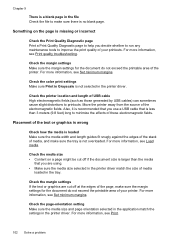
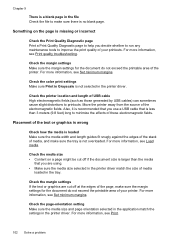
... slight distortions to minimize the effects of media
loaded in the printer driver. Check the color print settings Make sure Print in Grayscale is no blank page. For more information, see Set minimum margins. For more information, see Print.
102 Solve a problem Also, it is recommended that you use a USB cable that is less than...
User Guide - Page 107


... ink levels in the input tray • Solution 4: Check the paper type • Solution 5: Check the print settings • Solution 6: Print and evaluate a print quality report • Solution 7: Contact HP support
Solution 1: Make sure you use genuine HP ink cartridges. Print quality troubleshooting
Try the solutions in your ink cartridges are not covered under warranty. Genuine...
User Guide - Page 109


.... Or, check to use HP Advanced Photo Paper. Or, choose a higher setting if you plan to see if the document is loaded in a cool, dry place. Solution 5: Check the print settings Solution: Check the print settings. • Check the print settings to see : Select print media Cause: The print settings were set to print, remove only the paper you are set incorrectly. No further...
User Guide - Page 115


...HP ink cartridges. For more information, see Change copy settings. • Incompletely filled text or graphics Try adjusting the contrast and copy-quality settings. • Large, black typefaces look splotchy (not smooth) The default enhancement setting... copy settings. • Horizontal grainy or white bands in light-gray to enhance text or photographs, if needed. The printer prints half ...
User Guide - Page 139


...: If you correct many common printer problems. ƕ Make sure that closes a hole or spoils a metal contact. When the printer is set so that the memory device can visit the HP online support website at a time in such a way that controls how they can help you are bent. This website provides information and...
User Guide - Page 141


... try the following steps in the order presented. If a problem is detected, the printed test report includes recommendations that the printer is connected to your computer.
To turn off... retrieve this information for some systems. To use this tool, visit the HP Wireless Printing Center (www.hp.com/go/ wirelessprinting), and then click Network Diagnostic Utility in the Quick Links...
User Guide - Page 226


...Print the network configuration page and verify that the network settings have been restored.
Before you begin
Before you begin • Set...settings also resets the printer's firewall settings. Maximum number of service templates in the 10 policy.
Set up the printer for wireless communication
You can set... settings, see Solve wireless problems.
TIP: For more information about setting ...
User Guide - Page 227


... you cannot find them on your wireless network.
Depending on your wireless network. Set up the printer using a computer running Windows, HP provides a tool called HP Home Network Diagnostic Utility that can use this tool, visit the HP Wireless Printing Center (www.hp.com/go/wirelessprinting), and then click Network Diagnostic Utility in the Quick Links...
Similar Questions
How To Set Hp 8600 Pro To Print In Black And White Only
(Posted by wisdja 10 years ago)
Mac Osx How To Set Hp 8600 To Print Grayscale Only
(Posted by besc 10 years ago)
How To Set Hp 8600 Printer To Print In Black And White Only
(Posted by meissds 10 years ago)
How Do You Set Hp 8600 Jet Printer To Print In Black And White
(Posted by zaldabad 10 years ago)
Customize Scan Settings Hp 8600
Can you customize the default scan settings for the HP 8600 and how do you do it?
Can you customize the default scan settings for the HP 8600 and how do you do it?
(Posted by Anonymous-58153 12 years ago)

