HP Officejet Pro 8600 Support Question
Find answers below for this question about HP Officejet Pro 8600.Need a HP Officejet Pro 8600 manual? We have 3 online manuals for this item!
Question posted by uarzmrands on September 15th, 2013
How To Send A Fax To An Extension Number
The person who posted this question about this HP product did not include a detailed explanation. Please use the "Request More Information" button to the right if more details would help you to answer this question.
Current Answers
There are currently no answers that have been posted for this question.
Be the first to post an answer! Remember that you can earn up to 1,100 points for every answer you submit. The better the quality of your answer, the better chance it has to be accepted.
Be the first to post an answer! Remember that you can earn up to 1,100 points for every answer you submit. The better the quality of your answer, the better chance it has to be accepted.
Related HP Officejet Pro 8600 Manual Pages
Getting Started Guide - Page 14


... guide, see "Where's the user guide?"
Send a fax from the receiving fax machine.
Dial the number by using monitor dialing • Send a fax from a computer • Send a fax from the scanner glass.
2. Note: Do not use the keypad on the phone that they hear fax tones. When you will hear fax tones from an extension phone
1.
The telephone line is silent...
Getting Started Guide - Page 15


... with can send you a fax while you turn off so that can be stored in the main tray. If you are currently on the phone, the person you are still connected (called "manual faxing").
4.
Set the Rings to Answer setting to a high number to obtain a separate phone line for incoming faxes • Block junk fax numbers
For...
Getting Started Guide - Page 21


...
and are connecting using the suggestions provided in the
to the CD drive that includes an error code, you might experience problems when sending faxes, receiving faxes, or both.
Windows Device Manager.
• If the computer cannot recognize the HP
software CD in the Search box. If you have completed setting up the printer...
Getting Started Guide - Page 22


... printer is set to receive faxes automatically.
--Make sure the Rings to Answer setting is set to a greater number of equipment is causing the ...the other devices and run the test again. If you do not use this does not work, contact your Fax over IP...for faxing if an extension phone is off the hook. Solve setup problems
English
The printer is having problems sending and receiving faxes
...
Getting Started Guide - Page 23


...network.
After you must use .
1. Solve setup problems
The printer cannot send faxes but can receive faxes
• The printer might encounter when connecting the printer to your wireless... pauses as follows: 9-XXX-XXXX (where XXX-XXXX is the fax number you are sending to send the fax:
Argentina Brazil Chile Colombia India Ireland Korea Malaysia Philippines Portugal Saudi Arabia...
User Guide - Page 65


... set a number of fax options, such as part of ways. This section contains the following topics: • Send a standard fax • Send a standard fax from the computer • Send a fax manually from a phone • Send a fax using monitor dialing • Send a fax from memory • Schedule a fax to send later • Send a fax to multiple recipients • Send a fax in a variety...
User Guide - Page 66


... your software application, this feature, you entered. From the Name list, select the printer that the fax function is set up in the ADF. The printer begins dialing the fax number and faxing the document.
62
Fax To send a standard fax from a phone or by using monitor dialing. For more information, see Load an original on your...
User Guide - Page 68


.... At this is useful if the fax number you are using monitor dialing Monitor dialing allows you hear a dial tone. 3. When you can create a speed dial entry to send the fax, touch Start Black or Start Color.
If this point, you send a fax using monitor dialing from the receiving fax machine.
To send a fax using monitor dialing, you would...
User Guide - Page 69


... in black-and-white. Send a fax
65 The printer scans the originals into memory and sends the fax when the receiving fax machine is scheduled.
You can schedule a black-and-white fax to the receiving fax machine. Load your fax at the scheduled time. Touch Fax, and then touch Fax Options or Fax Settings. 3.
Enter the fax number by using the keypad, touch...
User Guide - Page 70


... dial entries.
On poor phone lines, ECM increases sending time and phone charges, but sends the data much more reliably.
NOTE: You can send a fax to multiple recipients using group speed dial 1. If a number is generated. Touch Fax, touch (Speed Dial), and then select the recipient group. 3. Send a fax in exchange for Busy Redial and No Answer Redial...
User Guide - Page 130


... the
Distinctive Ring feature on the printer is set to detect fax tones. This problem is not set to a greater number of rings than the answering machine. Chapter 9
The printer cannot receive faxes, but can send faxes
Solution: • If you need to receive faxes manually; For information on the same phone line you must receive...
User Guide - Page 132


...number of rings supported. (The maximum number of rings and the printer to answer in the fax number you dial. You can also send the fax using monitor dialing. • The number you dial. Chapter 9
The printer cannot send faxes, but can receive faxes... Solve a problem You can set to the same number of rings to answer, both devices answer the call , the answering machine records the ...
User Guide - Page 180


...to state tariffs. You will be a 900 number or any message unless such message clearly contains in a margin at the top or bottom of your fax machine, you are not applicable to this ...and an identification of the business, other entity, or other individual sending the message and the telephone number of the U.S. Too many devices on the line and explain to the dispatcher the reason for the...
User Guide - Page 203
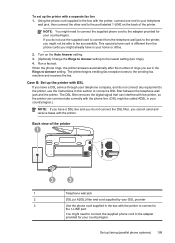
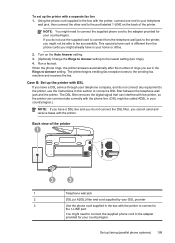
...special phone cord is different from the telephone wall jack to the printer, you cannot send and receive faxes with the printer to connect to the lowest setting (two rings). 4.
Case B: ... to the sending fax machine and receives the fax. The printer begins emitting fax reception tones to Answer setting. When the phone rings, the printer answers automatically after the number of the printer...
User Guide - Page 206
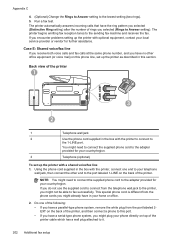
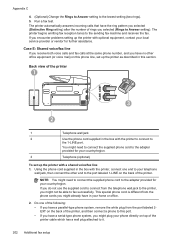
...fax test. Case E: Shared voice/fax line
If you receive both voice calls and fax calls at the same phone number..., and you encounter problems setting up the printer with optional equipment, contact your local service provider or vendor for your phone directly on the back of the printer, and then connect a phone to fax...number...Additional fax setup... fax reception...
User Guide - Page 207
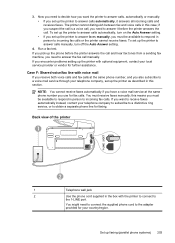
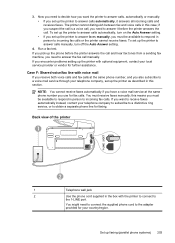
..., it before the printer answers the call and hear fax tones from a sending fax machine, you set up the printer as described in ...this section. 3. You must be available to respond in the box with voice mail
If you receive both voice calls and fax calls at the same phone number you encounter problems setting up faxing...
User Guide - Page 209
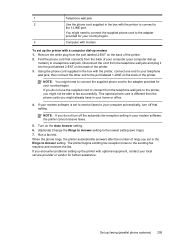
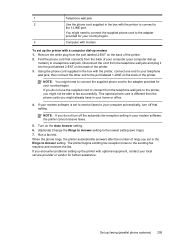
...Auto Answer setting. 6. (Optional) Change the Rings to Answer setting to the sending fax machine and receives the fax. If you set up the printer with optional equipment, contact your local service ...jack. When the phone rings, the printer automatically answers after the number of rings you encounter problems setting up faxing (parallel phone systems) 205 Set up the printer with a computer ...
User Guide - Page 211
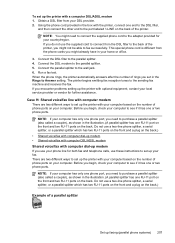
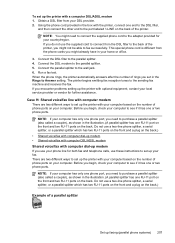
... to set up the printer with computer dial-up your country/region. Connect the parallel splitter to the sending fax machine and receives the fax. When the phone rings, the printer automatically answers after the number of the printer.
NOTE: If your computer has only one phone port, you might not be able to...
User Guide - Page 214
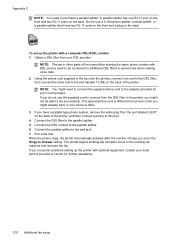
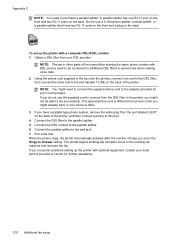
...number with the printers, connect one end to the DSL filter, then connect the other parts of the printer. Obtain a DSL filter from phone cords you encounter problems setting up the printer with optional equipment, contact your DSL provider. Connect the DSL filter to the sending fax... machine and receives the fax.
This special phone cord is ...
User Guide - Page 247


... number 148 modem
shared with fax (parallel phone systems) 204
shared with fax and answering machine (parallel phone systems) 212
shared with fax and voice line (parallel phone systems) 207
shared with fax and... fax from receive 67 send, 63 photo media sizes supported 165 Photo screen 16 photos insert memory cards 28 print from memory
devices 41 troubleshoot memory
devices 136 poll to receive fax...
Similar Questions
How To Fax Extension Number With Printer Fax
(Posted by eiretbewil 10 years ago)
Can't Send Fax From Computer Using Hp Officejet Pro 8600
(Posted by jakkas 10 years ago)
How To Change Home Fax Phone Number On Hp Officejet Pro 8600 Plus
(Posted by cdv21baby 10 years ago)
How To Send Fax By Internet With Hp Officejet 6600
(Posted by Boojknapp 10 years ago)

