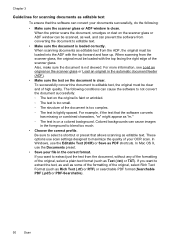HP Officejet Pro 8600 Support Question
Find answers below for this question about HP Officejet Pro 8600.Need a HP Officejet Pro 8600 manual? We have 3 online manuals for this item!
Question posted by Anonymous-97477 on February 5th, 2013
Can't Get Scanner To Scan The Whole Documemt
Current Answers
Answer #1: Posted by tintinb on February 6th, 2013 8:34 PM
Also, please take time to read the user's manual for additional information about the device. Here's the download link:
If you have more questions, please don't hesitate to ask here at HelpOwl. Experts here are always willing to answer your questions to the best of our knowledge and expertise.
Regards,
Tintin
Related HP Officejet Pro 8600 Manual Pages
Similar Questions
When i scan documents from my Hp officejet 6600, it scans it, but when i pull it up on my desktop it...
How do I remove the black line from scanned documents. What or where do I clean and with what? Thank...