HP Officejet Pro 8600 Support Question
Find answers below for this question about HP Officejet Pro 8600.Need a HP Officejet Pro 8600 manual? We have 3 online manuals for this item!
Question posted by blajk on March 29th, 2014
How To Scan Hp 8600 User Guide
The person who posted this question about this HP product did not include a detailed explanation. Please use the "Request More Information" button to the right if more details would help you to answer this question.
Current Answers
There are currently no answers that have been posted for this question.
Be the first to post an answer! Remember that you can earn up to 1,100 points for every answer you submit. The better the quality of your answer, the better chance it has to be accepted.
Be the first to post an answer! Remember that you can earn up to 1,100 points for every answer you submit. The better the quality of your answer, the better chance it has to be accepted.
Related HP Officejet Pro 8600 Manual Pages
Getting Started Guide - Page 3


... the printer securely on a stable surface.
6. Install the printer in a protected location where no user-serviceable parts inside. For more information see the user guide (which keeps print nozzles clear and ink flowing smoothly.
English
Contents
Use the printer...4 HP Digital Solutions...5 Web Services...6 Update the printer...8
Set up fax...21 Wireless (802.11...
Getting Started Guide - Page 4


To scan, copy, and send faxes, you for purchasing this printer! For more information, see the user guide. English
Where's the user guide?
The user guide for this printer (also called "Help"). Also, an Adobe Acrobat version of the user guide (also called "Help") is available on your computer
when you installed the HP software. on this page. You can also...
Getting Started Guide - Page 5


... the following:
Solutions without using additional scanning software. The printer can be connected to the network.
• An existing Windows (SMB) shared folder. HP recommends that you would like to set up and using these digital solutions, see the user guide.
• The HP software. For information about finding the user guide, see the documentation for the...
Getting Started Guide - Page 6


... not listed above ) (Windows XP and Windows Vista)
• Netscape (version 7.0) (Windows XP)
However, if your computer! For Scan to Email, Fax to Email
Note: These features are only supported by HP Officejet Pro 8600 Plus and HP Officejet Pro 8600 Premium.
• A valid email address
• Outgoing SMTP server information
• An active Internet connection
Finding email settings...
Getting Started Guide - Page 7


...the file that can set up Web Services when you 've already installed the HP printer software, see the user guide for your computer.
2.
Learn more information, see the documentation provided with the ... information about managing and configuring HP ePrint settings and to learn about using HP ePrint, see "HP ePrint guidelines" on your computer or mobile device, see "Use Web Services"...
Getting Started Guide - Page 9


... www.hp.com/ie/faxconfig www.hp.com/it/faxconfig www.hp.no/faxconfig www.hp.nl/faxconfig www.hp.pt/faxconfig www.hp.es/faxconfig www.hp.se/faxconfig
www.hp.com/ch/fr/faxconfig www.hp.com/ch/de/faxconfig www.hp.com/uk/faxconfig
9 For information about fax features available with the printer, see "Where's the user guide?"
For...
Getting Started Guide - Page 10


...HP recommends that you use the phone cord that you might be able to fax successfully.
Note: If you need to connect the printer to
other telephone equipment and you encounter
problems setting up the printer with other than the one provided with the printer, see the user guide...use for your country/region to connect the
additional devices or services with the printer, you might not
For...
Getting Started Guide - Page 12


...to a higher number than the answering machine.
1. For additional troubleshooting information, see the user guide. For more information about using these tools or settings, see "Problems setting up the ...installed on the display and prints a report.
answer calls after you have installed the HP software on the printer's control panel, touch Settings, and then select the setting you ...
Getting Started Guide - Page 14


...with the recipient before sending the fax.
5. Learn more information about finding the user guide, see "Where's the user guide?" Send a fax from the scanner glass.
2. If the recipient answers the telephone...either from the automatic document feeder (ADF) or from an extension phone
1. See the user guide for more !
Send a standard fax
1. If you are entering, touch * repeatedly, ...
Getting Started Guide - Page 15


... machine. Instead, you are speaking with the sender, instruct the sender to use for faxing.
You can receive faxes manually. For information about finding the user guide, see "Step 3: Configure fax settings" on two pages. If you subscribe to another number • Set the paper size for received faxes • Set automatic...
Getting Started Guide - Page 16


... were received with reports and logs
You can also view the call history, touch Fax, and then touch (Call History). For information about finding the user guide, see
on Fax Send Report • Other reports
These reports provide useful system information about using this list cannot be printed. If you want to...
Getting Started Guide - Page 17


Set up the printer for the correct setup options based on their line services provided.
HP printers are in a digital phone environment (such as the following:
• DSL: A Digital subscriber line (... that the printer will be called Fax over Internet Protocol (FoIP). English
17 Note: HP does not guarantee that you to -analog converters. For more information, see the user guide.
Getting Started Guide - Page 18


...section. (At this time, this tool might use this tool, visit the HP Wireless Printing Center (www.hp.com/go/wirelessprinting), and then
If you still cannot find the wireless network ... network name, and the wireless password (WPA passphrase, WEP key), see the user guide.
18
Place the HP software CD into the computer, and then follow the onscreen instructions.
English
Set up...
Getting Started Guide - Page 20


... computer. For information about finding the user guide, see the user guide. How do I install the user guide? If you have a CD or DVD drive, you can download the HP software from outside and inside the printer...page 4.
Depending on the option you select when you install the HP software, the user guide might have correctly loaded paper in good working properly.
came with problems...
Getting Started Guide - Page 23


...Wireless (802.11) setup problems
This section provides information about finding the user guide, see "Where's the user guide?" After resolving the problems... Click Connect a new printer, and then select...Setup & Software.
2. On the computer desktop, click Start, select Programs or All Programs, click HP, select your operating system:
Windows
Mac OS X
1. For example, if you need to access...
Getting Started Guide - Page 26
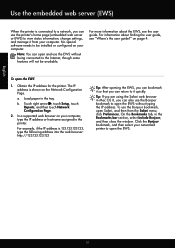
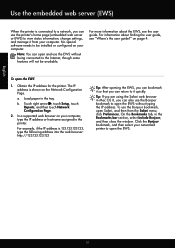
...and use the EWS without typing the IP address.
For more information about finding the user guide, see the user guide.
Tip: If you are using the Safari web browser in Mac OS X, you can.... On the Bookmarks tab, in the tray. For information about the EWS, see "Where's the user guide?" To open Safari, and then from your networked printer to the printer. For example, if the IP...
User Guide - Page 55


...waste. With HP Digital Fax, you can save incoming, black-and-white faxes to one or more email addresses for multiple users over a network.
These scanned documents can...scan documents directly to make sure that the best settings are only supported by HP Officejet Pro 8600 Plus and HP Officejet Pro 8600 Premium. In addition, you can simply walk up HP Digital Solutions • Use the HP...
User Guide - Page 93


... the ink cartridges, instructions for first time installation.
•
CAUTION: HP recommends that you turn off the printer properly. For more information, see...
The following tips help maintain HP ink cartridges and ensure consistent print quality.
• The instructions in the original sealed packages until all ink cartridges in this user guide are for replacing ink cartridges...
User Guide - Page 137


...have been entered correctly in the HP software. For more information, see the documentation available for all users can create up to 9,999 ...HP Officejet Pro 8600 Plus and HP Officejet Pro 8600 Premium. For more information about the SMTP server settings, see the documentation provided by the email server.
Unable to scan to email
NOTE: Scan to Email is different after setting up HP...
User Guide - Page 165


...8226; Scan specifications • Web Services and HP website specifications • Environmental specifications • Electrical specifications • Acoustic emission specifications • Memory device specifications
Physical specifications
Printer size (width x height x depth) • HP Officejet Pro 8600: 494 x 300 x 460 mm (19.4 x 11.8 x 18.1 inches) • HP Officejet Pro 8600 Plus...
Similar Questions
Address To View User Guide Online For Office Pro 8600
(Posted by sphaynes2 10 years ago)
Where To Download Hp 1536 User Guide?
There Was No Manual Provided With The Pri
I bought HP Printer 1536 and was trying to get user manual from internet as there was not given in t...
I bought HP Printer 1536 and was trying to get user manual from internet as there was not given in t...
(Posted by sivdas 11 years ago)
User Guide Hp Printer Officejet 8600a Premium Eaio
i need the user guide
i need the user guide
(Posted by nebur 12 years ago)

