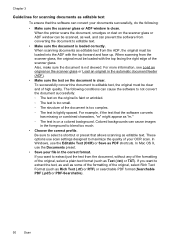HP Officejet Pro 8600 Support Question
Find answers below for this question about HP Officejet Pro 8600.Need a HP Officejet Pro 8600 manual? We have 3 online manuals for this item!
Question posted by okbollione on January 1st, 2014
How Can I Scan A Document To My Computer From A Eprint Printer
The person who posted this question about this HP product did not include a detailed explanation. Please use the "Request More Information" button to the right if more details would help you to answer this question.
Current Answers
Related HP Officejet Pro 8600 Manual Pages
Similar Questions
How To Scan Documents To Pdf Using Hp Officejet J4680
(Posted by keibr 10 years ago)
How To Scan Document With Printer 4500 G510n-z
(Posted by bloneutro 10 years ago)
How To Send Scanned Documents To Specific Folder Hp Officejet 8600
(Posted by caronragui 10 years ago)
How To Change Name Of Scanned Document In Printer Control With Hp Officejet
8600
8600
(Posted by PJoli 10 years ago)
Black Line On Scanned Documents
How do I remove the black line from scanned documents. What or where do I clean and with what? Thank...
How do I remove the black line from scanned documents. What or where do I clean and with what? Thank...
(Posted by burnst 11 years ago)