HP Officejet Pro 8600 Support Question
Find answers below for this question about HP Officejet Pro 8600.Need a HP Officejet Pro 8600 manual? We have 3 online manuals for this item!
Question posted by mrbdebha on July 14th, 2014
How Do I Save Pictures From My Memory Card To My Computer Using An Hp 8600
printer
Current Answers
There are currently no answers that have been posted for this question.
Be the first to post an answer! Remember that you can earn up to 1,100 points for every answer you submit. The better the quality of your answer, the better chance it has to be accepted.
Be the first to post an answer! Remember that you can earn up to 1,100 points for every answer you submit. The better the quality of your answer, the better chance it has to be accepted.
Related HP Officejet Pro 8600 Manual Pages
Getting Started Guide - Page 6


... is connected using HP ePrint.
Preformatted content designed specifically for your printer means no cut-off text and pictures, and no...printer when you enable Web Services on the printer.
You can even view and print your online images from your printer.
For Scan to Email, Fax to Email
Note: These features are only supported by HP Officejet Pro 8600 Plus and HP Officejet Pro 8600...
User Guide - Page 6


...photo paper (Windows 40 Print photos on photo paper (Mac OS X 40 Print photos from a memory device 41 Print on special and custom-size paper 41 Print on special or custom-size paper (Mac OS...documents (Mac OS X 43 HP ePrint...44 Print on both sides (duplexing 44
3 Scan Scan an original...46 Scan to a computer...46 Scan to a memory card...47 Scan using Webscan...48 Scanning documents as ...
User Guide - Page 7


... 66 Receive a fax...67 Receive a fax manually...67 Set up backup fax...68 Reprint received faxes from memory 68 Poll to receive a fax...69 Forward faxes to another number 69 Set the paper size for received ...numbers from the junk fax list 71 Print a Junk Fax Report 72 Receive faxes to your computer using HP Digital Fax (Fax to PC and Fax to Mac)..........72 Fax to PC and Fax to Mac requirements...
User Guide - Page 9


... problems using HP websites 131
Solve HP Digital Solutions problems 131 Solving HP Direct Digital Filing problems 131 Common problems...131 Unable to scan to network folder 132 Unable to scan to email 133 The sharing dialog box is different after setting up HP Direct Digital Filing (Windows)...133 Solving HP Digital Fax problems 133
Solve memory device...
User Guide - Page 11


Contents
Printer specifications...161 Physical specifications...161 Product features and capacities 161 Processor and memory specifications 162 System ...HP website specifications 169 Web Services specifications 169 HP website specifications 170 Environmental specifications 170 Electrical specifications...170 Acoustic emission specifications 170 Memory device specifications 171 Memory card...
User Guide - Page 24


..., bolder blacks, and vivid colors. It is a high-quality multifunction paper made with any inkjet printer. HP Office Recycled Paper is acid-free for easy handling without smudging. ..., smears, fingerprints, and humidity. Print colorful, everyday snapshots at a low cost, using HP papers that look and feel more substantial than documents printed on Transfers (for color fabrics...
User Guide - Page 32


... printer does not support encrypted memory cards. To insert a memory card Use these steps to remove a memory card while it is not blinking. Chapter 1
3. You can safely remove a card only when the photo light is being accessed can damage files on the supported memory cards, see Memory device specifications. CAUTION: Attempting to insert a memory card into the corresponding memory card slot...
User Guide - Page 33


... in order to use different terms to describe the storage mode. NOTE: Different cameras use your camera, you might need to purchase a USB extension cable in the printer driver
Install the duplexer...devices, see the documentation that came with this instance, the disk drive setting is shorter than one end of the camera to
storage mode, and then connect one memory card in the printer...
User Guide - Page 45


... Cartridge Only: Uses black ink to remove a memory device while it is created by the printer. Follow the ...memory card only when the status light is only available in the HP printing software in the application before printing the document.
The photos are displayed. 3. Print on special and custom-size paper
If your memory device into the appropriate slot on the memory device. Use...
User Guide - Page 50


...your computer using a the HP printer software, the HP software provided with the printer or TWAIN-compliant or WIA-compliant programs. When scanning documents, you can use the printer's control ...memory card
Scan to a computer
To scan an original to a computer from the printer control panel
NOTE: If you are only available after you can search, copy, paste, and edit. TIP: If you are using...
User Guide - Page 51


...Memory Device. 4. Scan an original
47 To scan an original to a memory card from the printer control panel Use these steps to search, copy, paste, and edit within the scanned document. Insert a memory card... the printer.
Scan to a memory card You can scan directly to a memory card. 1. Load your HP printer, and then select HP Scan. • Mac OS X: Double-click the HP Scans ...save.
User Guide - Page 56


... OS X username and password used to the network. • An existing Windows (SMB) shared folder
For information about finding the computer name, see the documentation for your operating system. • The network address for the folder On computer running Windows, network addresses are only supported by HP Officejet Pro 8600 Plus and HP Officejet Pro 8600 Premium.
• A valid...
User Guide - Page 61


... Save and Test to make sure
the link to use. 4. Mac OS X 1. Use the HP Digital Solutions
To use the printer's embedded web server (EWS) to Network Folder 1. Double-click Fax Actions, and then double-click Digital Fax Setup Wizard. 3. Follow the onscreen instructions. 4.
After you click Finish, the EWS is only supported by HP Officejet Pro 8600 Plus and HP Officejet Pro 8600...
User Guide - Page 62


...touch Email. 3.
HP Digital Fax does not notify you when faxes are saved to the network ...Use HP Digital Fax After you set to Email is only supported by default, and then are using Fax to Email and if your email application is set up in the automatic document feeder (ADF).
2. Load your inbox, you receive print, by HP Officejet Pro 8600 Plus and HP Officejet Pro 8600 Premium.
58
HP...
User Guide - Page 71


...rings.) If you receive a Legal-size or larger fax and the printer is not currently set to use Legalsize paper, the printer reduces the fax so that it fits on the paper that are ... Use the instructions in memory.
• Receive a fax manually • Set up the handset to talk or listen for incoming faxes • Block unwanted fax numbers • Receive faxes to your computer using HP Digital...
User Guide - Page 76


... your computer using an Ethernet cable or a wireless connection, you can use HP Digital Fax instead. NOTE: If the printer is connected to a network using HP Digital Fax (Fax to PC and Fax to Mac) If the printer is connected... Fax to PC and Fax to Mac, you can use HP Digital Fax (Fax to PC and Fax to Mac) to automatically receive faxes and save faxes directly to
Mac feature) must be on at ...
User Guide - Page 139


... the control-panel display if more information, see Insert a memory device. ƕ Remove the memory card (when the light is fully inserted into the empty slot. When the printer is inserted. For more information, see HP support.
See if any of the small pins inside are starting a memory device operation from a computer, see the software Help for troubleshooting...
User Guide - Page 175
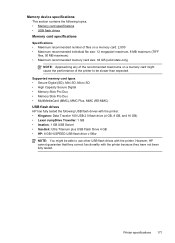
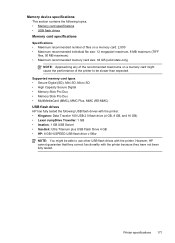
..., 50 MB maximum) • Maximum recommended memory card size: 64 GB (solid state only)
NOTE: Approaching any of the printer to use other USB flash drives with the printer because they correct functionality with the printer. Printer specifications 171 However, HP cannot guarantee that they have not been fully tested.
Memory device specifications
This section contains the following USB...
User Guide - Page 246


... duplexing 44 HP, order 194 load tray 24 load tray 2 31 locking trays 32 print on custom-size 41 selecting 21 skewed pages 108 specifications 163, 164 supported sizes 164 troubleshoot feeding 107 types and weights supported 166
memory reprint faxes 68 save faxes 68 specifications 162
memory cards insert 28 specifications 171
memory devices print files...
User Guide - Page 250


... 162 turn accessories on and off
in driver 33 uninstall HP software 227 wireless communication advanced wireless
troubleshooting 137 basic wireless
troubleshooting 137 radio, turn off 219 reducing interference 227 regulatory information 178 security 225 set up 222 wireless connection icons 15 wireless test report print 225
X
xD-Picture memory card insert 28
246
Similar Questions
How To Download Pictures Off Memory Card To Computer 8600 All In One
(Posted by PePatom 9 years ago)
Is There A Way To Remove Sd Card From Memory Slot On Hp-8600
(Posted by Roelfclf 10 years ago)
How To Load And Print Index Cards Using Hp Officejet Pro 8600
(Posted by maxjes 10 years ago)
How Do I Save Photos From A Memory Card Using The Hp 8600 Officejet Pro Plus
instructions
instructions
(Posted by Lgranyer 10 years ago)

