HP Officejet Pro 8600 Support Question
Find answers below for this question about HP Officejet Pro 8600.Need a HP Officejet Pro 8600 manual? We have 3 online manuals for this item!
Question posted by marenr on January 18th, 2014
How To Reset Officejet 8600 Network Connection
The person who posted this question about this HP product did not include a detailed explanation. Please use the "Request More Information" button to the right if more details would help you to answer this question.
Current Answers
There are currently no answers that have been posted for this question.
Be the first to post an answer! Remember that you can earn up to 1,100 points for every answer you submit. The better the quality of your answer, the better chance it has to be accepted.
Be the first to post an answer! Remember that you can earn up to 1,100 points for every answer you submit. The better the quality of your answer, the better chance it has to be accepted.
Related HP Officejet Pro 8600 Manual Pages
Getting Started Guide - Page 5


... you have the following:
Solutions without using a USB cable, you scan documents to a computer or attach scans to set up HP Digital
• An active network connection. In addition, you can use the printer's embedded web server. Requirements
Before you set up the HP Digital Solutions, make sure that the best settings...
Getting Started Guide - Page 6


...to Email on ePrintCenter (www.eprintcenter.com) and added the printer to access the network folder (if necessary).
For Scan to Email, Fax to Email if your email...features are only supported by HP Officejet Pro 8600 Plus and HP Officejet Pro 8600 Premium.
• A valid email address
• Outgoing SMTP server information
• An active Internet connection
Finding email settings
If you ...
Getting Started Guide - Page 18


... software to install successfully on the level of your
wireless network.
• Depending on your
wireless network might not available in all languages.)
• The wireless network name is the name of security required, your computer. For more information about the network connections types, the wireless network name, and the wireless password (WPA passphrase, WEP key...
Getting Started Guide - Page 25


...: To use the printer while connected to the VPN, you to access local devices (like your printer) on your local network while your computer is a computer network that uses the Internet to provide a remote, secure connection to the printer, disconnect from the VPN. The printer uses its USB and network connections at the same time. For more...
Setup Poster - Page 1


...Packard Development Company, L.P. If you did not register your printer.
In addition, some sounds.
Connect the power cord and turn on the printer.
6
English Español Deutsch Français...some residual ink is left in the cartridge after it is used .
Install the optional tray 2. OFFICEJET PRO 8600 1
2
Start
www.hp.com/go /inkusage.
7
Register the printer. By taking just a ...
User Guide - Page 5


...the printer control panel...14 Overview of buttons and lights 14 HP Officejet Pro 8600 14 HP Officejet Pro 8600 Plus and HP Officejet Pro 8600 Premium 15 Control-panel display icons 15 Change printer settings...18 ...25 Load cards and photo paper 26 Load custom-size media...27 Insert a memory device...28 Install the accessories...29 Install the duplexer...29 Install Tray 2...30 Configure trays...
User Guide - Page 19


...any other screen. For information about the icons that appear on . Shows that a wired network connection exists. Use the printer control panel
15
Back button: Returns to the previous menu. This is for wireless communication. HP Officejet Pro 8600 Plus and HP Officejet Pro 8600 Premium
12
3
4
8
5
7
6
Label 1 2 3
4 5 6 7 8
Name and Description Wireless icon: The icon is lit when...
User Guide - Page 21


... the ink cartridges, including fill levels.
Use the printer control panel
17
(continued) Icon
Purpose Displays the Network screen for planning purposes only. Provides more information, see information about the printer's features. HP Officejet Pro 8600 model
Displays a screen where you receive a low-ink warning message, consider having a replacement cartridge available to do...
User Guide - Page 48


HP ePrint
With HP ePrint, you can perform manual duplexing by using an
Ethernet cable or wireless connection) • A device that is connected to begin printing. NOTE: Two-sided printing requires an HP Automatic Two-sided Printing Accessory (duplexer) to the Printer pop-up menu.
7. Perform two-sided ...
User Guide - Page 56


....
For more information, see the documentation for the folder On computer running Windows, network addresses are only supported by HP Officejet Pro 8600 Plus and HP Officejet Pro 8600 Premium.
• A valid email address • Outgoing SMTP server information • An active Internet connection
52
HP Digital Solutions
For Scan to Email, Fax to Email
NOTE: Scan to...
User Guide - Page 61


... open the EWS automatically, make sure
the link to the network folder is only supported by HP Officejet Pro 8600 Plus and HP Officejet Pro 8600 Premium. Follow the onscreen instructions. 4. On the control-panel...touch Start Scan. For more information, see Load an original on network traffic and connection speed. For more information, see Embedded web server. Click Digital Fax Archive. 3. ...
User Guide - Page 62


...Select the TO email address (the email recipient) or enter an email address. 6. NOTE: The connection might take some time, depending on the scanner glass or Load an original in the ADF.
If...you receive print, by HP Officejet Pro 8600 Plus and HP Officejet Pro 8600 Premium.
58
HP Digital Solutions HP Digital Fax does not notify you when faxes are saved to the network folder. • If you...
User Guide - Page 138


...Error conditions are using Fax to Network Folder, verify the following:
• Make sure the folder is created on at all times and connected to the network. The internal memory is full...; Make sure the folder name uses only the letters or characters supported by HP Officejet Pro 8600 Plus and HP Officejet Pro 8600 Premium. For more information, see the information in the printer is full, you...
User Guide - Page 142


... following steps can help you are two indicator lights, one that is not connected to the network, you continue to see the documentation that blinks. b. The connection status of your network:
Windows a. c. The connection status should change to Network Connections, and then click
View Network Status and Tasks. - Or Click Start, select Settings, click Control Panel, double-click...
User Guide - Page 145


... list with the printer. If you have difficulties printing or connecting to your firewall might create a second version of the printer is a computer network that is connected wirelessly, and select Set as the default printer driver (Windows only) If you to access local devices (like your printer) on hold, click Resume. 4. Determine if the...
User Guide - Page 156


... ink cartridges and problems printing. Leaving the latch handle raised can use the network configuration page to help troubleshoot network connectivity problems. If you need to call HP, it is connected to view the network settings for the printer. Understand the network configuration page
If the printer is often useful to correctly install the ink cartridges...
User Guide - Page 157


... the hostname, IP address, subnet mask, default gateway, and server.
4. This HP-proprietary TCP/IP port on your wireless network connection, such as printers, web servers, fax machines, video cameras, files systems, backup devices (tape drives), databases, directories, mail servers, calendars.
• Microsoft web Services: Enable or disable the Microsoft web Services Dynamic...
User Guide - Page 165


... HP Officejet Pro 8600 Premium: 11.58 kg (25.5 lb) • With Tray 2: Adds 2.96 kg (6.5 lb) • With duplexer: Adds 0.63 kg (1.4 lb)
Product features and capacities
Feature Connectivity
Print method Ink cartridges
Printheads
Capacity
• USB 2.0-compliant high speed • USB 2.0 high-speed host port • Wireless 802.11b/g/n* • Wired 802.3 network...
User Guide - Page 167
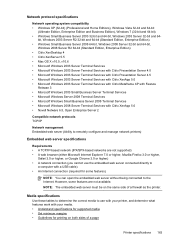
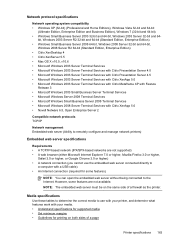
... are not supported) • A web browser (either Microsoft Internet Explorer 7.0 or higher, Mozilla Firefox 3.0 or higher,
Safari 3.0 or higher, or Google Chrome 3.0 or higher) • A network connection (you cannot use with your media. • Understand specifications for supported media • Set minimum margins • Guidelines for printing on the same side of...
User Guide - Page 223


... the printer's firewall settings • Reset network settings
Network setup 219 For more information, see Understand the network configuration page. In this case you to...connected to a wired network or you access from your convenience. Change advanced network settings
CAUTION: Network settings are provided for your web browser using an existing network connection to a wireless network...
Similar Questions
Hard Reset Officejet Pro 267dw To Factory Settings
hard reset officejet Pro 267dw to factory settings
hard reset officejet Pro 267dw to factory settings
(Posted by doremma 2 years ago)
How Do I Setup The Network Connection On My Laserjet Pro M1530
(Posted by kcoalisal 10 years ago)
How To Reset Officejet Pro 8600 Plus / Premium To Factory Default
(Posted by procMJOM 10 years ago)

