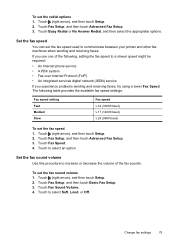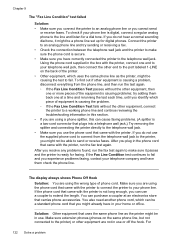HP Officejet Pro 8600 Support Question
Find answers below for this question about HP Officejet Pro 8600.Need a HP Officejet Pro 8600 manual? We have 3 online manuals for this item!
Question posted by jocougar on September 18th, 2013
How Printer 8600 Pro Fax Send And Receive Network Without Phone Line ?
The person who posted this question about this HP product did not include a detailed explanation. Please use the "Request More Information" button to the right if more details would help you to answer this question.
Current Answers
Related HP Officejet Pro 8600 Manual Pages
Similar Questions
Why Is The Fax Sending Me A Message Cannot Send Or Receive Fax I Have A Hp 8600
(Posted by felipa1000 8 years ago)
How To Use The Hp 7510 Photosmart Printer As A Fax Do You Need Phone Line
(Posted by steblak 10 years ago)
Hp Officejet 8600 Wont Fax Says No Active Phone Line Connected But It Is
(Posted by yvedben 10 years ago)
Printer Is Stuck In 'redial In 0'.
Phone Line Is Ok. Restart Is Useless.
Pressing any other button only prompts a "Busy" reply from the machine. The phone line is not in use...
Pressing any other button only prompts a "Busy" reply from the machine. The phone line is not in use...
(Posted by gilbertbalmes 11 years ago)
Fax On An Hp 8600 Wireless With Phone Line
Can I fax on an hp 8600 wireless with phone line using a dsl line Thank you
Can I fax on an hp 8600 wireless with phone line using a dsl line Thank you
(Posted by mfambrose 11 years ago)