HP Officejet Pro 8600 Support Question
Find answers below for this question about HP Officejet Pro 8600.Need a HP Officejet Pro 8600 manual? We have 3 online manuals for this item!
Question posted by Mgrebeno on November 11th, 2013
How To Print With Non Hp Ink 8600
The person who posted this question about this HP product did not include a detailed explanation. Please use the "Request More Information" button to the right if more details would help you to answer this question.
Current Answers
There are currently no answers that have been posted for this question.
Be the first to post an answer! Remember that you can earn up to 1,100 points for every answer you submit. The better the quality of your answer, the better chance it has to be accepted.
Be the first to post an answer! Remember that you can earn up to 1,100 points for every answer you submit. The better the quality of your answer, the better chance it has to be accepted.
Related HP Officejet Pro 8600 Manual Pages
Getting Started Guide - Page 7


... HP ePrint, as well as guidelines to follow the onscreen instructions.
3. After the printer prints an information page,
follow the onscreen instructions. Learn more information, see the documentation provided with the application.
2. On your computer or mobile device, open your computer displays any messages during the installation, select the "always permit/allow" option...
Getting Started Guide - Page 27


...HP ink is depleted or the "end of any product will be interrupted or error free. 3. HP does not warrant that the operation of warranty" date printed on the cartridge has been reached, whichever occurs first. HP... THE POSSIBILITY OF SUCH DAMAGES. or c. Extent of the product being notified of a non-HP cartridge or a refilled cartridge does not affect either new or like-new, provided that ...
Setup Poster - Page 1


..., you can register later at http://www.register.hp.com.
*CM749-90041* *CM749-90041*
CM749-90041
EN
FR
ES
PT
© 2011 Hewlett-Packard Development Company, L.P. In addition, some sounds. www.hp.com
Printed in printhead servicing, which keeps print nozzles clear and ink flowing smoothly. OFFICEJET PRO 8600 1
2
Start
www.hp.com/go /inkusage.
7
Register the printer. If...
User Guide - Page 8


... Web Services...88
8 Work with ink cartridges Information on ink cartridges and the printhead 89 Check the estimated ink levels 90 Print with one or more depleted cartridges 90 Replace the ink cartridges...90 Store printing supplies...92 Usage information collection...92
9 Solve a problem HP support...94 Obtain electronic support...95 HP support by phone...95 Before you...
User Guide - Page 23


... less smearing, bolder blacks, and vivid colors. For more information about HP media, visit the HP website at www.hp.com. The model number is opaque enough for printing and copying of the ink cartridge access door, near the ink cartridges area. HP Premium Presentation Paper
HP Professional Paper
These papers are independently tested to meet high standards...
User Guide - Page 24


... documents.
It resists water, smears, fingerprints, and humidity. It is a high-quality multifunction paper. Go to www.hp.com. Chapter 1 (continued) HP Printing Paper
HP Office Paper
HP Office Recycled Paper HP Premium Plus Photo Paper
HP Advanced Photo Paper
HP Everyday Photo Paper
HP Iron-On Transfers
HP Printing Paper is acid-free for easy handling. It features ColorLok Technology for...
User Guide - Page 25


... the media is acid-free for easy handling without smudging. HP Photo Value Packs
HP Photo Value Packs conveniently package original HP ink cartridges and HP Advanced Photo Paper to save you use media that is acid-free for easy handling. To order HP papers and other printing problems, avoid loading the following guidelines.
• Always use...
User Guide - Page 91


...NOTE: To remove all Web Services, see Web Services and HP website specifications.
3.
Print using HP ePrint To print documents using HP ePrint, see Remove Web Services.
Find the printer's email ...email message. From the Home screen, touch (HP ePrint), and then touch Settings. 2. On your computer or mobile device, open your printer's HP ePrint email address, complete the following steps: ...
User Guide - Page 93


....
• If you are transporting the printer, do the following tips help maintain HP ink cartridges and ensure consistent print quality.
• The instructions in the original sealed packages until all ink cartridges in this user guide are for replacing ink cartridges, and are needed.
• Be sure to turn off the printer properly. Wait...
User Guide - Page 107


... printout. Printer service or repairs required as those generated by the inability of the application to : www.hp.com/go/anticounterfeit
Cause: Non-HP ink cartridges were being used. If you believe you use genuine HP ink cartridges. Print quality troubleshooting
Try the solutions in this did not solve the issue, try the next solution. If this...
User Guide - Page 109


... the input tray. NOTE: On some computer screens, colors might need to choose a lower print quality setting if colors are set to use HP Advanced Photo Paper. In this issue, there is nothing wrong with your ink supplies. Print quality troubleshooting 105 Always make sure it matches the type of paper loaded in grayscale...
User Guide - Page 115


... The default enhancement setting might be suitable for the job. The printer prints half a page, then ejects the paper
Check the ink cartridges Make sure the correct ink cartridges are installed and the ink cartridges are snug against the sides of non-HP ink cartridges. HP cannot guarantee the quality of the media. • Unclear text ƕ Try...
User Guide - Page 147


... be found when installing HP software • Unable to print, print job stuck in queue or printer goes offline • Scan communication errors or scanner busy messages • Unable to date.
From your computer and the printer, and then turning them both on the mobile device. If you are using the HP software on a computer...
User Guide - Page 163


...arise as a result of normal use of a non-HP cartridge or a refilled cartridge does not affect either the warranty to the customer or any HP support contract with the customer. You may have ... of limited warranty 90 days 1 year Until the HP ink is depleted or the "end of warranty" date printed on the duration of implied warranties. 3. HP does not warrant that arise as on your country....
User Guide - Page 164


... of warranty date has not been reached. During the warranty period the product is covered as long as indicated:
160 Technical information Appendix A
Ink cartridge warranty information
The HP cartridge warranty is applicable when the product is not depleted and the end of warranty date, in YYYY-MM format, may be found...
User Guide - Page 165


... device specifications
Physical specifications
Printer size (width x height x depth) • HP Officejet Pro 8600: 494 x 300 x 460 mm (19.4 x 11.8 x 18.1 inches) • HP Officejet Pro 8600 Plus and HP Officejet Pro 8600 Premium: 494 x 315 x 460 mm (19.4
x 12.4 x 18.1 inches) • With Tray 2: Adds 82 mm (2.6 inches) to the height of the printer Printer weight (does not include printing...
User Guide - Page 184
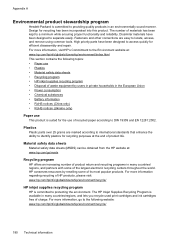
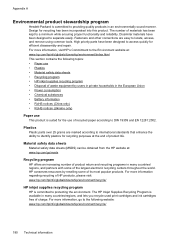
... sheets (MSDS) can be obtained from the HP website at the end of HP products, please visit: www.hp.com/hpinfo/globalcitizenship/environment/recycle/
HP inkjet supplies recycling program
HP is committed to providing quality products in many countries/regions, and lets you recycle used print cartridges and ink cartridges free of the largest electronic recycling centers...
User Guide - Page 240


... supply upgrade successful
The supply upgrade was not successful. Non-HP ink cartridges installed
HP cannot guarantee the quality or reliability of using the cartridge, click Continue. Click the button below the message to resume printing.
Printer service or repairs required as a result of non-HP supplies. Counterfeit Cartridge Advisory
The installed cartridge is to...
User Guide - Page 241


... WARNING! For more information, see Replace the ink cartridges.
The cartridges listed in black-ink only mode. The empty cartridges will differ from those printed when using Black ink only, click Use Black Only. The black cartridge is not compatible with a compatible ink cartridge.
HP's ink cartridge warranty does not cover non-HP ink or cartridges. Information about how to...
User Guide - Page 242


..., or the sensor may not be replaced soon. Contact HP support. If any sign of ink will need to print in color-ink only mode.
Solutions: Replace the black ink cartridge. The Use color ink only? message appears before the job prints. Printing with ink system
Please remove the ink cartridges and examine them for all cartridges. If it is...
Similar Questions
How To Override A Non Hp Ink Cartridge On An Officejet Pro L7580
(Posted by markchino8 9 years ago)
How To Do Draft Quick Print On Hp Officepro 8600 Quick Print?
(Posted by hmc7887 10 years ago)
How Do I Use A Non-hp Ink Cartridge In A Officejet 7500a
(Posted by PedrCA 10 years ago)
Non-hp Ink Cartridge Installed Won't Print On Mac
(Posted by pluba 10 years ago)

