HP Officejet Pro 8600 Support Question
Find answers below for this question about HP Officejet Pro 8600.Need a HP Officejet Pro 8600 manual? We have 3 online manuals for this item!
Question posted by ivspo on December 21st, 2013
Why Can't I Print Customized Envelopes On The Hp8600?
The person who posted this question about this HP product did not include a detailed explanation. Please use the "Request More Information" button to the right if more details would help you to answer this question.
Current Answers
There are currently no answers that have been posted for this question.
Be the first to post an answer! Remember that you can earn up to 1,100 points for every answer you submit. The better the quality of your answer, the better chance it has to be accepted.
Be the first to post an answer! Remember that you can earn up to 1,100 points for every answer you submit. The better the quality of your answer, the better chance it has to be accepted.
Related HP Officejet Pro 8600 Manual Pages
Getting Started Guide - Page 27


... rights, specify the duration of implied warranties which is depleted or the "end of warranty" date printed on the cartridge has been reached, whichever occurs first. HP Limited Warranty
Dear Customer,
You will be consistent with customer replaceable printheads) Accessories
Duration of a non-HP cartridge or a refilled cartridge does not affect either new...
User Guide - Page 5


... started Accessibility...10 Eco...11 Understand the printer parts...12 Front view...12 Printing supplies area...13 Back view...13 Use the printer control panel...14 Overview of buttons and lights 14 HP Officejet Pro 8600 14 HP Officejet Pro 8600 Plus and HP Officejet Pro 8600 Premium 15 Control-panel display icons 15 Change printer settings...18 Select the...
User Guide - Page 6


... OS X 37 Print brochures...37 Print brochures (Windows 37 Print brochures (Mac OS X 38 Print on envelopes...38 Print on envelopes (Windows 39 Print on envelopes (Mac OS X 39 Print photos...39 Print photos on photo paper (Windows 40 Print photos on photo paper (Mac OS X 40 Print photos from a memory device 41 Print on special and custom-size paper 41 Print on special or custom-size paper...
User Guide - Page 24


....
20
Get started
It is heavyweight for easy handling. It is a high-quality multifunction paper. Available in semi-gloss finish in English only. HP Iron-on standard multipurpose ...Printing Paper is acid-free for casual photo printing. It produces documents that are available in 8.5 x 11 inch, A4, 4 x 6 inch and 10 x 15 cm. It features ColorLok Technology for creating custom...
User Guide - Page 28


... the line on the width guide, and is printing.
3. Insert the media print-side down in the tray to load standard media. 1. This section contains the following topics: • Load standard-size media • Load envelopes • Load cards and photo paper • Load custom-size media Load standard-size media To load media...
User Guide - Page 31
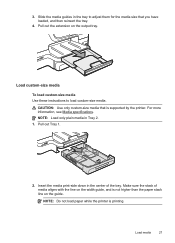
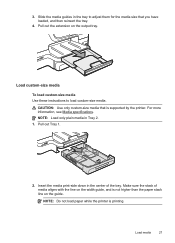
... Pull out the extension on the guide.
Pull out Tray 1.
2. 3.
Slide the media guides in the tray to load custom-size media. Make sure the stack of the tray. Insert the media print-side down in Tray 2. 1.
NOTE: Do not load paper while the printer is not higher than the paper stack...
User Guide - Page 40


... your software application, click Print. 3. Load paper in your operating system. • Print documents (Windows) • Print documents (Mac OS X)
NOTE: To print from email messages and attachments using HP's ePrint feature. Make sure the printer you want to change print quality, print on special and custom-size paper
Print borderless documents
Print documents
Follow the instructions...
User Guide - Page 42


... sure the printer you do not see these options, click the blue disclosure triangle next to use is selected in your software application, click Print. 4.
Print on envelopes
Avoid envelopes with the software program you want to the Printer pop-up menu. Select a paper size: a. From the File menu in the printer are using...
User Guide - Page 43


...begin printing. Select the Orientation option. Print photos
Do not leave unused photo paper in the tray. Print on photo paper (Mac OS X) • Print photos from a memory device
Print photos... the appropriate envelope size in the tray. NOTE: If you want , and then click Print to begin printing. Depending on envelopes (Mac OS X) 1.
Select the appropriate envelope size from the...
User Guide - Page 45


.... You can damage files on the memory device. The Photo screen appears on the printer.
Use only custom-size paper that you want, and then click Print to print your photo in grayscale.
CAUTION: Attempting to print them correctly on special and custom-size paper
41 Insert your application supports custom-size paper, set the size in...
User Guide - Page 46


... application, click Page Setup. From the File menu in your operating system. • Print on special or custom-size paper (Mac OS X) • Set up custom sizes (Mac OS X)
Print on special or custom-size paper (Mac OS X)
NOTE: Before you can print on the left side of the screen, double-click Untitled, and type a name...
User Guide - Page 96


.... Repeat steps 3 through 5 for extended periods of the memory chips from this sampling are installing.
6.
If you prefer to not allow access to meet our customers' printing needs. Chapter 8
Make sure that you insert the ink cartridge into the slot that has the same colored letter as well. This information helps HP...
User Guide - Page 98


...HP support • General troubleshooting tips and resources • Solve printer problems • Print quality troubleshooting • Solve paper-feed problems • Solve copy problems • Solve...8226; Solve memory device problems • Solve wired (Ethernet) network problems • Solve wireless problems • Configure your firewall software to all HP customers. It is available...
User Guide - Page 108


...printer and affects the quality of the printer, the printhead does need to the printhead during printing, the ink might have a new ink cartridge available before removing the old ink cartridge. When...prompted to have a new ink cartridge available. For example, if you are not as a mailing envelope.
For more information, see Clean the printhead. If this did not solve the issue, try the...
User Guide - Page 146


... toolbar, double-click HP Setup
Assistant, and then follow the onscreen instructions. Mac OS X 1. Open HP Utility. Wireless Direct Printing You can customize the Wireless Direct Printing name and security passcode from your mobile device's print application.
On the computer desktop, click Start, select Programs or All Programs, click HP,
select your network administrator or...
User Guide - Page 165


... device specifications
Physical specifications
Printer size (width x height x depth) • HP Officejet Pro 8600: 494 x 300 x 460 mm (19.4 x 11.8 x 18.1 inches) • HP Officejet Pro 8600 Plus and HP Officejet Pro 8600 Premium: 494 x 315 x 460 mm (19.4
x 12.4 x 18.1 inches) • With Tray 2: Adds 82 mm (2.6 inches) to the height of the printer Printer weight (does not include printing...
User Guide - Page 170


...75 lb bond)
75 to 90 g/m2 (20 to 24 lb bond envelope) Up to 200 g/m2 (110 lb index) 60 to 105 g/...
Tray 2
Duplexer
ADF
* These sizes can be used for borderless printing. ** The printer is not compatible with plain and inkjet hagaki from...Tray 1
13 x 18 cm*
Other media
NOTE: Defining custom-size media sizes is available with some models. Custom-sized media between 76.2 to 216 mm wide and 127...
User Guide - Page 172


... both sides of the media, the printer holds the media and pauses while the ink dries. When printing is complete, the media is printed. Executive U.S. Statement 8.5 x 13 inch B5 A5 Cards Custom-sized media Photo media
Envelopes
(1) Left margin
(2) Right margin
(3) Top margin
(4) Bottom margin
inch) Macintosh and Linux
3.3 mm (0.13 3.3 mm (0.13 16...
User Guide - Page 246


... load cards 26 load custom-size media 27 load envelopes 25 load media 24 locking trays 32 log, fax print 82
M
Mac OS custom-size paper 42 Print borderless 43 Print photos 40 print settings 37 turn accessories ...duplexing 44 HP, order 194 load tray 24 load tray 2 31 locking trays 32 print on custom-size 41 selecting 21 skewed pages 108 specifications 163, 164 supported sizes 164 troubleshoot feeding...
User Guide - Page 247


... faxes 68 last fax details 83 photos from memory
devices 41 print quality report 106 printer status report 148 troubleshoot 98 Print borderless Mac OS X 43 Windows 43 Print brochures print 38 Print envelope 39 Print envelopes Mac OS X 39 Print photos Mac OS X 40 Windows 40 print quality report 106 print settings print quality 103 printer control panel locating 12 network settings...
Similar Questions
How Print #10 Envelope With Hp Officejet Pro 8600 Premium?
(Posted by aszen 10 years ago)
How Set Printer To Print Custom Envelopes, On Hp 6700 Officejet Premium
(Posted by ppMoor 10 years ago)
Hp Officejet Pro 8600 Won't Print Custom Envelope Size
(Posted by marvitom 10 years ago)
How To Print 5x7 Envelopes On A Hp Officejet Pro 8600 On Mac
(Posted by edaluar 10 years ago)
My Hp Officejet Printer Model 4500 Will Not Print Custom Envelopes
(Posted by limpravee 10 years ago)

