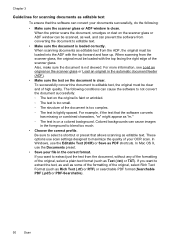HP Officejet Pro 8600 Support Question
Find answers below for this question about HP Officejet Pro 8600.Need a HP Officejet Pro 8600 manual? We have 3 online manuals for this item!
Question posted by mickde on April 19th, 2014
Cannot Preview Or Scan Images As Separate Files
The person who posted this question about this HP product did not include a detailed explanation. Please use the "Request More Information" button to the right if more details would help you to answer this question.
Current Answers
Related HP Officejet Pro 8600 Manual Pages
Similar Questions
Hp Photosmart C4680, Scan Features, Won't Scan As Separate Files
(Posted by msirarm 10 years ago)
How To Scan Multiple Pages Into Separate Files Hp Officejet Pro 8600
(Posted by pipal 10 years ago)
Hp Officejet 8600 Pro Can't Save Scanned Images As Separate Files
(Posted by blEnri 10 years ago)
Hp Officejet Pro 8500 How To Preview Or Scan Images As Separate Files
(Posted by saliewok 10 years ago)
How Do I Scan To Separate Files Multiple Images On The Scanned Page?
(Posted by mrm84107 11 years ago)