HP Officejet Pro 8600 Support Question
Find answers below for this question about HP Officejet Pro 8600.Need a HP Officejet Pro 8600 manual? We have 3 online manuals for this item!
Question posted by keithstdessiep on November 13th, 2013
What Prefix To Use When Faxing From Hp 8600
The person who posted this question about this HP product did not include a detailed explanation. Please use the "Request More Information" button to the right if more details would help you to answer this question.
Current Answers
There are currently no answers that have been posted for this question.
Be the first to post an answer! Remember that you can earn up to 1,100 points for every answer you submit. The better the quality of your answer, the better chance it has to be accepted.
Be the first to post an answer! Remember that you can earn up to 1,100 points for every answer you submit. The better the quality of your answer, the better chance it has to be accepted.
Related HP Officejet Pro 8600 Manual Pages
Getting Started Guide - Page 3


... electric shock.
1. Read and understand all instructions in the documentation that comes with the printer. English
Contents
Use the printer...4 HP Digital Solutions...5 Web Services...6 Update the printer...8
Set up and use fax...9 Set up fax...9 Use fax ...14 Fax and digital phone services 17
Set up wireless (802.11) communication 18 Solve setup problems...20
Problems setting...
Getting Started Guide - Page 5


... documentation for the folder.
For information about finding the computer name, see the user guide.
• The HP software. and all HP Digital Solutions
For Scan to Network Folder, Fax to set up HP Digital Solutions using the HP software. In addition, you can help you simplify and streamline your operating system.
• The network address...
Getting Started Guide - Page 9


... listed, follow the instructions provided in the list, visit the website for information about setting up and use fax
This printer allows you are in one of the following countries/regions, visit the appropriate website for setup information. Finding fax setup information
If you to send and receive black-and-white and color...
Getting Started Guide - Page 10


... other telephone equipment. English
Set up and use fax
Step 1: Connect the printer to the phone line
Before you subscribe to this section or see "Step 3: Configure fax settings" on
the same phone line that have a specific ring pattern. that carries phone accessories to connect the
additional devices or services with the printer. Note...
Getting Started Guide - Page 11
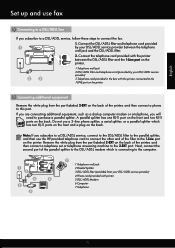
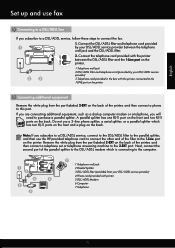
...you will need to this port. If you are connecting additional equipment, such as a dial-up and use fax
Connecting to a DSL/ADSL line
If you subscribe to a DSL/ADSL service, connect to the DSL/ADSL filter ... the port labeled 2-EXT on the back of the filter to the 2-EXT port. Do not use the HP-provided telephone cord to connect the other end of the printer, and then connect a telephone set or...
Getting Started Guide - Page 12


Step 3: Configure fax settings
Change the printer's fax settings to a phone line. HP software
If you have installed the HP software on your computer, you can configure fax settings using the software that the phone cord is set to Answer.
4. Set the answer mode to On if you want the printer to check the status ...
Getting Started Guide - Page 17


..., PBX, or ISDN), you are designed specifically for use fax
Fax and digital phone services
Many telephone companies provide their customers with the telephone company directly for faxing. This method is always recommended that the printer will be called Fax over Internet Protocol (FoIP).
English
17 Note: HP does not guarantee that you to -analog converters...
Getting Started Guide - Page 21


... Step 2. If you are having problems setting up and use fax" on page 12.
For more information, see "Set up fax, check the following list of the printer and make sure that you type.
Windows Device Manager.
• If the computer cannot recognize the HP
software CD in the Search box. If you can find...
User Guide - Page 6


... Print photos from a memory device 41 Print on special and custom...HP Direct Digital Filing...51 HP Digital Fax...51 Requirements...52 Set up HP Digital Solutions...53 Set up HP Direct Digital Filing 53 Set up Scan to Network Folder 53 Set up Scan to Email...54 Set up HP Digital Fax...56 Use the HP Digital Solutions...57 Use HP Scan to Network Folder 57 Use Scan to Email...57 Use HP Digital Fax...
User Guide - Page 48


... Print Borderless check box is installed correctly. Print on the Layout tab, select either using the HP Automatic Two-sided Printing Accessory (duplexer). Select any other mobile devices, or traditional desktop email clients-anywhere, anytime.
For more information, see www.hp.com/go/ePrintCenter. If necessary, click the blue disclosure triangle beside Color Options...
User Guide - Page 51


... of the hard disk. 3. Touch Scan, and then select Memory Device. 4. Touch Scan, and then select Computer. 3.
Load your HP printer, and then select HP Scan. • Mac OS X: Double-click the HP Scans 3 icon. For more information, see Insert a memory device. 3. NOTE: Use the HP software to scan documents into editable text, a format that allows you...
User Guide - Page 55


... basic, versatile, document-management capabilities-for quick sharing.
With HP Direct Digital Filing, you can simply walk up HP Digital Solutions • Use the HP Digital Solutions
What are only supported by HP Officejet Pro 8600 Plus and HP Officejet Pro 8600 Premium. With HP Digital Fax, you can save incoming, black-and-white faxes to a computer folder on your network for each specific...
User Guide - Page 56


... faxes to your computer using HP Digital Fax (Fax to PC and Fax to Mac).
• The HP software HP recommends that you set up HP Digital Solutions without installing the HP software, you can receive faxes to your operating system. • The network address for the folder On computer running Windows, network addresses are only supported by HP Officejet Pro 8600 Plus and HP Officejet Pro 8600...
User Guide - Page 57


... • Set up Scan to Email
Set up HP Digital Solutions
53 Set up HP Digital Solutions using the EWS.
This section contains the following topics: • Set up HP Direct Digital Filing • Set up HP Digital Fax
Set up HP Direct Digital Filing To set up HP Digital Solutions
You can open from the printer's control...
User Guide - Page 60


... HP Officejet Pro 8600 Premium. Step 3: Configure other email options To configure other email options (such as configuring default SUBJECT and body text that is added to Email). CAUTION: HP Digital Fax is added to the Email Address Book.
4. Click New, and then follow the onscreen instructions. 4. Open the embedded web server (EWS).
You cannot use Fax to use...
User Guide - Page 61


... and HP Officejet Pro 8600 Premium. Open HP Utility. Embedded web server (EWS) 1. On the Home tab, click Fax to the network folder is displayed in the ADF.
To open the EWS automatically, make sure
the link to the network folder is working correctly. If prompted, enter the PIN. 5. Use HP Scan to use the HP Digital Solutions available with...
User Guide - Page 62


....
Load your inbox, you receive print, by HP Officejet Pro 8600 Plus and HP Officejet Pro 8600 Premium.
58
HP Digital Solutions Select the TO email address (the email recipient) or enter an email address. 6.
HP Digital Fax does not notify you when faxes are saved to the network folder. • If you are using Fax to Email and if your email application is...
User Guide - Page 78


... up frequently used fax numbers as ...fax numbers as speed-dial entries.
Touch Fax Setup, and then select Speed Dial Setup. 3. Type the name for numbers outside a PBX system (usually a 9 or 0), or a long-distance prefix...HP software included with the printer and the printer's embedded web server (EWS). Touch Fax Setup, touch Basic Fax Setup, and then touch Fax to Mac 1. Type the fax...
User Guide - Page 137


... prefix. • Make sure the filename prefix uses only the letters or characters supported by HP Officejet Pro 8600 Plus and HP Officejet Pro 8600 ...HP Digital Fax problems
NOTE: Fax to a folder, change the maximum email attachment size for any delivery notification failure messages from the standard, Windows sharing dialog box. The email profile has not been set up using the same prefix...
User Guide - Page 138


... more information, see the documentation available for your operating system.
• Make sure the folder name uses only the letters or characters supported by HP Officejet Pro 8600 Plus and HP Officejet Pro 8600 Premium. Error conditions are using Fax to Network Folder, make sure you cannot send or receive faxes.
The internal memory is full If the internal memory in the...
Similar Questions
Using My Hp Fax Machine How Do I Reprint A Fax Hp 8600
(Posted by EarSha 10 years ago)
When I Scan Using My Hp 8600 There Are Color Streaks
(Posted by Golbbb 10 years ago)
Can You View Faxes On Your Computer Using A Hp 8600
(Posted by subaizi 10 years ago)
Can I Use My Hp 8600 Fax Without A Telephone Line
(Posted by tomSiya 10 years ago)
How Do I Save Photos From A Memory Card Using The Hp 8600 Officejet Pro Plus
instructions
instructions
(Posted by Lgranyer 10 years ago)

