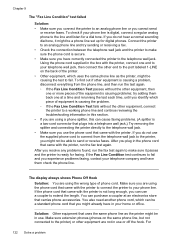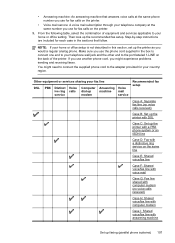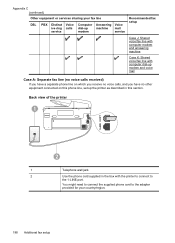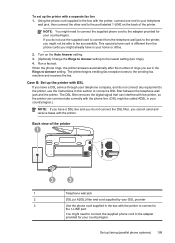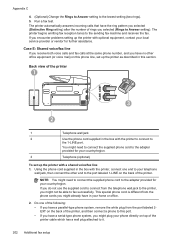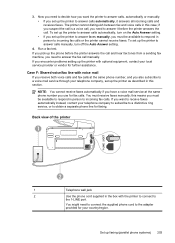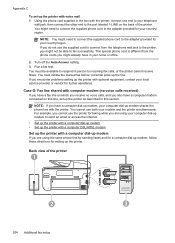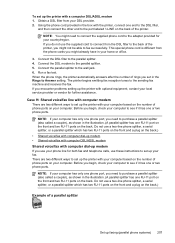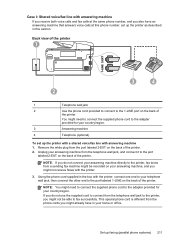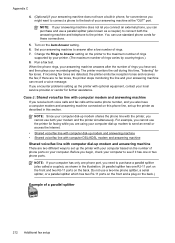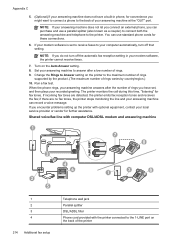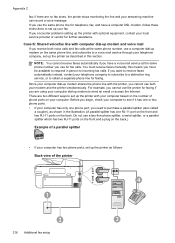HP Officejet Pro 8600 Support Question
Find answers below for this question about HP Officejet Pro 8600.Need a HP Officejet Pro 8600 manual? We have 3 online manuals for this item!
Question posted by snippMtorr on November 17th, 2013
Officejet 8600 Won't Find Fax Line
The person who posted this question about this HP product did not include a detailed explanation. Please use the "Request More Information" button to the right if more details would help you to answer this question.
Current Answers
Related HP Officejet Pro 8600 Manual Pages
Similar Questions
Hp Officejet Pro 8600 Will Not Receiving Faxes Line Is Busy
(Posted by frananal 10 years ago)
Where Do I Plug In My Fax Line On My Officejet Pro 8600 Plus
(Posted by crbgay 10 years ago)
Hp Officejet 8600 Detects Dial Tone But Fax Does Not Send Fax Line Condition
test fails
test fails
(Posted by davecrai 10 years ago)
How To Install A Hp Officejet All In One J4580 Fax Line From Adsl???
How to install a hp officejet all in one j4580 fax line from adsl??? How to connect the wires??
How to install a hp officejet all in one j4580 fax line from adsl??? How to connect the wires??
(Posted by sueannproperties 12 years ago)