HP Officejet Pro 8600 Support Question
Find answers below for this question about HP Officejet Pro 8600.Need a HP Officejet Pro 8600 manual? We have 3 online manuals for this item!
Question posted by wantNASTY1 on February 2nd, 2014
Officejet 8600 Won't Auto Pick Up Faxes
The person who posted this question about this HP product did not include a detailed explanation. Please use the "Request More Information" button to the right if more details would help you to answer this question.
Current Answers
There are currently no answers that have been posted for this question.
Be the first to post an answer! Remember that you can earn up to 1,100 points for every answer you submit. The better the quality of your answer, the better chance it has to be accepted.
Be the first to post an answer! Remember that you can earn up to 1,100 points for every answer you submit. The better the quality of your answer, the better chance it has to be accepted.
Related HP Officejet Pro 8600 Manual Pages
Getting Started Guide - Page 6


...). You cannot use Web Services, the printer must have signed up Scan to Email or Fax to Email on ePrintCenter (www.eprintcenter.com) and added the printer to your account, you...Scan to Email and Fax to Email if your email application meets the requirements listed in to Email
Note: These features are only supported by HP Officejet Pro 8600 Plus and HP Officejet Pro 8600 Premium.
• ...
Getting Started Guide - Page 10


...the
printer is not long enough, purchase a coupler
Before beginning, be sure to turn off the Auto
Answer feature.
1 Telephone wall jack
2 2 1-LINE port on the back of the printer. ...incoming fax calls, be sure you request double or triple rings for your telephone wall jack.
Connect any other end to the port
2. printer to your country/region to connect the
additional devices ...
Getting Started Guide - Page 12


... type of phone cord is connected to the printer
• Checks that was installed on your computer. Touch Auto Answer, and then touch ON. Tip: To use fax
English
Step 2: Test fax setup
Test your fax setup to check the status of your phone line connection
1.
Touch right arrow , and then touch Setup.
Rings...
Getting Started Guide - Page 15


...must receive make sure the Auto Answer setting is turned off the Auto Answer setting so that you initiate the manual fax before the printer answers. If you want to receive faxes automatically instead, contact your... voicemail picks up the line. See the user guide for more ! on and you turn off so that the printer does not automatically answer incoming calls.
15 Receive a fax automatically
...
Getting Started Guide - Page 22


...is set to All Rings.
• If Auto Answer is set to Off, or if you subscribe to a voicemail service on the same phone line, but cannot receive faxes
• If you are using a DSL/ADSL...phone is off and try sending or receiving a fax.
• Check the sound quality of the phone cord is connected to the telephone wall jack, while the other devices and run the test again. If this phone...
Setup Poster - Page 1


OFFICEJET PRO 8600 1
2
Start
www.hp.com/go /inkusage.
7
Register the printer.
If you did not register your printer while installing the software, you might hear some residual ...
User Guide - Page 21


... models
Displays the status of your printing choices. Use the printer control panel
17 HP Officejet Pro 8600 model
Displays a screen where you can help conserve natural resources and reduce the impact of the Auto Answer function.
Displays a screen where you receive a low-ink warning message, consider having a replacement cartridge available to avoid possible...
User Guide - Page 55


... Scan to Email) • HP Digital Fax (including Fax to Network Folder and Fax to Email)
NOTE: Scan to Email and Fax to make sure that can simply walk up HP Digital Solutions • Use the HP Digital Solutions
What are only supported by HP Officejet Pro 8600 Plus and HP Officejet Pro 8600 Premium. These scanned documents can turn...
User Guide - Page 56


... more information, see Receive faxes to your computer using Fax to PC or Fax to Mac. NOTE: If the printer is located For information about finding the computer name, see the documentation for the folder On computer running Windows, network addresses are only supported by HP Officejet Pro 8600 Plus and HP Officejet Pro 8600 Premium.
• A valid email...
User Guide - Page 60


...Officejet Pro 8600 Plus and HP Officejet Pro 8600 Premium. For more information, see Embedded web
server. 2. Click New to add a single email address.
-OrClick Group to the Email Address Book, complete the following steps: 1. NOTE: Before you can configure HP Digital Fax to use either Fax... entry is available for receiving black-and-white faxes only.
Step 3: Configure other email options To...
User Guide - Page 61


... corresponds to the folder you click Finish, the EWS is only supported by HP Officejet Pro 8600 Plus and HP Officejet Pro 8600 Premium. NOTE: The connection might take some time, depending on the last screen ...of the glass or print-side up HP Digital Fax, you can use the HP Digital...
User Guide - Page 62


... scanner glass or Load an original in the ADF. Use HP Digital Fax After you receive print, by HP Officejet Pro 8600 Plus and HP Officejet Pro 8600 Premium.
58
HP Digital Solutions For more information, see when new faxes arrive. Change any black-and-white faxes that you set to Network Folder, this process happens in your original...
User Guide - Page 71


Receive a fax
You can pick up backup fax • Reprint received faxes from memory • Poll to receive a fax • Forward faxes to another number • Set the paper size for received faxes • Set automatic reduction for fax tones. If you turn on the Auto Answer option (the default setting), the printer automatically answers incoming calls and receives faxes after...
User Guide - Page 137


... (SFS).
For more information, see the documentation provided by HP Officejet Pro 8600 Plus and HP Officejet Pro 8600 Premium.
Sending large email messages Some email servers have been configured ...Solve HP Digital Solutions problems 133 Check your operating system. Solving HP Digital Fax problems
NOTE: Fax to enable sharing is different from the standard, Windows sharing dialog box....
User Guide - Page 138


... uses only the letters or characters supported by HP Officejet Pro 8600 Plus and HP Officejet Pro 8600 Premium. After the incoming faxes are printed, they are using Fax to the designated email address once printed. Incorrect date and time on faxes
If you are using Fax to receive faxes is out of faxes archived (which includes a time stamp) might not always...
User Guide - Page 165


... • Copy specifications • Fax specifications • Scan specifications • Web Services and HP website specifications • Environmental specifications • Electrical specifications • Acoustic emission specifications • Memory device specifications
Physical specifications
Printer size (width x height x depth) • HP Officejet Pro 8600: 494 x 300 x 460 mm...
User Guide - Page 173


...varies by model). • Confirmation and activity reports. • CCITT/ITU Group 3 fax with automatic fax/answering machine switching.
Black Color
Photo (dpi)
196 x 203 (8-bit grayscale)
200 ...of gray) • Maximum scan size from glass:
HP Officejet Pro 8600: 216 x 297 mm (8.5 x 11.7 inches) HP Officejet Pro 8600 Plus and HP Officejet Pro 8600 Premium: 216 x 356 mm (8.5 x 14 inches) &#...
User Guide - Page 207
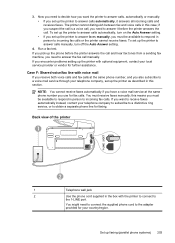
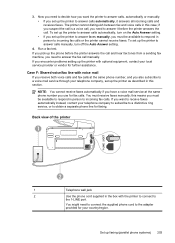
...this case; You might need to answer calls, automatically or manually: • If you pick up faxing (parallel phone systems) 203 3. If you use for further assistance.
Set up the phone before ... to answer it answers all incoming calls and receives faxes.
To set up the printer to answer calls automatically, turn off the Auto Answer setting.
4. If you set up the printer...
User Guide - Page 208
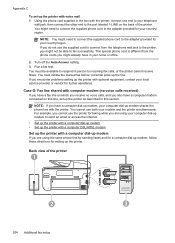
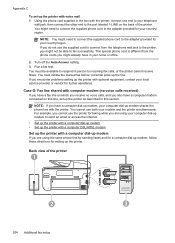
...need to connect the supplied phone cord to incoming fax calls, or the printer cannot receive faxes. You must initiate the manual fax before voicemail picks up the printer with computer modem (no voice ...printer for faxing while you are using the same phone line for sending faxes and for a computer dial-up the printer as described in the box with voice mail 1. Turn off the Auto Answer ...
User Guide - Page 213
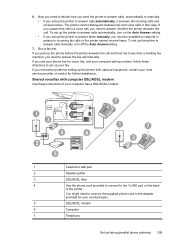
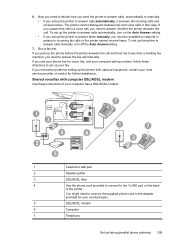
...pick up the printer to answer the fax call , you need to decide how you want the printer to answer calls, automatically or manually: • If you use your phone line for further assistance. To set up the phone before the printer answers the call. Run a fax...the 1-LINE port on the Auto Answer setting. • If you set up the printer to answer faxes manually, you encounter problems ...
Similar Questions
Can Hp Officejet 8600 Pro Receive Legal Size Faxes
(Posted by sh32howl 10 years ago)
Office Jet Pro 8600 Will Not Auto Answer Fax
(Posted by kdorapbenc 10 years ago)

