HP Officejet Pro 8600 Support Question
Find answers below for this question about HP Officejet Pro 8600.Need a HP Officejet Pro 8600 manual? We have 3 online manuals for this item!
Question posted by hukimmer on September 19th, 2013
Office Jet Pro 8600 Fax Setup Which Jack To Use
The person who posted this question about this HP product did not include a detailed explanation. Please use the "Request More Information" button to the right if more details would help you to answer this question.
Current Answers
There are currently no answers that have been posted for this question.
Be the first to post an answer! Remember that you can earn up to 1,100 points for every answer you submit. The better the quality of your answer, the better chance it has to be accepted.
Be the first to post an answer! Remember that you can earn up to 1,100 points for every answer you submit. The better the quality of your answer, the better chance it has to be accepted.
Related HP Officejet Pro 8600 Manual Pages
User Guide - Page 12


Environmental product stewardship program 180 Paper use...180 Plastics...180 Material safety data sheets 180 Recycling program...180 ...Supplies...193 Ink cartridges and printheads 193 HP media...194
C Additional fax setup Set up faxing (parallel phone systems 195 Select the correct fax setup for your home or office 196 Case A: Separate fax line (no voice calls received 198 Case B: Set up the ...
User Guide - Page 61


... Officejet Pro 8600 Plus and HP Officejet Pro 8600 Premium. Use Scan to Email
NOTE: Scan to edit HP Digital Fax settings. NOTE: After you set up in the ADF. For more information, see HP Utility (Mac OS X). 2.
For more information about the embedded web server, see Load an original on the right-front corner of the Digital Fax Setup...
User Guide - Page 121


... the test from the Fax Setup Wizard (Windows) or HP Setup Assistant (Mac OS X), make sure it is finished and in the idle state before running the test. • Make sure you use the supplied phone cord ...cord from the telephone wall jack to the printer, you might not be able to the telephone wall jack. If the Fax Hardware Test continues to send or receive a test fax. If the test fails ...
User Guide - Page 122


... Additional fax setup. • If you are using a phone splitter, this can help you correct many common printer problems. If prompted, select your telephone company and have correctly connected the printer to the telephone wall jack, you use the 2-EXT port to connect to the telephone wall jack. If you do not use
the supplied phone cord...
User Guide - Page 126
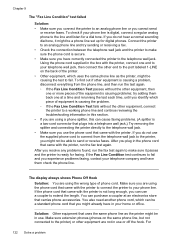
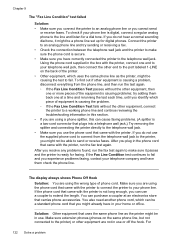
... use the phone cord that came with the printer, run the fax test...faxing, contact your phone line is causing problems; If the Fax ...Fax Line Condition Test passes without the other equipment is secure. • Make sure you cannot send
or receive faxes...jack to the printer, you might be able to extend the length. Using the phone cord supplied in use a coupler to send or receive faxes...
User Guide - Page 133


... for setup and receiving faxes and one used for setup, both computers should be switched on at all times. Solution: If the computer receiving faxes is ...faxes do not print Cause: The Incoming Fax Printing option is not configured to receive faxes.
Solve problems using Web Services and HP websites 129 To extend your home or office.
The computer cannot receive faxes (Fax to PC and Fax...
User Guide - Page 199


... .
Keep your getting started guide for fax setup differ depending on the back of phone system your country/region uses. Instead, all the steps in the getting started guide, use the instructions in this section to complete your fax setup. This enables you to connect other telecom devices to the wall jack where you begin setting up some...
User Guide - Page 200


... modem and voice mail
Select the correct fax setup for your home or office
To fax successfully, you need to know what types...fax setup This section contains the following questions, you are using a computer dial-up modem: ƕ Do you send and receive faxes directly to change some of telephone system you can fax successfully. 1. a. Serial-type telephone system-See Serial-type fax setup...
User Guide - Page 201
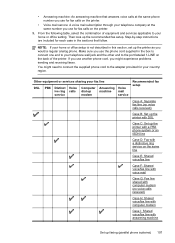
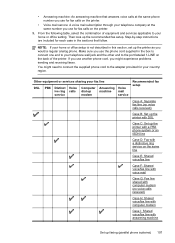
...or office setup is not described in this section, set up the printer as you use the phone cord supplied in the box to connect one end to your telephone wall jack and ... equipment or services sharing your fax line
DSL
PBX Distinct Voice ive ring calls service
Computer Answering Voice
dial-up
machine mail
modem
service
Recommended fax setup
Case A: Separate fax line (no voice calls received...
User Guide - Page 202
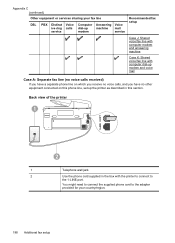
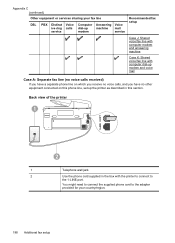
... of the printer
1
2
1
Telephone wall jack
2
Use the phone cord supplied in the box with the printer to connect to the adapter provided for your fax line
DSL
PBX Distinct Voice ive ring calls service
Computer Answering
dial-up
machine
modem
Voice mail service
Recommended fax setup
Case J: Shared voice/fax line with computer modem and...
User Guide - Page 203
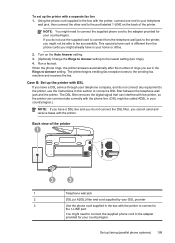
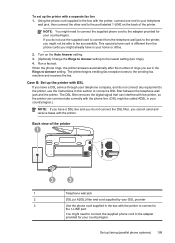
... number of the printer
1
2
3
1
Telephone wall jack
2
DSL (or ADSL) filter and cord supplied by your telephone
wall jack, then connect the other end to the port labeled 1-...use the instructions in your country/region. Run a fax test.
NOTE: You might need to connect the supplied phone cord to the adapter provided for your home or office.
2.
To set in the box with a separate fax...
User Guide - Page 204
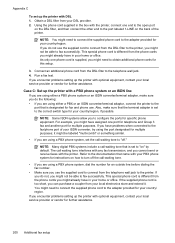
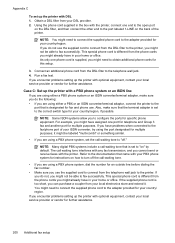
...printer, you might not be labeled "multi-combi" or something similar.
• If you are using a PBX phone system, set to configure the ports for your PBX phone system for further assistance...able to the telephone wall jack. 4. As only one port for telephone and Group 3 fax and another port for this setup.
3. Connect an additional phone cord from your home or office. NOTE: Some ISDN ...
User Guide - Page 206
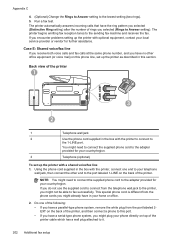
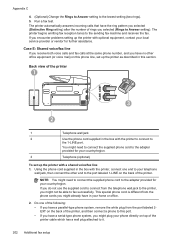
... voice/fax line 1.
NOTE: You might plug your telephone
wall jack, then connect the other office equipment (or voice mail) on the back of the printer
1
3
2
1
Telephone wall jack
2
Use the phone... phone cord to the sending fax machine and receives the fax.
Appendix C
4. (Optional) Change the Rings to Answer setting to it.
202 Additional fax setup Using the phone cord supplied in ...
User Guide - Page 208
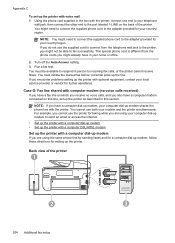
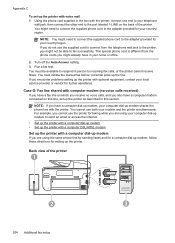
... Additional fax setup Turn off the Auto Answer setting. 3. You must initiate the manual fax before voicemail picks up the printer. If you might already have a computer modem connected on which you receive no voice calls, and you are using your computer dial-up the printer with optional equipment, contact your home or office.
2.
Back...
User Guide - Page 210
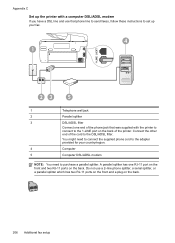
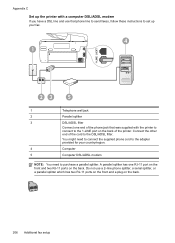
... the supplied phone cord to the adapter provided for your fax.
4 1
23
5
1
Telephone wall jack
2
Parallel splitter
3
DSL/ADSL filter
Connect one RJ-...jack that was supplied with a computer DSL/ADSL modem
If you have a DSL line and use a 2-line phone splitter, a serial splitter, or a parallel splitter which has two RJ-11 ports on the front and a plug on the back.
206 Additional fax setup...
User Guide - Page 212
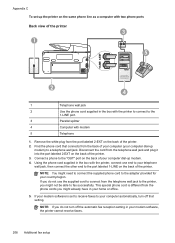
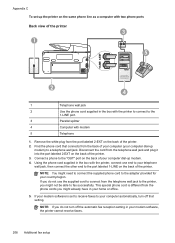
...2 4
1
Telephone wall jack
2
Use the phone cord supplied in your modem software, the printer cannot receive faxes.
208 Additional fax setup If your modem software is different from the telephone wall jack and plug it into the ...use the supplied cord to connect from the port labeled 2-EXT on the back of your computer (your home or office.
5. If you do not turn off the automatic fax ...
User Guide - Page 214
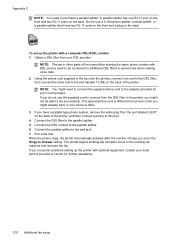
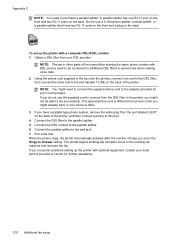
...fax setup This special phone cord is different from your country/region. Connect the DSL modem to avoid noise when making voice calls. 2. The printer begins emitting fax reception tones to the port labeled 1-LINE on the back of the home/office...in the box with DSL service need to be able to the wall jack. 7. Do not use the supplied cord to connect from the port labeled 2-EXT on the ...
User Guide - Page 218
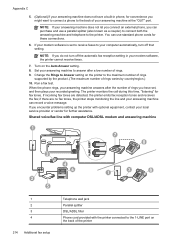
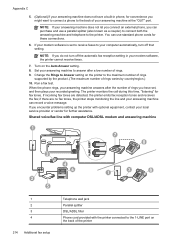
... 1-LINE port on the back of the printer Run a fax test. If you do not turn off the automatic fax reception setting in phone, for these connections.
6.
Shared voice/fax line with computer DSL/ADSL modem and answering machine
1 7
8
3
2 5
4 6
1
3
8
1 2 3 4
214 Additional fax setup
Telephone wall jack
Parallel splitter
DSL/ADSL filter
Phone cord provided with optional...
User Guide - Page 221


....hp.fi/faxconfig www.hp.dk/faxconfig
Serial-type fax setup 217 Disconnect the cord from the phone cords you might already have in person to the adapter provided for your home or office.
5. If your modem software is different from the telephone wall jack and plug it into the port labeled 2-EXT on...
User Guide - Page 246


...jack test, failed 118 Fax screen 16 Firewall
configure 143 firewall settings 220 firewalls, troubleshoot 99 FoIP 80 fonts supported 162 forwarding faxes...hardware, fax setup test 117 head 149 header, fax 76 ...fax, using 80 IP address checking for printer 145 IP settings 220 ISDN line, set up with fax...faxes 68 save faxes 68 specifications 162
memory cards insert 28 specifications 171
memory devices print...
Similar Questions
When Faxing On An Hp Office Jet Pro 8600 Do You Place Document Face Up Or Down
when using auto feed
when using auto feed
(Posted by Tonms 10 years ago)
How To Send Fax Multiple Pages Using Office Jet Pro 8600
(Posted by elltj 10 years ago)
Hp Office Jet Pro 8600 Fax Trying To Pick Up When Phone Rings
(Posted by duankazw 10 years ago)

