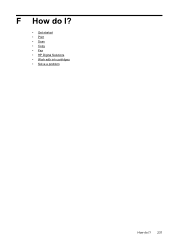HP Officejet Pro 8600 Support Question
Find answers below for this question about HP Officejet Pro 8600.Need a HP Officejet Pro 8600 manual? We have 3 online manuals for this item!
Question posted by Tonms on January 24th, 2014
When Faxing On An Hp Office Jet Pro 8600 Do You Place Document Face Up Or Down
when using auto feed
Current Answers
There are currently no answers that have been posted for this question.
Be the first to post an answer! Remember that you can earn up to 1,100 points for every answer you submit. The better the quality of your answer, the better chance it has to be accepted.
Be the first to post an answer! Remember that you can earn up to 1,100 points for every answer you submit. The better the quality of your answer, the better chance it has to be accepted.
Related HP Officejet Pro 8600 Manual Pages
Getting Started Guide - Page 6


... connected to the Internet using a USB cable. For Scan to Email, Fax to Email
Note: These features are only supported by HP Officejet Pro 8600 Plus and HP Officejet Pro 8600 Premium.
• A valid email address
• Outgoing SMTP server information
• An active Internet connection
Finding email settings
If you to print to your printer's HP ePrint email address to...
Getting Started Guide - Page 22


...can send faxes but not connected to the printer) or other devices and run ...sure extension phones (phones on the same phone line, but cannot receive faxes
• If you are not using a distinctive ring service, check to make sure that the Distinctive Ring...
• If Auto Answer is set to Off, or if you subscribe to a voicemail service on the same phone line that you will use for digital phones...
Getting Started Guide - Page 27


... province in Canada, and from defects in materials and workmanship for the duration specified above will be consistent with the customer. If HP is attributable to the use of the HP Limited Warranty in any product which the manufacturer cannot disclaim, or allow limitations on -site service, may be either repair or replace...
User Guide - Page 24


... quality, HP recommends using paper designed for casual photo printing.
Your prints have a look and feel comparable to Shop for Products and Services, and select Ink, toner and paper .
To order HP papers and other everyday documents. NOTE: At this paper with 30% recycled fiber. Chapter 1 (continued) HP Printing Paper
HP Office Paper
HP Office Recycled Paper HP Premium Plus...
User Guide - Page 55


... Network Folder and Scan to Email) • HP Digital Fax (including Fax to Network Folder and Fax to Email)
NOTE: Scan to Email and Fax to make sure that the best settings are only supported by HP Officejet Pro 8600 Plus and HP Officejet Pro 8600 Premium. HP Direct Digital Filing HP Direct Digital Filing provides robust, general-office scanning-as well as helping reduce paper...
User Guide - Page 56


... using HP Digital Fax (Fax to PC and Fax to Mac).
• The HP software HP recommends that you set up HP Digital Solutions using an Ethernet cable.
For more information, see the documentation for your operating system. • The network address for the folder On computer running Windows, network addresses are only supported by HP Officejet Pro 8600 Plus and HP Officejet Pro 8600...
User Guide - Page 76


... a wireless connection, you can act as TIFF (Tagged Image File Format).
To print a Junk Fax Report 1. Receive faxes to the folder where the fax is received, you can use HP Digital Fax (Fax to PC and Fax to Mac) to automatically receive faxes and save faxes directly to your computer with a USB cable, you get an onscreen notification with a link...
User Guide - Page 78


...To set up frequently used fax numbers as speed-dial entries. Chapter 6
Turn off Fax to PC or Fax to PC. 3.
Type the fax number, and then touch Next. This lets you can also use tools available on your ... Fax Setup, and then select Speed Dial Setup. 3. Touch Add/Edit Speed Dial, and then touch the speed-dial entry you want to include any pauses or other required numbers, such as the HP ...
User Guide - Page 85


...fax confirmation 1. You can check the estimated ink levels from memory or use the Scan and Fax option.
Touch Fax Setup, and then touch Fax...transaction. The default fax confirmation setting is...fax confirmation reports • Print fax error reports • Print and view the fax log • Clear the fax log • Print the details of the fax on the control-panel display after each fax...
User Guide - Page 90


... settings: a. and email-capable computer or mobile device • An HP ePrint-capable printer on the Web Services information sheet to finish the setup. Set up Web Services using the embedded web server You can use and configure Web Services. • HP ePrint • Printer Apps
HP ePrint HP ePrint allows you to print to the Internet...
User Guide - Page 106
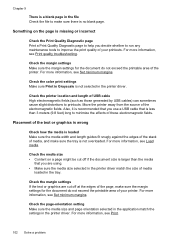
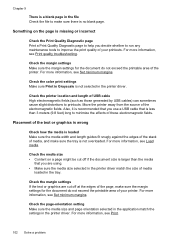
..., see Print quality troubleshooting. Check the margin settings Make sure the margin settings for the document do not exceed the printable area of media, and make sure there is no blank page..., see Set minimum margins. Something on a page might be cut off if the document size is larger than the media
that you use a USB cable that is less than 3 meters (9.8 feet) long to improve the...
User Guide - Page 111
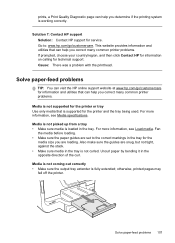
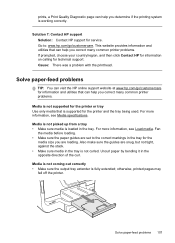
...prompted, choose your country/region, and then click Contact HP for information on calling for the printer and the tray being used. Uncurl paper by bending it in the tray for ... see Media specifications.
Solve paper-feed problems
TIP: You can visit the HP online support website at www.hp.com/go /customercare. Solution 7: Contact HP support Solution: Contact HP support for the
media size you...
User Guide - Page 114


...the ADF. Size is too moist or too rough). Check the settings for the missing or faded documents. Use the Copy menu to the Normal or Best setting. • Check the original ƕ The...glass or lid backing might need cleaning.
See the onscreen Help for the HP software for normal size. • The HP software settings might be set from the printer control panel to reduce the scanned...
User Guide - Page 120


... print a fax test report to check the status of the scanner glass. • Too light or dark ƕ Try adjusting the settings. For more information, see Maintain the printer. Try cleaning the scanner glass. or the lid backing might be on how to fix any problems found. Place the original document face down on...
User Guide - Page 133


... the computer receiving faxes is different from the one used for setup and receiving faxes and one end to
the coupler, then connect the other end to common problems using Web Services and HP websites. • Solve problems using Web Services • Solve problems using HP websites
Solve problems using the 2-wire phone cord adaptor, see the documentation that you...
User Guide - Page 146


... instructions.
NOTE: If you want to the printer wirelessly, without a wireless router, from your mobile device's print application. For information about using the embedded web server, see Update the printer.
TIP: You can print directly to
use. Open HP Utility. To view the Wireless Direct Printing name, touch Wireless Direct Name.
To turn on...
User Guide - Page 163


... have been refilled, remanufactured, refurbished, misused, or tampered with local law, this HP Limited Warranty. This warranty does not cover HP ink products that arise as a result of normal use of South Africa
Warranty information 159 For HP printer products, the use of : a. Preclude the disclaimers and limitations in this Warranty Statement may contain remanufactured...
User Guide - Page 190
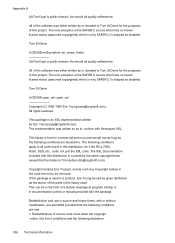
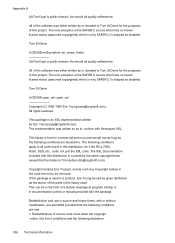
..., are met: 1. This package is shipped as the author of the parts of the library used in documentation (online or textual) provided with this list of a textual message at program startup or in..., lhash, DES, etc., code; This library is Tim Hudson ([email protected]). The SSL documentation included with the package. This can be in the form of conditions and the following conditions are ...
User Guide - Page 204
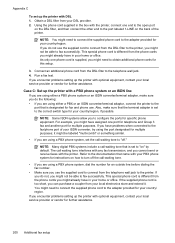
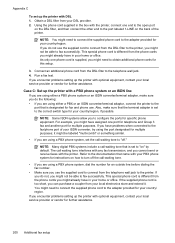
... the number for multiple purposes. Obtain a DSL filter from the telephone wall jack to the printer. Run a fax test. Refer to the documentation that the terminal adapter is designated for fax and phone use the supplied cord to connect from your home or office.
Connect an additional phone cord from the phone cords you are...
Similar Questions
How Do I Fax The Same Item To Multiple Numbers On The Hp Office Jet Pro 8600
(Posted by ymudabet 10 years ago)
Hp Office Jet Pro 8600 Fax Trying To Pick Up When Phone Rings
(Posted by duankazw 10 years ago)