HP Officejet Pro 8600 Support Question
Find answers below for this question about HP Officejet Pro 8600.Need a HP Officejet Pro 8600 manual? We have 3 online manuals for this item!
Question posted by ddaugby on October 23rd, 2013
What Is The Part Number For The Replacement Printheads Of An Hp Officet Jet
8600 plus
Current Answers
There are currently no answers that have been posted for this question.
Be the first to post an answer! Remember that you can earn up to 1,100 points for every answer you submit. The better the quality of your answer, the better chance it has to be accepted.
Be the first to post an answer! Remember that you can earn up to 1,100 points for every answer you submit. The better the quality of your answer, the better chance it has to be accepted.
Related HP Officejet Pro 8600 Manual Pages
Getting Started Guide - Page 6


... drivers or software are setting up and use these web features if the printer is a free service from HP that allows you to print to Email
Note: These features are only supported by HP Officejet Pro 8600 Plus and HP Officejet Pro 8600 Premium.
• A valid email address
• Outgoing SMTP server information
• An active Internet connection
Finding email...
Getting Started Guide - Page 27


... on the cartridge has been reached, whichever occurs first. d.
Under such local law, certain disclaimers and limitations of this Warranty Statement from any HP support contract with customer replaceable printheads) Accessories
Duration of implied warranties. 3. Limitations of a manufacturer to enforce such disclaimers or limitations; The customer may be interrupted or error free...
User Guide - Page 5


... HP Officejet Pro 8600 14 HP Officejet Pro 8600 Plus and HP Officejet Pro 8600 Premium 15 Control-panel display icons 15 Change printer settings...18 Select the mode...18 Change printer settings 18 Finding the printer model number...cards and photo paper 26 Load custom-size media...27 Insert a memory device...28 Install the accessories...29 Install the duplexer...29 Install Tray 2...30 Configure...
User Guide - Page 19


...arrow button: Navigates through settings in the menus. This is indicated by the number of curved lines.
Help button: Opens the Help menu. Back button: ... Left arrow button: Navigates through settings in the menus. The signal strength is for wireless communication. HP Officejet Pro 8600 Plus and HP Officejet Pro 8600 Premium
12
3
4
8
5
7
6
Label 1 2 3
4 5 6 7 8
Name...
User Guide - Page 21


... so. Displays a screen where you receive a low-ink warning message, consider having a replacement cartridge available to avoid possible printing delays. Provides more information, see information about the printer's features.
Use the printer control panel
17 HP Officejet Pro 8600 Plus and HP Officejet Pro 8600 Premium models
Displays the status of your printing choices. NOTE: Ink level...
User Guide - Page 55


...on your network or quickly share them with this printer that the best settings are HP Digital Solutions? HP Digital Solutions are only supported by HP Officejet Pro 8600 Plus and HP Officejet Pro 8600 Premium. In addition, you can turn off fax printing altogether -
With HP Direct Digital Filing, you can configure specific scan settings for each scan destination, allowing you...
User Guide - Page 56


...• The network address for the folder On computer running Windows, network addresses are only supported by HP Officejet Pro 8600 Plus and HP Officejet Pro 8600 Premium.
• A valid email address • Outgoing SMTP server information • An active Internet connection
52
HP Digital Solutions
You can be connected to the network. • An existing Windows (SMB) shared folder...
User Guide - Page 58


...required information about the embedded web server, see Embedded web
server. 2. Open HP Utility. For more information about the network folder, click Save and Test ...is working correctly. Open the HP Printer Software. For more information, see Embedded web server. The entry is only supported by HP Officejet Pro 8600 Plus and HP Officejet Pro 8600 Premium.
For more information,...
User Guide - Page 60


...-panel display and in all email messages sent from the printer, as well as configuring default SUBJECT and body text that is only supported by HP Officejet Pro 8600 Plus and HP Officejet Pro 8600 Premium. Step 3: Configure other email options To configure other email options (such as scan settings used when sending email from the printer), complete the...
User Guide - Page 61


... speed.
Embedded web server (EWS) 1. On the Home tab, click Fax to Network Folder 1. Use HP Scan to Email/Network Folder in the ADF. Mac OS X 1. Follow the onscreen instructions. 4.
NOTE... server when finished check box is only supported by HP Officejet Pro 8600 Plus and HP Officejet Pro 8600 Premium. Touch Scan, and then touch Network Folder. 3. Change any scan settings, and then touch...
User Guide - Page 62


Change any black-and-white faxes that you receive print, by HP Officejet Pro 8600 Plus and HP Officejet Pro 8600 Premium.
58
HP Digital Solutions NOTE: Fax to notify you when new email messages ...the ADF. Select the TO email address (the email recipient) or enter an email address. 6. Use HP Digital Fax After you set to Email is only supported by default, and then are saved to the ...
User Guide - Page 101
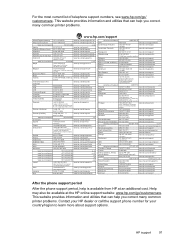
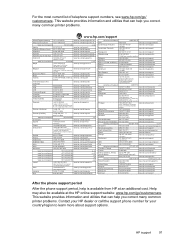
...website provides information and utilities that can help you correct many common printer problems.
www.hp.com/support
$IULFD
(QJOLVKVSHDNLQJ
ZZZKSFRPDIUVXSSRUWFFHQ
$IULTXH
IUDQFRSKRQH...support period, help you correct many common printer problems. Contact your HP dealer or call the support phone number for your country/region to learn more about support options. This website...
User Guide - Page 137


...require a username or password, and all email recipients have been entered correctly in the HP software.
To determine if your email server has a maximum file-size limit, see ... The email addresses might not be correct or might not be recognized by HP Officejet Pro 8600 Plus and HP Officejet Pro 8600 Premium. For more information, see the documentation available with the operating system....
User Guide - Page 138


... cannot send or receive faxes. For more information, see the information in the HP software. If the memory is full because too many unsaved faxes have been entered...• Make sure the folder name uses only the letters or characters supported by HP Officejet Pro 8600 Plus and HP Officejet Pro 8600 Premium. Incorrect date and time on the printer's control panel. Error conditions are ...
User Guide - Page 163


... applies to products with customer replaceable printheads) Accessories
Duration of limited warranty 90 days 1 year Until the HP ink is depleted or the "end of this Warranty Statement may not apply to the customer. For software products, HP's limited warranty applies only to a failure to HP. 8. Improper maintenance or modification; c. HP's Limited Warranty Statement is valid...
User Guide - Page 165


... supplies, duplexer, or Tray 2) • HP Officejet Pro 8600: 10.67 kg (23.6 lb) • HP Officejet Pro 8600 Plus and HP Officejet Pro 8600 Premium: 11.58 kg (25.5 lb) • With Tray 2: Adds 2.96 kg (6.5 lb) • With duplexer: Adds 0.63 kg (1.4 lb)
Product features and capacities
Feature Connectivity
Print method Ink cartridges
Printheads
Capacity
• USB 2.0-compliant high speed...
User Guide - Page 166


...® II , Celeron®,
or compatible processor; 233 MHz or higher; Processor and memory specifications
Printer processor ARM R4
Printer memory HP Officejet Pro 8600: 64 MB built-in RAM HP Officejet Pro 8600 Plus and HP Officejet Pro 8600 Premium: 128 MB built-in RAM
System requirements
NOTE: For the most current information about supported operating systems and system requirements, visit www...
User Guide - Page 171


... only
Capacity
(25 mm or 1.0 inch stacked)
Not applicable
Up to 150 sheets of plain paper (text printing)
HP Officejet Pro 8600: Up to 35 sheets of plain paper (5 mm or 0.19 inches stacked) HP Officejet Pro 8600 Plus and HP Officejet Pro 8600 Premium: Up to 50 sheets of plain paper (11 mm or 0.43 inches stacked)
Set minimum margins
The document...
User Guide - Page 173


...; Maximum size of email and attachments: 5 MB • Maximum number of attachments: 10
NOTE: The printer's email address must be the only address listed in the "To" line of gray) • Maximum scan size from glass:
HP Officejet Pro 8600: 216 x 297 mm (8.5 x 11.7 inches) HP Officejet Pro 8600 Plus and HP Officejet Pro 8600 Premium: 216 x 356 mm (8.5 x 14 inches) • Maximum scan...
User Guide - Page 197


...the printer. Check for the correct cartridge number through the website. The information is not supported in all countries/regions.
HP supplies and accessories 193 However, many ...Use only the replacement cartridges that work in your country. In addition, you are replacing. The HP software uploads, with your printer, and then the supplies you are replacing. For more...
Similar Questions
Replacement Part For Hp Office Jet 8600 Premium
have a tacky spot on the white board that comes on the top of the glass when closing the top. Will n...
have a tacky spot on the white board that comes on the top of the glass when closing the top. Will n...
(Posted by Ontime60 7 years ago)
How To Add Fax Numbers To An Hp Laser Jet M3035 Mfp Fax Machine
(Posted by rbasipinhea 9 years ago)
Where Is The Pairing Number For The Hp Office Jet 6500
(Posted by blushtenk 10 years ago)
How Do I Fax The Same Item To Multiple Numbers On The Hp Office Jet Pro 8600
(Posted by ymudabet 10 years ago)
Does The Hp Office Jet Pro 8600 Plus Not Support This Functionality? (importing
pictures from Pro 8600 Plus to computer?) Is the only option to purchase a separate card reader to a...
pictures from Pro 8600 Plus to computer?) Is the only option to purchase a separate card reader to a...
(Posted by Filia42 11 years ago)

