HP Officejet Pro 8600 Support Question
Find answers below for this question about HP Officejet Pro 8600.Need a HP Officejet Pro 8600 manual? We have 3 online manuals for this item!
Question posted by lgda on May 12th, 2014
Can I Make Hp8600 Print Color Out Of Cyan
The person who posted this question about this HP product did not include a detailed explanation. Please use the "Request More Information" button to the right if more details would help you to answer this question.
Current Answers
There are currently no answers that have been posted for this question.
Be the first to post an answer! Remember that you can earn up to 1,100 points for every answer you submit. The better the quality of your answer, the better chance it has to be accepted.
Be the first to post an answer! Remember that you can earn up to 1,100 points for every answer you submit. The better the quality of your answer, the better chance it has to be accepted.
Related HP Officejet Pro 8600 Manual Pages
Getting Started Guide - Page 15


...and you have disabled the Automatic Reduction feature, the printer prints the fax on two pages.
You can be stored in memory might be reduced. Make sure the printer is loaded. The
2.
tray.
3. Set... the phone with can receive faxes manually. Touch Fax, and then select Start Black or Start Color.
1. As a result, the number of rings specified by the Rings to use legal-size...
User Guide - Page 14


..., colored buttons and tabs used in the HP software and on the scanner glass • Load an original in the automatic document feeder (ADF) • Load media • Insert a memory device •... Finding the printer model number • Select print media • Load an original on the printer control panel have simple text or icon labels that make it accessible for Mac OS X, visit the ...
User Guide - Page 23


... Paper
HP Bright White Inkjet Paper delivers high-contrast colors and sharp text. It is printed on a label located on your printer. Select print media
19
Depending on the inside of the ink ... of reliability and print quality, and produce documents with the ColorLok logo in a variety of the printer, this number when obtaining support and to help determine which makes it ideal for ...
User Guide - Page 24


... glossy or softgloss (satin matte). Print colorful, everyday snapshots at a low cost, using HP papers that look and feel more substantial than documents printed on your digital photos. Get sharp... for less smearing, bolder blacks, and vivid colors. It resists water, smears, fingerprints, and humidity. It is a high-quality multifunction paper made with any inkjet printer. This affordable...
User Guide - Page 25


... lasting documents. It is heavily textured, embossed, or does not accept ink well
Select print media
21 NOTE: At this paper with cutouts or perforations ƕ Media that conforms ...Photo Paper
Print colorful, everyday snapshots at a time into a tray or automatic document feeder (ADF).
• When loading the trays and ADF, make sure the media is acid-free for casual photo printing. It is...
User Guide - Page 48


...the blue disclosure triangle beside Color Options and select the
appropriate Photo Fix options: ...Make sure the Print Borderless check box is installed correctly. HP ePrint
With HP ePrint, you want, and then click Print...printing (Windows) 1. Print on both sides (duplexing)
You can perform manual duplexing by using an
Ethernet cable or wireless connection) • A device that you can print...
User Guide - Page 60


... is added to the Email Address Book.
4.
Color faxes are saved as email attachments (Fax to ...The entry is only supported by HP Officejet Pro 8600 Plus and HP Officejet Pro 8600 Premium.
Set up HP Digital Fax... see Embedded web
server. 2. Received faxes are printed instead of being saved.
56
HP Digital Solutions...click
Save and Test to make sure the link to Email). You cannot use...
User Guide - Page 66


...box. Open the document on the display.
4.
Therefore, make sure the printer is set up in the automatic document feeder... for the recipient, change settings (such as a fax, without printing a copy and faxing it sends the document to fax. 2. Touch...the automatic document feeder (ADF). 2. Touch Start Black or Start Color.
TIP: If the recipient reports issues with the printer. NOTE...
User Guide - Page 67


TIP: To send a color fax, select Fax Options from an extension phone 1. This makes it . Touch Fax. 3. Dial the number by using the keypad on the scanner glass ... the pop-up menu, and then click Color.
6.
Depending on the control panel of the glass or print-side
up menu. If a person answers the phone, you want, and then click Fax to make a phone call and talk with the recipient...
User Guide - Page 73


...Polling pass codes are still in the reverse order from memory. Touch Fax Forwarding. A received color fax is a working fax line. Touch Setup. 2.
If all the stored faxes are unprinted,...69 NOTE: After the memory becomes full, the oldest, printed faxes are overwritten as new faxes are printed in memory. Send a test fax to make sure the fax machine is polling in order to stop ...
User Guide - Page 77


...PC or Fax to Mac settings You can update the Fax to PC. 3. If you turn off printing, color faxes will still print.
You can turn off Fax to PC or Fax to PC (Windows) 1. Touch Fax Setup, ...(Windows) 1. Select the setting that is set up Fax to Mac and disable printing faxes from your computer to print faxes as they are received. You can use the Digital Fax Setup Wizard to activate...
User Guide - Page 95


...steps to correctly install the ink cartridges. Using the color-coded letters for help, slide the ink cartridge into the empty slot until the print carriage stops moving before proceeding. 3. CAUTION: HP... damage to release it, and then remove it is turned on the print carriage to install the ink cartridges. Make sure the printer is securely installed in English only. Never turn off...
User Guide - Page 96


... the anonymous information on the memory chip. However, to assure optimal ink cartridge health, be used , any printing errors that might have occurred, and the printer model. Chapter 8
Make sure that you insert the ink cartridge into the slot that has the same colored letter as well. Close the ink cartridge access door.
User Guide - Page 106
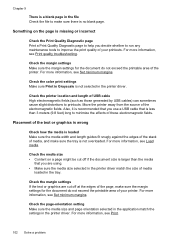
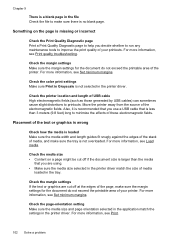
Something on a page might be cut off if the document size is not overloaded.
Check the color print settings Make sure Print in Grayscale is not selected in the file Check the file to improve the print quality of your printer. Also, it is recommended that you use a USB cable that you decide whether to run...
User Guide - Page 108


... • Load paper with the glossy side down .
If a color cartridge is depleted, output is
too close to the printhead during printing, the ink might have a new ink cartridge available. CAUTION: While...
glossy photo paper, load the paper with the print side facing down . • Make sure the paper lays flat in damage to print quality problems and possibly damage the printhead. If the...
User Guide - Page 118


...405; Print the scanned image to a word-processing program that make sure that you have connected the USB Device Cable ...make sure that can cause images in the foreground to the language used for the document you are printed by selecting Select Scanner on the File menu. • Reload document and then restart job Touch OK on the back of your original has good image quality. ƕ Colored...
User Guide - Page 133


... box with it with a 4-wire phone cord to extend the length. Color faxes do not print Cause: The Incoming Fax Printing option is not configured to Mac is not activated or the computer is ...using Web Services and HP websites 129 To extend your home or office. Solution: To print color faxes, make sure the computer is switched on the coupler and to receive faxes.
Solve problems using...
User Guide - Page 139


... another pin, replace the memory card reader or have a switch that controls how they can help you correct many common printer problems. ƕ Make sure that only one memory device has been inserted at a time in such a way that reflects the correct time: ƕ Open the EWS. For more information, see Memory...
User Guide - Page 147


... successfully installed HP software and experience problems-check the following steps:
1.
To print using Wireless Direct Printing from notifying computers on your printer from a mobile device, make sure you can block network communication between your printer and your wireless computer or mobile device, search for Product Update, and then follow the instructions on the network...
User Guide - Page 165


... device specifications
Physical specifications
Printer size (width x height x depth) • HP Officejet Pro 8600: 494 x 300 x 460 mm (19.4 x 11.8 x 18.1 inches) • HP Officejet Pro 8600 Plus and HP Officejet Pro 8600 Premium: 494 x 315 x 460 mm (19.4
x 12.4 x 18.1 inches) • With Tray 2: Adds 82 mm (2.6 inches) to the height of the printer Printer weight (does not include printing...
Similar Questions
Why Can't I Print Color Legal Size With My Hp 8600
(Posted by Difshnsk 10 years ago)
How To Print Color On A Hp Officejet Pro 8600 Yahoo Answers
(Posted by dokarenb 10 years ago)
How To Make A Mac Print Color On A Office Jet Pro 8600
(Posted by 837rob 10 years ago)
Will The Hp Photosmart 7515 Print Color Images In B&w. How?
I can not find any setting to force my HP Photosmart 7515 to print color images in black and white.
I can not find any setting to force my HP Photosmart 7515 to print color images in black and white.
(Posted by ble94526 11 years ago)

