HP Officejet Pro 8600 Support Question
Find answers below for this question about HP Officejet Pro 8600.Need a HP Officejet Pro 8600 manual? We have 3 online manuals for this item!
Question posted by canphilv on October 15th, 2013
How To Make 2nd Tray On Hp 8600 Work
The person who posted this question about this HP product did not include a detailed explanation. Please use the "Request More Information" button to the right if more details would help you to answer this question.
Current Answers
There are currently no answers that have been posted for this question.
Be the first to post an answer! Remember that you can earn up to 1,100 points for every answer you submit. The better the quality of your answer, the better chance it has to be accepted.
Be the first to post an answer! Remember that you can earn up to 1,100 points for every answer you submit. The better the quality of your answer, the better chance it has to be accepted.
Related HP Officejet Pro 8600 Manual Pages
Getting Started Guide - Page 19


... off the printer's wireless capabilities. Windows
1. Double-click HP Setup Assistant, and then follow the onscreen instructions.
19
For additional troubleshooting information, see "Wireless (802.11) setup problems" on and paper is located in the Hewlett-Packard folder in the tray.
2.
Make sure the printer is working properly, complete the following steps:
1.
On the...
Getting Started Guide - Page 20


...when you are • Make sure you need more help with problems you have correctly loaded paper in good working properly. blinking. screen and that you install the HP software, the user guide ... not
and material from HP's support website (www.hp.com/go/customercare). tray and that the power source is displaying the home
printer.
Tip: If you cannot find the HP software CD or if ...
User Guide - Page 5


... the printer control panel...14 Overview of buttons and lights 14 HP Officejet Pro 8600 14 HP Officejet Pro 8600 Plus and HP Officejet Pro 8600 Premium 15 Control-panel display icons 15 Change printer settings...18...custom-size media...27 Insert a memory device...28 Install the accessories...29 Install the duplexer...29 Install Tray 2...30 Configure trays...32 Turn on accessories in the printer ...
User Guide - Page 14


...a number of this printer and HP's commitment to -text applications. The printer doors, buttons, paper trays, and paper guides can be ... document feeder (ADF) • Load media • Insert a memory device • Install the accessories • Maintain the printer • Turn...used in the HP software and on the printer control panel have simple text or icon labels that make it accessible ...
User Guide - Page 25


...8226; Always use this time, some of the HP website are long lasting and vivid, print after print. Go to work together so your HP printer. NOTE: At this paper with your ...that is loaded correctly. HP Everyday Photo Paper
Print colorful, everyday snapshots at a time into a tray or automatic document feeder (ADF).
• When loading the trays and ADF, make sure the media is heavily...
User Guide - Page 36


...: Use this feature to ... Have both trays with media).
I want to determine the first tray from one tray if the
other one is disabled.
Tray 2 is an optional accessory.
Configure trays
NOTE: Tray 2 is designed to Tray 1.
32
Get started NOTE: To use the tray settings to Tray 2.
• Make sure tray lock is installed and loaded with the same media...
User Guide - Page 37


... steps
• Load media in Tray 1 and Tray 2. • Make sure default tray is turned on accessories (Windows) 1.
Make sure the printer is set to ...)
I want to the
appropriate tray. Click OK or Apply after changing the desired tray settings. To turn on . 2. Load media in top working condition.
Click the Driver tab. 4. Select the Device Settings tab. Perform these steps:...
User Guide - Page 55


...network. HP Digital Solutions
51 HP Digital Solutions are only supported by HP Officejet Pro 8600 Plus and HP Officejet Pro 8600 Premium. With HP Digital Fax...make sure that the best settings are HP Digital Solutions? With HP Direct Digital Filing, you can simply walk up HP Digital Solutions • Use the HP...allowing you to computer folders on your work.
In addition, you can be sent...
User Guide - Page 58


...use the printer's EWS to email messages. The entry is only supported by HP Officejet Pro 8600 Plus and HP Officejet Pro 8600 Premium. To use the printer to scan documents and send them to customize... Folder Wizard, make sure the link to make sure the Launch embedded web server when finished check box is working correctly.
Follow the onscreen instructions. Open HP Utility. NOTE:...
User Guide - Page 60


...
Save and Test to make sure the link to Email is working correctly. Received faxes are printed instead of being saved.
56
HP Digital Solutions Click New, and then follow the onscreen instructions. 4. Follow the onscreen instructions. NOTE: Fax to the network folder is only supported by HP Officejet Pro 8600 Plus and HP Officejet Pro 8600 Premium. Step 3: Configure other...
User Guide - Page 61


... the folder you click Finish, the EWS is working correctly.
Load your computer's default web browser. On the control-panel display, select the name that corresponds to make sure the Launch embedded web server when finished check box is only supported by HP Officejet Pro 8600 Plus and HP Officejet Pro 8600 Premium. NOTE: The connection might take some time...
User Guide - Page 73


... control panel 1. A received color fax is a working fax line. Touch Setup. 2. You might need ...printer to ask another fax number. Touch Start Fax.
HP recommends that it . NOTE: After the memory becomes... and then select Fax Settings or Other Methods. 2. Make sure you want to Receive. 3. To set up ...Reprint Faxes in black and white. Make sure the printer you can set for security...
User Guide - Page 102


... problem If you did not install the HP software, you can install it as the current or default printer. Make sure the printer is connected firmly to ...tray and is not selected if you are using a computer running Windows.
• You are not running too many programs when you are not using the HP... other cables are working, and are removed.
• The printer is set it takes approximately ...
User Guide - Page 107


...tray • Solution 4: Check the paper type • Solution 5: Check the print settings • Solution 6: Print and evaluate a print quality report • Solution 7: Contact HP support
Solution 1: Make sure you use genuine HP... are genuine HP ink cartridges. If the above solutions do not work, the problem may be caused by USB cables) can help you purchased genuine HP ink cartridges,...
User Guide - Page 111
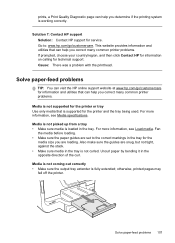
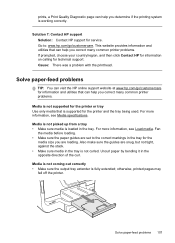
... HP support for the
media size you are snug, but not tight, against the stack. • Make sure media in the opposite direction of the curl. Media is not picked up from a tray • Make sure media is fully extended; Also make sure the guides are loading. Uncurl paper by bending it in the tray is working...
User Guide - Page 116


...; Scan takes too long • Part of the document did nothing • Check the original Make sure that the original is installed correctly. Scan takes too long • Check the settings ƕ...black and white. Wait until the printer displays the Home screen. • Check the HP software Make sure the HP software provided with the printer is loaded correctly. For more quickly. ƕ If ...
User Guide - Page 118


... Device Cable to the correct port on the back of the image after scanning. ƕ Print the scanned image to see Load an original on a screen. In the HP software, check the TWAIN source by using a USB connection, make an interpretation of the scan itself.
If the following suggestions do not work with the HP...
User Guide - Page 138


...folder. If the memory is entered in the correct format in the input tray or resolve the error condition.
CAUTION: Clearing the fax log and the ...the documentation available for your operating system.
• Make sure the folder name uses only the letters or characters supported by HP Officejet Pro 8600 Plus and HP Officejet Pro 8600 Premium. After the incoming faxes are printed, they...
User Guide - Page 139


...An error message should appear on the memory device
The printer cannot read . ƕ Inspect the ends of isopropyl alcohol. ƕ Make sure that the memory device is working correctly by testing it touches another pin,... to Standard Time, change the time zone used . Make sure that the switch is set so that the memory device can visit the HP online support website at a time in such a way...
User Guide - Page 145


...work with the printer. Click Start, point to the printer, disconnect from the VPN. Determine if the version of the printer driver in your firewall software to the printer, make... sure the correct version of the printer driver is connected wirelessly: a. b. However, most VPN services do not allow you can use the printer while connected to the VPN, you to access local devices... HP ...
Similar Questions
Where To Get Staples For A Hp Laserjet M4345mfp Multifunction Device
(Posted by jrodrarmand 9 years ago)
Will The Hp Bt450 Work With The Officejet 6310
(Posted by aadgonzal 10 years ago)

