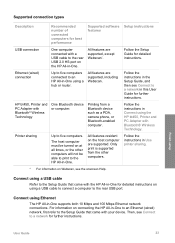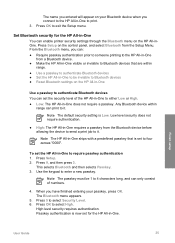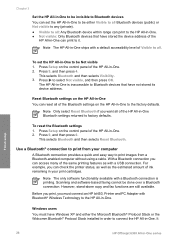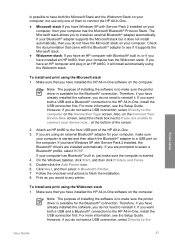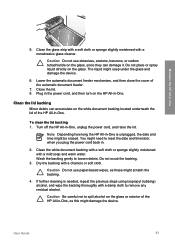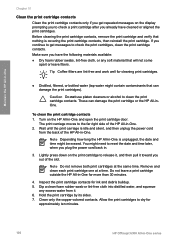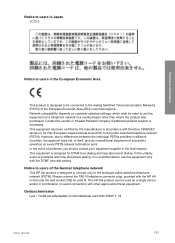HP 6310 Support Question
Find answers below for this question about HP 6310 - Officejet All-in-One Color Inkjet.Need a HP 6310 manual? We have 2 online manuals for this item!
Question posted by aadgonzal on October 5th, 2013
Will The Hp Bt450 Work With The Officejet 6310
The person who posted this question about this HP product did not include a detailed explanation. Please use the "Request More Information" button to the right if more details would help you to answer this question.
Current Answers
Related HP 6310 Manual Pages
Similar Questions
How To Fix Print Cartridge Blocked By Switch In Hp All In One 6310
(Posted by 124vonde 9 years ago)
How To Pull A Network Configuration Report From An Hp Officejet 6310
(Posted by f1lsica 9 years ago)
Hp Officejet 6310 How Do The Hinges Work
(Posted by vsemtro 10 years ago)
I Bought 2 Black Hp Ink Cartridges Officejet 901 But Its Not Working Properly
on my 4500 hp printer why
on my 4500 hp printer why
(Posted by Chucpatr 10 years ago)