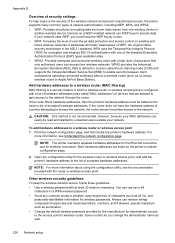HP Officejet Pro 8600 Support Question
Find answers below for this question about HP Officejet Pro 8600.Need a HP Officejet Pro 8600 manual? We have 3 online manuals for this item!
Question posted by ansbx on July 23rd, 2014
On Mac How Do I Change Letter To Legal Scan On Hp8600
The person who posted this question about this HP product did not include a detailed explanation. Please use the "Request More Information" button to the right if more details would help you to answer this question.
Current Answers
Related HP Officejet Pro 8600 Manual Pages
Similar Questions
How Change Setting To Scan Legal Size On Hp Officejet 6700
(Posted by martmu 10 years ago)
How Do You Do A Legal Scan On Hp Officejet Pro 8600
(Posted by fartivise 10 years ago)
How To Change Document Feeder Scan Dpi Hp Officejet Pro 8600 Plus
(Posted by mrberod 10 years ago)
E709 Printer- How Do I Change The Default Scanning Outcome To Be Darker?
Have the HP 6500 E709n How do I cahnge the default scanning outcome to darker for all documents as ...
Have the HP 6500 E709n How do I cahnge the default scanning outcome to darker for all documents as ...
(Posted by angelanicolle323 12 years ago)