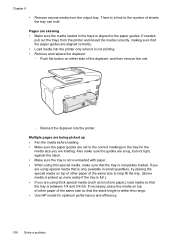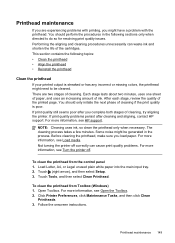HP Officejet Pro 8600 Support Question
Find answers below for this question about HP Officejet Pro 8600.Need a HP Officejet Pro 8600 manual? We have 3 online manuals for this item!
Question posted by addwil on August 5th, 2014
Inkjet 8600 Device Busy When Try To Align Print Heads
The person who posted this question about this HP product did not include a detailed explanation. Please use the "Request More Information" button to the right if more details would help you to answer this question.
Current Answers
Related HP Officejet Pro 8600 Manual Pages
Similar Questions
In The Hp Officejet Pro 8600 Toolbox, When Trying To 'print Quality Diagnostic P
In the HP Officejet Pro 8600 Toolbox, I attempted to "Print Quality Diiagnostics Page" and "Clean Pr...
In the HP Officejet Pro 8600 Toolbox, I attempted to "Print Quality Diiagnostics Page" and "Clean Pr...
(Posted by mcronnie1 9 years ago)
Cannot Align Print Heads On Hp Deskjet 3050
(Posted by bosscallme 10 years ago)
How Do I Manually Remove Print Heads From My Officejet Pro 8600 Printer?
(Posted by chme 10 years ago)
Aligning Print Heads
I've gone thru the proess of doing this on the machine itself and got a report that the alignment ha...
I've gone thru the proess of doing this on the machine itself and got a report that the alignment ha...
(Posted by bevdunaway 12 years ago)