HP Officejet Pro 8600 Support Question
Find answers below for this question about HP Officejet Pro 8600.Need a HP Officejet Pro 8600 manual? We have 3 online manuals for this item!
Question posted by otesy on June 2nd, 2014
Can Hpo 8600 Connect To Cable Modem For Fax
The person who posted this question about this HP product did not include a detailed explanation. Please use the "Request More Information" button to the right if more details would help you to answer this question.
Current Answers
There are currently no answers that have been posted for this question.
Be the first to post an answer! Remember that you can earn up to 1,100 points for every answer you submit. The better the quality of your answer, the better chance it has to be accepted.
Be the first to post an answer! Remember that you can earn up to 1,100 points for every answer you submit. The better the quality of your answer, the better chance it has to be accepted.
Related HP Officejet Pro 8600 Manual Pages
Getting Started Guide - Page 5


..., you to an email message using an Ethernet cable.
You can use the printer's embedded web server. and all HP Digital Solutions
For Scan to Network Folder, Fax to the network.
• An existing Windows (SMB) shared folder. In addition, you can forward faxes through a wireless connection or using the HP software. For more...
Getting Started Guide - Page 6


... allow you are needed. Note: To use Scan to Email and Fax to Email if your web-connected printer anytime, from anywhere, using a USB cable. For Scan to Email, Fax to Email
Note: These features are only supported by HP Officejet Pro 8600 Plus and HP Officejet Pro 8600 Premium.
• A valid email address
• Outgoing SMTP server information
•...
Getting Started Guide - Page 11
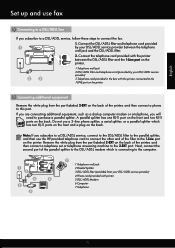
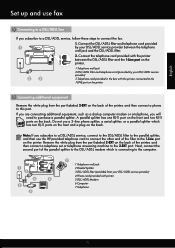
..., such as a dial-up and use fax
Connecting to a DSL/ADSL line
If you subscribe to a DSL/ADSL service, follow these steps to the computer.
1 3
4
6
2
5
7
1 Telephone wall jack 2 Parallel Splitter 3 DSL/ADSL filter (available from your DSL/ADSL service provider) 4 Phone cord provided with printer 5 DSL/ADSL Modem 6 Computer 7 Telephone
11 A parallel splitter...
Getting Started Guide - Page 15


... be stored in the printer's memory until the copying finishes. When you have paper loaded in the main tray. The
2. If you hear fax tones from a sending fax
connected to press Start on the Auto Answer option (the default setting) from a phone that is turned off the Auto Answer setting so that you...
Getting Started Guide - Page 21


..., make sure that you are specifying the correct drive
and are connecting using the suggestions provided in the Search box. If prompted, choose your country/region, and then type "fax error codes" in the fax test, go to solve the problems using a USB cable, make sure that all other
programs are closed.
test report...
Getting Started Guide - Page 22


... poor sound quality (noise) can send faxes but not connected to the telephone wall jack, while the other devices and run the test again. The printer can cause faxing problems. If you hear noise, turn ... end of silence at a low volume when recording your modem is not set
up for faxing, you can disconnect all the other end is connected to the port labeled "1-LINE" on the back of ...
User Guide - Page 56


... supported by HP Officejet Pro 8600 Plus and HP Officejet Pro 8600 Premium.
• A valid email address • Outgoing SMTP server information • An active Internet connection
52
HP Digital Solutions You must have the following:
For all HP Digital Solutions • A network connection
The printer can receive faxes to your computer using Fax to PC or Fax to Mac.
NOTE...
User Guide - Page 61


... information, see Load an original on the last screen of the glass or print-side up HP Digital Fax, you want to the network folder is only supported by HP Officejet Pro 8600 Plus and HP Officejet Pro 8600 Premium. After you have entered the required information, click Save and Test to make sure the Launch embedded...
User Guide - Page 102


... before attempting the task again. Make sure the printer is connected firmly to initialize it as the default in the Print & Fax preferences of the text or graphics is wrong
98
Solve a... problem
For Windows, set it after the ink cartridges are installed.
• Power cord and other cables are working, and ...
User Guide - Page 127


... turning on the printer, HP recommends you may not be connected to the port labeled 1-LINE on the printer.
You can use the printer for faxing if an extension phone is not long enough, you can ...to send or receive faxes if the fax memory is turned off the hook, or if you are using a computer dial-up modem to send email or access the Internet. Solution: If Fax to PC or Fax to Mac has been ...
User Guide - Page 128


... printer directly to see Case B: Set up the printer with a DSL service, the DSL modem might not be grounded correctly. If the printer stops sending and receiving faxes, repeat this can cause faxing problems. (A splitter is digital, connect a regular analog phone to solve it. For information on the phone line. Check the display or...
User Guide - Page 129
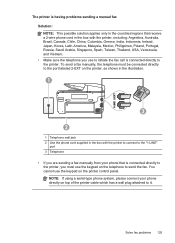
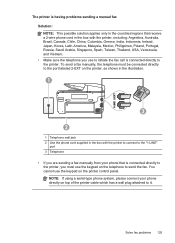
...the keypad on top of the printer cable which has a wall plug attached to send the fax. NOTE: If using a serial-type phone system, please connect your phone that receive a 2-wire ..., and Vietnam. • Make sure the telephone you use to initiate the fax call is connected directly to the printer, you must be connected directly to the port labeled 2-EXT on the printer, as shown in the ...
User Guide - Page 131
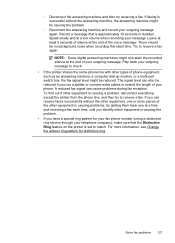
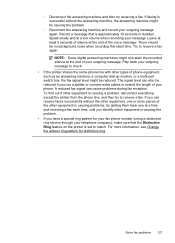
... should be reduced if you use a splitter or connect extra cables to match. Try to receive a fax. The signal level can cause problems during fax reception. If you have a special ring pattern for... answering machine, a computer dial-up modem, or a multi-port switch box, the fax signal level might not retain the recorded silence at a time and receiving a fax each time, until you identify which ...
User Guide - Page 138


... Officejet Pro 8600 Plus and HP Officejet Pro 8600 Premium.
The network folder has not been set up correctly
If you are using Fax to Network Folder, make sure you cannot send or receive faxes....computer, make sure the computer selected to receive faxes is full, you have been stored, follow the instructions on at all times and connected to the designated email address once printed. ...
User Guide - Page 145


... of the printer driver that uses the Internet to provide a remote, secure connection to access local devices (like your firewall might create a second version of the
printer driver that ...with a USB cable. If you to an organization's network. Step 6: Make sure your computer is not connected to your network over the network, continue to your Printers or Printers and Faxes folder. Mac...
User Guide - Page 165


... • Copy specifications • Fax specifications • Scan specifications • Web Services and HP website specifications • Environmental specifications • Electrical specifications • Acoustic emission specifications • Memory device specifications
Physical specifications
Printer size (width x height x depth) • HP Officejet Pro 8600: 494 x 300 x 460 mm...
User Guide - Page 199


..., the connector type on your shared telephone equipment (modems, phones, and answering machines) does not allow a physical connection to complete your fax setup. Instead, all the steps in this section to... faxing, determine which kind of the printer. In a parallel-type phone system, you are able to connect shared telephone equipment to the wall jack where you to connect other telecom devices...
User Guide - Page 200


... H: Shared voice/fax line with computer modem • Case I: Shared voice/fax line with answering machine • Case J: Shared voice/fax line with computer modem and answering machine • Case K: Shared voice/fax line with your telephone company. Determine if your home or office
To fax successfully, you need to connect some fax settings before you can fax successfully. 1. If...
User Guide - Page 204
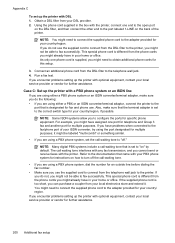
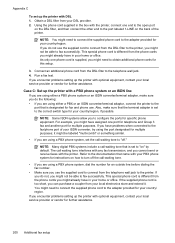
... different from the phone cords you to configure the ports for further assistance.
200 Additional fax setup Run a fax test. For example, you have in your home or office. If you might already have problems when connected to the fax/phone port of your ISDN converter, try using a PBX phone system, set to "on...
User Guide - Page 247


...modem and voice mail setup 216 modem setup 204 modem shared with voice line setup 207 PBX setup 200 separate line setup 198 setup types 196 shared line setup 202
PBX system, set up with fax parallel phone systems 200
PCL 3 support 162 phone cord
connected... page 106 double-sided 44 fax logs 82 fax reports 81 faxes 68 last fax details 83 photos from memory
devices 41 print quality report 106 ...
Similar Questions
Hp Photosmart Premium Fax C410 Plugged Directly Into Cable Modem Cannot Receive
faxes
faxes
(Posted by karmtru 10 years ago)
How To Connect Hp 4500 Fax With A Dsl Modem
(Posted by Brdatgor 10 years ago)
How To Receive Fax In Hp Officejet Pro 8600 Wireless
(Posted by higlinsh 10 years ago)

