HP Officejet Pro 8600 Support Question
Find answers below for this question about HP Officejet Pro 8600.Need a HP Officejet Pro 8600 manual? We have 3 online manuals for this item!
Question posted by vieiAR on December 23rd, 2013
My Hp Printer Won't Grab Photo Paper
The person who posted this question about this HP product did not include a detailed explanation. Please use the "Request More Information" button to the right if more details would help you to answer this question.
Current Answers
There are currently no answers that have been posted for this question.
Be the first to post an answer! Remember that you can earn up to 1,100 points for every answer you submit. The better the quality of your answer, the better chance it has to be accepted.
Be the first to post an answer! Remember that you can earn up to 1,100 points for every answer you submit. The better the quality of your answer, the better chance it has to be accepted.
Related HP Officejet Pro 8600 Manual Pages
Getting Started Guide - Page 4


..., environmental, and regulatory information
You can print documents and photos, scan documents to change the printer settings using the printer software or embedded web server (EWS). Also, the Declaration of the user guide (also called "Help") is placed on your computer while installing the HP software.
Tip: You can use the control panel to...
Getting Started Guide - Page 6


...These features are only supported by HP Officejet Pro 8600 Plus and HP Officejet Pro 8600 Premium.
• A valid ...paper and print quality settings on ePrintCenter (www.eprintcenter.com) and added the printer to your account, you have write access to the folder.
• A username and password to easily locate and print preformatted web content, directly from popular photo sites.
Note: HP...
Getting Started Guide - Page 19


...Wireless Network Test.
English
Change the connection type
If you have installed the HP software, you can change to a different connection any time you are changing from a...connection, disconnect the Ethernet cable. The printer prints a report with the results of the hard disk.)
4. Follow the instructions for information on and paper is working properly, complete the following ...
Getting Started Guide - Page 20


...printer
• Make sure you have correctly loaded paper in the name.
20
or Letter-size (8.5x11 inch) paper in the
control panel are lit or blinking.
• Make sure you have closed all latches and covers
in
the name.
• Mac OS X: Select the HP...the onscreen instructions to warm up the printer.
screen and that the paper is on the printer's
• Make sure you have ...
User Guide - Page 5


... of buttons and lights 14 HP Officejet Pro 8600 14 HP Officejet Pro 8600 Plus and HP Officejet Pro 8600 Premium 15 Control-panel display icons 15 Change printer settings...18 Select the mode...18 Change printer settings 18 Finding the printer model number 19 Select print media...19 Recommended papers for printing and copying 19 Recommended papers for photo printing 20 Tips for selecting...
User Guide - Page 6


... photos on photo paper (Windows 40 Print photos on photo paper (Mac OS X 40 Print photos from a memory device 41 Print on special and custom-size paper 41 Print on special or custom-size paper (Mac OS X 42 Set up custom sizes (Mac OS X 42 Print borderless documents...43 Print borderless documents (Windows 43 Print borderless documents (Mac OS X 43 HP...
User Guide - Page 8


... using the HP printer software 85 Set up Web Services using the printer's control panel 85 Set up Web Services using the embedded web server 86 Use Web Services...86 HP ePrint...86 Print using HP ePrint...87 Find the printer's email address 87 Turn off HP ePrint...87 Printer Apps...87 Use Printer Apps...87 Manage Printer Apps...87...
User Guide - Page 24


... more substantial than documents printed on standard multipurpose or copy paper. Chapter 1 (continued) HP Printing Paper
HP Office Paper
HP Office Recycled Paper HP Premium Plus Photo Paper
HP Advanced Photo Paper
HP Everyday Photo Paper
HP Iron-On Transfers
HP Printing Paper is a high-quality multifunction paper. It resists water, smears, fingerprints, and humidity. It produces documents...
User Guide - Page 25


... water, smears, fingerprints, and humidity.
NOTE: At this paper with your HP printer. HP Premium Plus Photo Paper
HP's best photo paper is heavily textured, embossed, or does not accept ink well
Select print media
21 HP Photo Value Packs
HP Photo Value Packs conveniently package original HP ink cartridges and HP Advanced Photo Paper to save you use media that is heavyweight for...
User Guide - Page 28


NOTE: Do not load paper while the printer is not higher than the paper stack line on the guide. Chapter 1
Load media
This section provides ...8226; Load envelopes • Load cards and photo paper • Load custom-size media Load standard-size media To load media Use these instructions to adjust them for loading media into the printer. Make sure the stack of the tray. Insert...
User Guide - Page 30
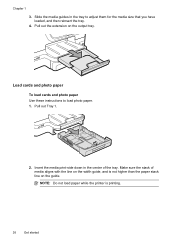
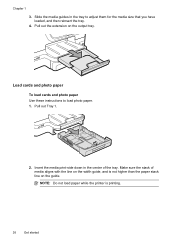
..., and then reinsert the tray.
4. Insert the media print-side down in the tray to load photo paper. 1. Pull out the extension on the guide. Slide the media guides in the center of media ...on the width guide, and is printing.
26
Get started NOTE: Do not load paper while the printer is not higher than the paper stack line on the output tray.
Pull out Tray 1.
2. Make sure the stack ...
User Guide - Page 41


..., go to begin printing. On the File menu in the tray. Print documents (Mac OS X) 1. Select a paper size: a. Depending on the HP software, see HP ePrint. Click Print or OK to step 3. For more information, see Printer management tools. 1.
Print brochures
Follow the instructions for all print jobs, make the changes in your software...
User Guide - Page 43


... flat before printing.
Photo paper should be called Properties, Options, Printer Setup, Printer, or Preferences. 5.
Make sure the printer you do not see these options, click the blue disclosure triangle next to Landscape. 6. b. Print on envelopes (Mac OS X) 1. Click Paper/Quality, and then select the appropriate envelope type from a memory device
Print photos
39 From the...
User Guide - Page 44


... shading is selected. 5.
Load paper in your software application, click Page Setup. From the File menu in the Format For pop-up menu, and then select the following options: • High-Quality Grayscale: uses all the available colors to print your photo in grayscale. Make sure the printer you do not see HP ePrint.
User Guide - Page 45


... appears on special and custom-size paper
41 If necessary, change the photo and color options: a. The photos are displayed. 3.
To print selected photos
NOTE: This function is only available in the HP printing software in the printer driver. NOTE: Defining custom-size media sizes is only available if the memory device does not contain Digital Print...
User Guide - Page 50


... glass, not the ADF. You can also scan these originals from your computer using a the HP printer software, the HP software provided with the printer or TWAIN-compliant or WIA-compliant programs. When scanning documents, you can use the printer's control panel to scan documents, photos, and other originals and send them to a computer from the...
User Guide - Page 88


... your online images from anywhere, using a computer.
You can print from popular photo sites. Printer Apps provide a wide range of content, from HP that can also choose paper and print quality settings on the printer. Certain Printer Apps also allow you to your printer means no cut-off text and pictures, and no extra pages with less...
User Guide - Page 109


... print settings Solution: Check the print settings. • Check the print settings to see if advanced color settings such as HP Advanced Photo Paper is flat.
If this case, there is appropriate for the printer. For best results when printing images, use immediately. When you are printing on is loaded in grayscale. Therefore, replacing...
User Guide - Page 171


...
All supported media except photo paper
60 to 90 g/m2 (16 to 24 lb bond) long grain media only
Capacity
(25 mm or 1.0 inch stacked)
Not applicable
Up to 150 sheets of plain paper (text printing)
HP Officejet Pro 8600: Up to 35 sheets of plain paper (5 mm or 0.19 inches stacked) HP Officejet Pro 8600 Plus and HP Officejet Pro 8600 Premium: Up to 50...
User Guide - Page 172


... the ink dries, the media is complete. • You can print on HP Advanced Photo Paper with the print side facing down. • For auto-duplexing, when printing finishes on both sides of the media first. Do not grab it into the printer and the second side is dropped onto the output tray. Print specifications...
Similar Questions
Hp Deskjet 4400 Wont Grab Photo Paper
(Posted by gmarGCE 9 years ago)
Hp C6180 Printer Won't Grab Photo Paper
(Posted by casmaSohma 9 years ago)
Hp Officejet 8600 Premium Won't Grab Photo Paper
(Posted by MARCcr 10 years ago)
Hp Printer Won't Print Photos Photo Paper Empty Cartridge
(Posted by wicoalcic 10 years ago)

