HP Officejet Pro 8600 Support Question
Find answers below for this question about HP Officejet Pro 8600.Need a HP Officejet Pro 8600 manual? We have 3 online manuals for this item!
Question posted by jstrdal on October 22nd, 2013
My Hp 8600 Won't Accept A Custom Paper Size
The person who posted this question about this HP product did not include a detailed explanation. Please use the "Request More Information" button to the right if more details would help you to answer this question.
Current Answers
There are currently no answers that have been posted for this question.
Be the first to post an answer! Remember that you can earn up to 1,100 points for every answer you submit. The better the quality of your answer, the better chance it has to be accepted.
Be the first to post an answer! Remember that you can earn up to 1,100 points for every answer you submit. The better the quality of your answer, the better chance it has to be accepted.
Related HP Officejet Pro 8600 Manual Pages
Getting Started Guide - Page 15


...or Start Color.
1. After the printer begins to receive the fax, you will use legal-size paper, the printer reduces the fax so that is silent during fax transmission.
If you are ...Auto Answer setting so that you receive a legal-size or larger fax and the printer is not currently set to another number • Set the paper size for received faxes • Set automatic reduction for...
Getting Started Guide - Page 27


... printer for additional warranty services, such as a result of normal use of the product, and does not cover any HP support contract with the customer. Hewlett-Packard (HP) warrants to the end-user customer that this Warranty Statement is depleted or the "end of warranty" date printed on the cartridge has been reached, whichever...
User Guide - Page 7


... faxes from memory 68 Poll to receive a fax...69 Forward faxes to another number 69 Set the paper size for received faxes 70 Set automatic reduction for incoming faxes 70 Block unwanted fax numbers 70 Add numbers...from the junk fax list 71 Print a Junk Fax Report 72 Receive faxes to your computer using HP Digital Fax (Fax to PC and Fax to Mac)..........72 Fax to PC and Fax to Mac requirements...
User Guide - Page 15


...
11 Eco
Hewlett-Packard is committed to helping customers reduce their environmental footprint. For more information about HP's environmental initiatives, visit www.hp.com/hpinfo/ globalcitizenship/environment/. To configure this way...for the shortest time. To configure this period of
the cartridges. • Reduce paper usage by printing on at 8am and turn off at 8pm from Monday to a ...
User Guide - Page 27


For more help on A4 or Letter-size paper can copy, scan, or fax a one-sided, single- NOTE: Only single-sided documents on loading originals in ... in the ADF. Slide the media into the document feeder tray. The ADF does not support double-sided documents or other paper sizes. To load an original in the document feeder tray Use these steps to Page copy feature, do not work when you ...
User Guide - Page 41


... Load media. 2.
For more information, see Load media. 2. Depending on your software application, click Print. 4. Change the paper orientation on the Layout tab, and paper source, media type, paper size, and quality settings on the HP software, see HP ePrint. NOTE: If you do not see a Page Setup menu item, go to step 3. c. From the File...
User Guide - Page 42


... then change settings, click the button that opens the Properties dialog box.
Select the paper size from the Paper Size pop-up menu, and then click OK. 3. NOTE: For more information, see ...you do not see a Page Setup menu item, go to begin printing. Click Paper Type/Quality from the Paper Size pop-up menu (if available). 6.
For more information about printing on your ...
User Guide - Page 43


... information, see these options, click the blue disclosure triangle next to use is selected in the Paper Size pop-up menu, and then click OK.
3. Make sure the printer you want , and ... the button that you do not see Load media. 2. Click Paper/Quality, and then select the appropriate envelope type from a memory device
Print photos
39 TIP: You can change the orientation to begin ...
User Guide - Page 44


...printer you want to print your photo in grayscale.
Select the appropriate paper size from email messages and attachments using HP's ePrint feature. To change settings, click the option that opens ...or Preferences. 5.
NOTE: If you want to print your photo in grayscale. Select the paper size from the Media drop-down menu. 7. From the File menu in the tray. Click ...
User Guide - Page 46


... in the Paper Size pop-up menu, and then click OK. 3. Select Manage Custom Sizes in your software application, click Page Setup. b. Click Paper Handling from the Paper Size pop-up menu. NOTE: If you do not see Set up menu. 7. c. NOTE: If you do not see Load media. 2. From the File menu in the HP software provided...
User Guide - Page 47


... dialog box. For more information, see Load media. 2.
Select an available borderless paper size from the Paper Size pop-up menu (if available). Select the paper size from the Paper Size pop-up menu.
Click OK, and then click Print or OK to Plain paper. Select a borderless paper size: a. Print borderless documents
Borderless printing lets you are printing the image. NOTE...
User Guide - Page 49
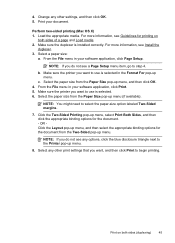
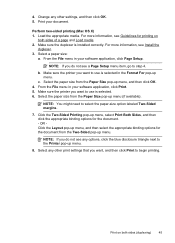
... Setup. Click the Two-Sided Printing pop-up menu, select Print Both Sides, and then click the appropriate binding options for the document from the Paper Size pop-up menu (if available).
Perform two-sided printing (Mac OS X) 1. For more information, see a Page Setup menu item, go to begin printing. Make sure...
User Guide - Page 63


... of copies • Copy paper size • Copy paper type • Copy speed ...paper loaded in the automatic document feeder (ADF). Touch Copy. 4. For more information, see Load
media. 2. Change copy settings
You can make quality copies from the printer's control panel, including the following topics: • Copy documents • Change copy settings
Copy documents
You can customize...
User Guide - Page 71


... from memory • Poll to receive a fax • Forward faxes to another number • Set the paper size for received faxes • Set automatic reduction for fax tones. Set the Rings to Answer setting to a high...for incoming faxes • Block unwanted fax numbers • Receive faxes to your computer using HP Digital Fax (Fax to PC and Fax to as manual faxing. If you turn off the Auto...
User Guide - Page 74


... printer does if it also prints an error report.
5. NOTE: If an incorrect paper size is reduced to receive the forwarded faxes, and then touch Done. Set automatic reduction ...then select Setup. 2. Block unwanted fax numbers If you can select the paper size for the default paper size. Set the paper size for received faxes You can block specific fax numbers so the printer does not...
User Guide - Page 89


...HP printer software that came with your computer, you can still use the software to automatically check for and install product updates. Double-click Web Connected Solutions, and then double-click ePrint Setup. Click Accept...:
Windows 1. Mac OS X Ÿ To set up Web Services.
Touch Accept to accept the Web Services terms of Use and Enable Web Services, and then click Next...
User Guide - Page 135


... Filing (Windows)
Common problems
Scanned images are incorrectly cropped when scanning using Automatic paper size Use the correct paper size if available, and only use Automatic when using small media/photos. Solve problems using HP websites If you are having problems using HP websites from your computer, check the following: • Make sure the computer that...
User Guide - Page 146


... (Mac OS X). 2. Wireless Direct Printing You can customize the Wireless Direct Printing name and security passcode from connecting to your wireless network, complete the following steps: 1. Also, all functionality available on your computer or in the HP software on your mobile device's print application. TIP: You can print directly to
use.
This
name...
User Guide - Page 161
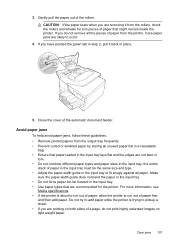
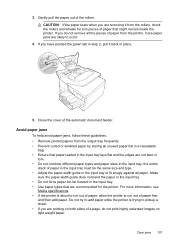
... the input tray lays flat and the edges are not bent or
torn. • Do not combine different paper types and paper sizes in the input tray to fit snugly against all the pieces of paper from the printer, more information, see
Media specifications. • If the printer is trying to run out of...
User Guide - Page 163


... refilled, remanufactured, refurbished, misused, or tampered with such local law. D. You may be interrupted or error free. 3. Extent of any authorized HP service facility in any HP support contract with the customer. HP does not warrant that of a consumer (e.g., the United Kingdom); d.
To the extent that have other problems, including those defects that arise...
Similar Questions
Hp 4500 Printer How To Customize Paper Size
(Posted by josteine 10 years ago)
How Do I Get My Hp Officejet 8600 To Recognize My Custom Paper Size
(Posted by Monicbu 10 years ago)

