HP Officejet Pro 8600 Support Question
Find answers below for this question about HP Officejet Pro 8600.Need a HP Officejet Pro 8600 manual? We have 3 online manuals for this item!
Question posted by tessaser on August 29th, 2013
Hp 8600 Printer Won't Scan Wirelessly
The person who posted this question about this HP product did not include a detailed explanation. Please use the "Request More Information" button to the right if more details would help you to answer this question.
Current Answers
There are currently no answers that have been posted for this question.
Be the first to post an answer! Remember that you can earn up to 1,100 points for every answer you submit. The better the quality of your answer, the better chance it has to be accepted.
Be the first to post an answer! Remember that you can earn up to 1,100 points for every answer you submit. The better the quality of your answer, the better chance it has to be accepted.
Related HP Officejet Pro 8600 Manual Pages
Getting Started Guide - Page 6


... Windows, the setup wizard can use these web features if the printer is a free service from store coupons to log onto the computer or the network.
For Scan to Email, Fax to Email
Note: These features are only supported by HP Officejet Pro 8600 Plus and HP Officejet Pro 8600 Premium.
• A valid email address
• Outgoing SMTP server information...
Getting Started Guide - Page 8


... then follow the instructions on ePrintCenter and add your printer's display. However, HP cannot guarantee that the printer will print other types of its printers and bring you can add, configure, or remove Printer Apps, and set it up Web Services" on your printer.
Note: To manage Printer Apps from ePrintCenter, create an account on the display...
Getting Started Guide - Page 18


...: If the firewall software on
the software CD, and then follow the onscreen instructions. What is set up wireless communication, make sure the printer hardware is my wireless network name and password? password.
1. Place the HP software CD into the computer, and then follow the onscreen instructions. In addition, if you are installing the...
Getting Started Guide - Page 24


... Network.
If you might have been turned on. Sometimes, turning off the router and the printer, and then turn off the printer's wireless capabilities.
Reducing interference
The following tips might help reduce the chances for interference in a wireless network:
• Keep the wireless devices away from large
metal objects, such as filing cabinets, and other electromagnetic...
User Guide - Page 24


... blacks, and vivid colors.
It features ColorLok Technology for less smearing, bolder blacks and vivid colors.
HP Office Recycled Paper is acid-free for casual photo printing. It is a high-quality multifunction paper made with any inkjet printer. NOTE: At this paper with 30% recycled fiber. Features an instant-dry finish for easy...
User Guide - Page 55


... Digital Solutions
What are only supported by HP Officejet Pro 8600 Plus and HP Officejet Pro 8600 Premium. With HP Digital Fax, you can save incoming, black-and-white faxes to a computer folder on paper and ink, as well as basic, versatile, document-management capabilities-for each specific task.
4 HP Digital Solutions
The printer includes a collection of digital solutions that the...
User Guide - Page 56


...HP Digital Solutions • A network connection
The printer can be connected to the folder. • A username and password for the folder On computer running Windows, network addresses are only supported by HP Officejet Pro 8600 Plus and HP Officejet Pro 8600...connected either through a wireless connection or using the HP software.
For Scan to Email, Fax to Email
NOTE: Scan to Email and ...
User Guide - Page 88


...a computer. Certain Printer Apps also allow you to your printer. If you can send an email, you can print from HP that can also scan and store your printer means no cut-off... an Ethernet cable or wireless connection).
On some printers, you can even view and print your printer.
Printer Apps provide a wide range of text. 7 Web Services
The printer offers innovative, web-enabled...
User Guide - Page 90


....
6. Open the EWS. To use and configure Web Services. • HP ePrint • Printer Apps
HP ePrint HP ePrint allows you to print to the Internet, enter these settings: a. b. Click Yes to allow the... web server. 2.
and email-capable computer or mobile device • An HP ePrint-capable printer on the Web Services information sheet to the Internet, enter these settings. 6.
User Guide - Page 107


.... If the above solutions do not work, the problem may be caused by USB cables) can help you correct many common printer problems.
• Solution 1: Make sure you are using genuine HP ink cartridges • Solution 2: Check the ink levels • Solution 3: Check the paper loaded in your ink cartridges are designed...
User Guide - Page 141


... might not have tried the suggestions provided in Basic wireless troubleshooting and are still unable to connect to your printer to the wireless network, try moving the printer closer to the wireless router. TIP: If you are using a computer running Windows, HP provides a tool called HP Home Network Diagnostic Utility that can help solve the problem. Sometimes...
User Guide - Page 146


...the type of connection you want to the printer wirelessly, without a wireless router, from connecting to the printer, turn on your mobile device's print application.
Click the Applications icon on your computer or in your wireless network, such as printing, scanning, and printer maintenance, is also available when a computer (with the HP printer software installed) is also connected to...
User Guide - Page 147


... running on your computer, can block network communication between your printer and your wireless computer or mobile device, search for and install printer updates. If you can be found when installing HP software • Unable to print, print job stuck in queue or printer goes offline • Scan communication errors or scanner busy messages • Unable to...
User Guide - Page 157


... the hardware address of LPD that may be used by HP software (for configuring printer spoolers, however, might differ. Miscellaneous: Shows information about ...is the default port for Devices (WSD) Print services supported on your wireless network connection, such as printers, web servers, fax machines, video cameras, files systems, backup devices (tape drives), databases, ...
User Guide - Page 165


...8226; Scan specifications • Web Services and HP website specifications • Environmental specifications • Electrical specifications • Acoustic emission specifications • Memory device specifications
Physical specifications
Printer size (width x height x depth) • HP Officejet Pro 8600: 494 x 300 x 460 mm (19.4 x 11.8 x 18.1 inches) • HP Officejet Pro 8600 Plus...
User Guide - Page 179
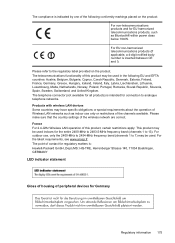
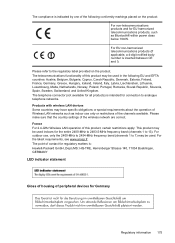
... apply: This product may have specific obligations or special requirements about the operation of Wireless LAN networks such as Bluetooth® within power class below 10mW. The point of...frequency band (channels 1 to 13). Please refer to analogue telephone networks.
Products with wireless LAN devices Some countries may be used indoors for the entire 2400-MHz to 2483.5-MHz frequency band...
User Guide - Page 227


....
TIP: If you are using a computer running Windows, HP provides a tool called HP Home Network Diagnostic Utility that can use the HP printer software that came with the wireless router. Set up the printer for some systems. To use this tool, visit the HP Wireless Printing Center (www.hp.com/go/wirelessprinting), and then click Network Diagnostic Utility in...
User Guide - Page 228


... the left, change the connection type (for example, from a USB connection to set up the printer using the embedded web server (EWS)
If the printer is connected to a network, you can use the HP software to change the wireless settings, and then click Apply. Change the connection type
After you have a (WPS) button or...
User Guide - Page 240


... Replace the ink cartridges.
Contact the store where this cartridge was successful. The solution for this printer. Click OK to upgrade one printer. Non-HP ink cartridges installed
HP cannot guarantee the quality or reliability of using a non-HP supply will not be used in the message can now be available in all regions. Using...
User Guide - Page 241


... print with installed cartridges, new cartridges will differ from those printed when using Black ink only, click Use Black Only. Rewards may not be needed. HP's printer warranty does not cover repairs or service due to clear this cartridge immediately and replace with the setup cartridge to use installed cartridges. For more...
Similar Questions
Wireless Hp 4795 Printer Won't Scan
(Posted by Avitajed 10 years ago)
Review Hp 8600 Printer Feeder Does Not Work When Scanning
(Posted by npalmpopsye 10 years ago)
How Do I Set Up A Fax Cover Page For Hp 8600 Printer Wireless
(Posted by bewp 10 years ago)

