HP Officejet Pro 8600 Support Question
Find answers below for this question about HP Officejet Pro 8600.Need a HP Officejet Pro 8600 manual? We have 3 online manuals for this item!
Question posted by nickTBE on February 13th, 2014
Not Feeding Paper When Sending Fax On Officejet 8600
The person who posted this question about this HP product did not include a detailed explanation. Please use the "Request More Information" button to the right if more details would help you to answer this question.
Current Answers
There are currently no answers that have been posted for this question.
Be the first to post an answer! Remember that you can earn up to 1,100 points for every answer you submit. The better the quality of your answer, the better chance it has to be accepted.
Be the first to post an answer! Remember that you can earn up to 1,100 points for every answer you submit. The better the quality of your answer, the better chance it has to be accepted.
Related HP Officejet Pro 8600 Manual Pages
Getting Started Guide - Page 4


...can use the control panel to a connected computer, make copies, and send and receive faxes.
For information about finding the user guide, see the user guide.
...use the printer's control panel.
Use the printer
Thank you for the printer. To scan, copy, and send faxes, you installed the HP software. You can open this printer (also called "Help"). English
Where's the ...
Getting Started Guide - Page 14


... send faxes manually from memory • Schedule a fax to send later • Send a fax to multiple recipients • Send a fax in the fax number you are ready to the printer.
You must use the keypad on the control panel of the fax you sent, you can send faxes in a conversation before sending the fax. Send faxes
You can send black-and-white or color faxes. Enter the fax...
Getting Started Guide - Page 15


...directly connected to Answer setting. As a result, the number of fax pages that can receive faxes manually from a sending fax
connected to the printer (through the 2-EXT port) or a
machine, do ...• Poll to receive a fax • Forward faxes to use legal-size paper, the printer reduces the fax so that it fits on two pages. If you have paper loaded in the printer's memory ...
Getting Started Guide - Page 21


... for the printer. For more information, see "Set up fax for faxing.
Step 2: Check the list of possible problems
If you have run the fax text but are still having faxing problems, you might experience problems when sending faxes, receiving faxes, or both. For more information, see "Step 2: Test fax setup" on page 9. You can find an explanation...
Getting Started Guide - Page 22


... wall jack and listening for static or other devices and run the test again. Connect the printer to an analog phone line and try faxing again.
• If you are using the same phone line might be causing the fax test to fail. The printer can send faxes but not connected to the printer) or...
Getting Started Guide - Page 23


... in the Hewlett-Packard folder in the order listed. To enter a pause, touch * and select a dash (-).
• If you are having problems sending a fax manually from a phone that is the fax number you must use .
1. Click the Applications icon on page 4.) Or visit the HP Wireless Printing Center (www.hp.com/go/wirelessprinting...
User Guide - Page 24


... cm (5 x 7 inch), and two finishes - Available in semi-gloss finish in English only. It is a high-quality multifunction paper. It features ColorLok Technology for easy handling. Print colorful, everyday snapshots at a low cost, using HP papers that look and feel more substantial than documents printed on your digital photos. Get sharp, crisp images...
User Guide - Page 65


... a black-and-white or color fax. This section contains the following topics: • Send a standard fax • Send a standard fax from the computer • Send a fax manually from a phone • Send a fax using monitor dialing • Send a fax from memory • Schedule a fax to send later • Send a fax to multiple recipients • Send a fax in a variety of the initial setup...
User Guide - Page 66


... display.
4. After you entered. Chapter 6
TIP: You can also send a fax manually from the printer control panel 1. These features allow you to the number you have to respond to...detects an original loaded in the ADF.
NOTE: Faxes sent from the printer. Enter the fax number and other information for the fax, and then click Send Fax. Load your dialing. Therefore, make sure the ...
User Guide - Page 68


..., when prompted to enter your PIN, touch
(Speed Dial) to continue speaking with the recipient before sending your fax. When you send a fax using a calling card to send a fax and you to store the PIN for your PIN stored.
Touch Fax, and then touch Start Black or Start Color. TIP: If you are using monitor dialing Monitor...
User Guide - Page 69


... is sent at the scheduled time. You can schedule a black-and-white fax to send faxes normally, however, while a fax is able to connect to send a black-and-white fax late in the automatic document feeder (ADF). 2. Touch Send Fax Later. 4. Enter the fax number by using the keypad, touch (Speed Dial) to select
a speed dial, or touch number...
User Guide - Page 70


... even be made, the next number is dialed and an error report is made, it sends the document to each number in the automatic document feeder (ADF). 2. Touch Cancel Scheduled Fax. Send a fax to multiple recipients You can send a fax to multiple recipients at once by detecting errors that occur during transmission and automatically requesting retransmission...
User Guide - Page 72


... have received, print the Fax Log. Touch Fax, and then select Start Black or Start Color.
Faxes are still saved in memory. For example, you hear fax tones from a sending fax machine, do the following backup fax modes are currently on the phone with the sender, instruct the sender to press Start on their fax machine.
5. You must...
User Guide - Page 120


...document is reduced The HP software settings might experience problems when sending faxes, receiving faxes, or both. For more information, see Test fax setup. For more information about changing the settings. See the ...405; The original image might be very light or dark or might be printed on colored paper. • Unwanted lines Ink, glue, correction fluid, or an unwanted substance might be...
User Guide - Page 121


... phone cord that came with the printer. • The printer is having problems sending and receiving faxes • The printer is having problems sending a manual fax • The printer cannot receive faxes, but can send faxes • The printer cannot send faxes, but can receive faxes • Fax tones are recorded on my answering machine • The phone cord that came...
User Guide - Page 130


... on the printer is most common with voice mail. Chapter 9
The printer cannot receive faxes, but can send faxes
Solution: • If you must be too long or too loud to allow the printer to
detect fax tones, and the sending fax machine might disconnect. ƕ Your answering machine might not have enough quiet time after...
User Guide - Page 132


... machine on the display. If the printer detects fax tones, the printer receives the fax. This enables you to listen to answer, both devices answer the call and fax tones are recorded on my answering machine
Solution: • When you dial. If you entered when sending the fax is not long enough Solution: If the phone...
User Guide - Page 203
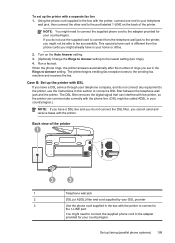
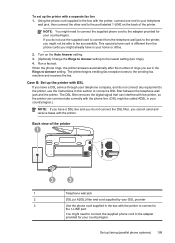
.... When the phone rings, the printer answers automatically after the number of rings you cannot send and receive faxes with a separate fax line 1. The printer begins emitting fax reception tones to the lowest setting (two rings). 4. The DSL filter removes the digital ...LINE on the Auto Answer setting. 3. (Optional) Change the Rings to Answer setting to the sending fax machine and receives the...
User Guide - Page 247


...12 media supported 167
P
pages per month (duty cycle) 162
paper jams 154, 157 size, set for fax 70
paper-feed problems, troubleshoot 107
parallel phone systems answering machine setup 211 countries/...phone, fax from receive 67 send, 63 photo media sizes supported 165 Photo screen 16 photos insert memory cards 28 print from memory
devices 41 troubleshoot memory
devices 136 poll to receive fax 69...
User Guide - Page 249


... not picked up from
tray 107 memory devices 135 missing or incorrect
information 102 multiple pages are
picked 108 network configuration
page 152 nothing prints 99 paper-feed problems 107 power 99 print 98 printer status report 147 receive faxes 123, 126 scan 112 scan quality 114 send faxes 123, 125, 128 skewed copies 111 skewed...
Similar Questions
How Do I Manually Feed Paper Into Hp Officejet J3680 Manually Feed Paper
(Posted by fangbos 9 years ago)
How To Manually Feed Paper Hp Office Jet 8600 Plus
(Posted by hcPau 10 years ago)
How Do You Manually Feed Paper Into An Hp 8600 Printer
(Posted by andrsowon 10 years ago)
How To Add Date And Time To Send Fax On 8600 Pro
(Posted by jonjorpjlv 10 years ago)

