HP Officejet Pro 8600 Support Question
Find answers below for this question about HP Officejet Pro 8600.Need a HP Officejet Pro 8600 manual? We have 3 online manuals for this item!
Question posted by jb5escrawf on February 25th, 2014
How To Eject Memory Device Hp 8600
The person who posted this question about this HP product did not include a detailed explanation. Please use the "Request More Information" button to the right if more details would help you to answer this question.
Current Answers
There are currently no answers that have been posted for this question.
Be the first to post an answer! Remember that you can earn up to 1,100 points for every answer you submit. The better the quality of your answer, the better chance it has to be accepted.
Be the first to post an answer! Remember that you can earn up to 1,100 points for every answer you submit. The better the quality of your answer, the better chance it has to be accepted.
Related HP Officejet Pro 8600 Manual Pages
User Guide - Page 5


...Use the printer control panel...14 Overview of buttons and lights 14 HP Officejet Pro 8600 14 HP Officejet Pro 8600 Plus and HP Officejet Pro 8600 Premium 15 Control-panel display icons 15 Change printer settings...18 ...25 Load cards and photo paper 26 Load custom-size media...27 Insert a memory device...28 Install the accessories...29 Install the duplexer...29 Install Tray 2...30 Configure ...
User Guide - Page 6


...photo paper (Windows 40 Print photos on photo paper (Mac OS X 40 Print photos from a memory device 41 Print on special and custom-size paper 41 Print on special or custom-size paper (Mac ...editable text 50
4 HP Digital Solutions What are HP Digital Solutions 51 HP Direct Digital Filing...51 HP Digital Fax...51 Requirements...52 Set up HP Digital Solutions...53 Set up HP Direct Digital Filing ...
User Guide - Page 9


... ...110 Copy defects are apparent 111 The printer prints half a page, then ejects the paper 111 Paper mismatch...111
Solve scan problems...112 Scanner did nothing...112 ...setting up HP Direct Digital Filing (Windows)...133 Solving HP Digital Fax problems 133
Solve memory device problems 135 The printer cannot read the memory device 135 The printer cannot read photos on the memory device 136
...
User Guide - Page 11


......168 Fax specifications...168 Scan specifications...169 Web Services and HP website specifications 169 Web Services specifications 169 HP website specifications 170 Environmental specifications 170 Electrical specifications...170 Acoustic emission specifications 170 Memory device specifications 171 Memory card specifications 171 USB flash drives...171
Regulatory information...172...
User Guide - Page 14


... a number of this printer and HP's commitment to product accessibility, visit HP's website at www.apple.com/ ...HP software and on the printer control panel have simple text or icon labels that make it accessible for people with disabilities. For users who are color blind, colored buttons and tabs used in the automatic document feeder (ADF) • Load media • Insert a memory device...
User Guide - Page 32


... while it is not blinking.
Slide the media guides in the tray to insert a memory card into the corresponding memory card slot.
28
Get started Insert a memory device
If your digital camera uses a memory card to store photos, you have loaded, and then reinsert the tray.
4. Also, never insert more information on the output tray...
User Guide - Page 43


... printer you do not see a Page Setup menu item, go to use is selected. 4.
Click Paper/Quality, and then select the appropriate envelope type from a memory device
Print photos
39 b. Select the Orientation option. For more information, see Load media. 2. Depending on photo paper (Mac OS X) • Print photos from the Paper...
User Guide - Page 45


...the size in Mac OS X. NOTE: Defining custom-size media sizes is only available if the memory device does not contain Digital Print Order Format (DPOF) content.
1. b. 7. If necessary, change... the
photos. To print selected photos
NOTE: This function is only available in the HP printing software in the application before printing the document. Follow the instructions on the control...
User Guide - Page 51


.... 3. Select a scan shortcut. Insert a memory card.
Load your HP printer, and then select HP Scan. • Mac OS X: Double-click the HP Scans 3 icon. Make changes to the scan settings, if needed. 4. Scan to a memory card You can scan directly to a memory card from HP printer software 1. Touch Scan, and then select Memory Device. 4. Touch Start Scan. NOTE: For...
User Guide - Page 98


...-feed problems • Solve copy problems • Solve scan problems • Solve fax problems • Solve problems using Web Services and HP websites • Solve HP Digital Solutions problems • Solve memory device problems • Solve wired (Ethernet) network problems • Solve wireless problems • Configure your problem, try using one of the following...
User Guide - Page 138


...problem
In addition, the default filename of paper, load paper in the wizard or the setup assistant.
If the memory is full because too many unsaved faxes have been entered. For more information, see the documentation available for your ... Make sure the folder name uses only the letters or characters supported by HP Officejet Pro 8600 Plus and HP Officejet Pro 8600 Premium.
User Guide - Page 139


...you correct many common printer problems. ƕ Make sure that only one memory device has been inserted at www.hp.com/go/customercare for information and utilities that closes a hole or spoils...in the slots. For more information, see HP support. Clean the contacts with other devices. • Check the memory device slot ƕ Make sure that the memory device is off, you can help you are...
User Guide - Page 140


... wireless problems
This section provides information about troubleshooting wireless problems, visit www.hp.com/go /customercare for computers running Windows. • The printer is installed on the memory device Check the memory device The memory device might encounter when connecting the printer to install the HP software provided with those listed in order, starting with the printer...
User Guide - Page 165


...; Environmental specifications • Electrical specifications • Acoustic emission specifications • Memory device specifications
Physical specifications
Printer size (width x height x depth) • HP Officejet Pro 8600: 494 x 300 x 460 mm (19.4 x 11.8 x 18.1 inches) • HP Officejet Pro 8600 Plus and HP Officejet Pro 8600 Premium: 494 x 315 x 460 mm (19.4
x 12.4 x 18.1 inches...
User Guide - Page 166


...-bit (x64) processor; 2 GB hard disk
space, CD-ROM/DVD drive or Internet connection, USB port;
Processor and memory specifications
Printer processor ARM R4
Printer memory HP Officejet Pro 8600: 64 MB built-in RAM HP Officejet Pro 8600 Plus and HP Officejet Pro 8600 Premium: 128 MB built-in RAM
System requirements
NOTE: For the most current information about supported operating systems...
User Guide - Page 173


...) HP Officejet Pro 8600 Plus and HP Officejet Pro 8600 Premium: 216 x 356 mm (8.5 x 14 inches) • Maximum scan size from ADF: 216 x 356 mm (8.5 x 14 inches)
Web Services and HP website specifications
Web Services specifications
An Internet connection using either a wired (Ethernet) or wireless connection. More complicated pages or higher resolution takes longer and uses more memory. •...
User Guide - Page 175
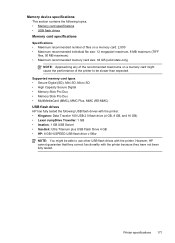
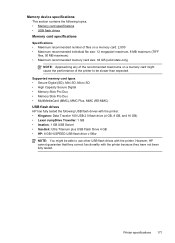
Printer specifications 171 However, HP cannot guarantee that they have not been fully tested. Memory device specifications
This section contains the following USB ... Memory Stick Pro Duo • Memory Stick Pro Duo • MultiMediaCard (MMC), MMC Plus, MMC (RS-MMC)
USB flash drives
HP has fully tested the following topics: • Memory card specifications • USB flash drives
Memory ...
User Guide - Page 246


... installation
suggestions 145 HP software installation
suggestions ...HP, order 194 load tray 24 load tray 2 31 locking trays 32 print on custom-size 41 selecting 21 skewed pages 108 specifications 163, 164 supported sizes 164 troubleshoot feeding 107 types and weights supported 166
memory reprint faxes 68 save faxes 68 specifications 162
memory cards insert 28 specifications 171
memory devices...
User Guide - Page 247


...send, 63 photo media sizes supported 165 Photo screen 16 photos insert memory cards 28 print from memory
devices 41 troubleshoot memory
devices 136 poll to receive fax 69 ports, specifications 161
power specifications ...44 fax logs 82 fax reports 81 faxes 68 last fax details 83 photos from memory
devices 41 print quality report 106 printer status report 148 troubleshoot 98 Print borderless Mac OS...
User Guide - Page 249


...118 firewalls 99 jams, paper 157 media not picked up from
tray 107 memory devices 135 missing or incorrect
information 102 multiple pages are
picked 108 network configuration
page...skewed pages 108 tips 98 troubleshooting general network
troubleshooting 136 hardware installation
suggestions 145 HP software installation
suggestions 146 installation issues 145 solve network problems 146 wired network ...
Similar Questions
How Do I Print A Fax That Is Saved In Memory On Hp 8600
(Posted by italgbah 10 years ago)
How To Clear Fax Log And Memory In Hp All In One Officejet 8600
(Posted by Doublcaf 10 years ago)
Hp 8600 Pro Premium E-all-in-one Printer Email Addresses Problem
I am unable to actually save more than 1 email address in my address book on my HP 8600 Pro Premium ...
I am unable to actually save more than 1 email address in my address book on my HP 8600 Pro Premium ...
(Posted by racebannon1958 11 years ago)

